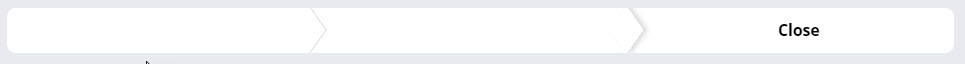Question
Lloyds Banking Group PLC
GB
Last activity: 27 Mar 2020 8:42 EDT
Unable to change color of the Case Stages
Hi,
I am trying to change the the background color of the stages of an application built on Pega 8.4 as per branding requirement. I tried update stages element from py-portal-stage css in my own overriding CSS which i have configured in the skin rule. But the change is not getting reflected. I performed similar changes in Pega 8.3 with UI Kit and it worked. But its not working in Cosmos UI.
Can someone kindly assist?
Code snippet can be found below
|
.stages .chevron.past *, .stages .chevron.past *::before { .stages .chevron.active *, .stages .chevron.active *::before { .stages > .content-item .chevron.future a { |
***Edited by Moderator: Pallavi to update platform capability tags***