Question
Virtusa
AU
Last activity: 24 May 2021 2:51 EDT
Startup ERROR in 8.4 Failed to start Kafka on 1 attempt, kafka log ERROR StatusLogger Unable to access
While starting Pega personal edition 8.4 getting file not found exception (while starting Kafka) can anyone halp me to solve this?
Below are the Error Details:
StreamServer.Default 51678f3edad0524fde5259f9e5bdb695 Proprietary information hidden JOINING (was PENDING_JOINING) 8.4.0 c8db2602-d3ae-453b-ba7c-279c5b89c410
ERROR - Failed to start Kafka on 1 attempt, kafka log ERROR StatusLogger Unable to access
file:/C:/PRPCPersonalEdition/tomcat/kafka- Proprietary information hidden/bin/file:C:/PRPCPersonalEdition/tomcat/kafka- Proprietary information hidden/config/log4j2.xml
java.io.FileNotFoundException:
C:\PRPCPersonalEdition\tomcat\kafka- Proprietary information hidden\bin\file:C:\PRPCPersonalEdition\tomcat\kafka- Proprietary information hidden\config\log4j2.xml
(The filename, directory name, or volume label syntax is incorrect)
at java.io.FileInputStream.open0(Native Method) at java.io.FileInputStream.open(FileInputStream.java:195) at java.io.FileInputStream.<init>(FileInputStream.java:138) at java.io.FileInputStream.<init>(FileInputStream.java:93) at sun.net.www.protocol.file.FileURLConnection.connect(FileURLConnection.java:90)
-
Like (0)
-
Share this page Facebook Twitter LinkedIn Email Copying... Copied!
Accepted Solution
Updated: 1 Jun 2020 6:51 EDT
Virtusa
AU
Solved this by Setting node type to universal.
Phalanx Consultancy Services
GB
The is probably due to not shutting down the application gracefully. The kafka services are still running due to this ...
Remove the temp folder and the kafka-data folder and do a restart..This worked for me..
-
Matheswaran Ravichandran Bertilo Munoz lu nan Arvind Reddy Palli
Updated: 1 Jun 2020 6:52 EDT
Virtusa
AU
Thanks for the response,
Removing the kafka-data folder solving the issue but lost kafka related data.
I have verified all the ports and killed processes but still removing the folder only solving the issue.
-
Durai Sankar Ramasubbu Arvind Reddy Palli
Accenture
CN
Hi, this solved my problem.
Or you can consider compressing the kafka-data folder first, and then decompress it after restarting.
Accepted Solution
Updated: 1 Jun 2020 6:51 EDT
Virtusa
AU
Solved this by Setting node type to universal.
Virtusa
LK
How to set node type to universal
HCL Technologies Ltd.
IN
how to set node type to universal? TIA
-
Praveena P
Rules Cube Inc
SV
How to set node type to universal? it's in prconfig.xml??
Cognizant Technology Solutions
IN
How to set up node type to Universal? Can you pls share the detailed steps. Thanks.
Updated: 12 Dec 2020 23:06 EST
Capgemini
NO
You can change the node type by changing setenv.bat file which will be available at PRPCPersonalEdition\tomcat\bin
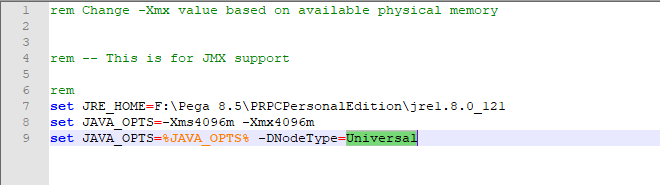
The above screenshot was taken with Pega 8.5.1 Personal Edition.
-
vamsi krishna Michelle Michelle
Pegasystems Inc.
IN
Deleting the kafka-data folder solved the issue for me
Matlen Silver
US
@vinodkalagata same here. It crashed after an sudden computer shutdown and not using the proper Pega Shutdown shortcut.
Solution: remove all file in the following folders.
C:\PRPCPersonalEdition\tomcat\kafka-data
C:\PRPCPersonalEdition\tomcat\temp
Start the Pega application shorcut and will rebuit everything.
