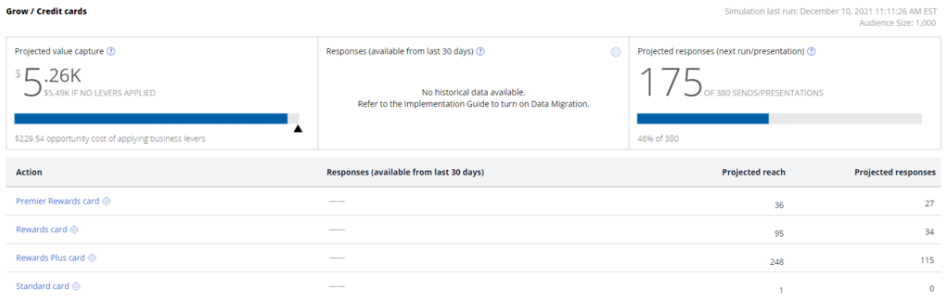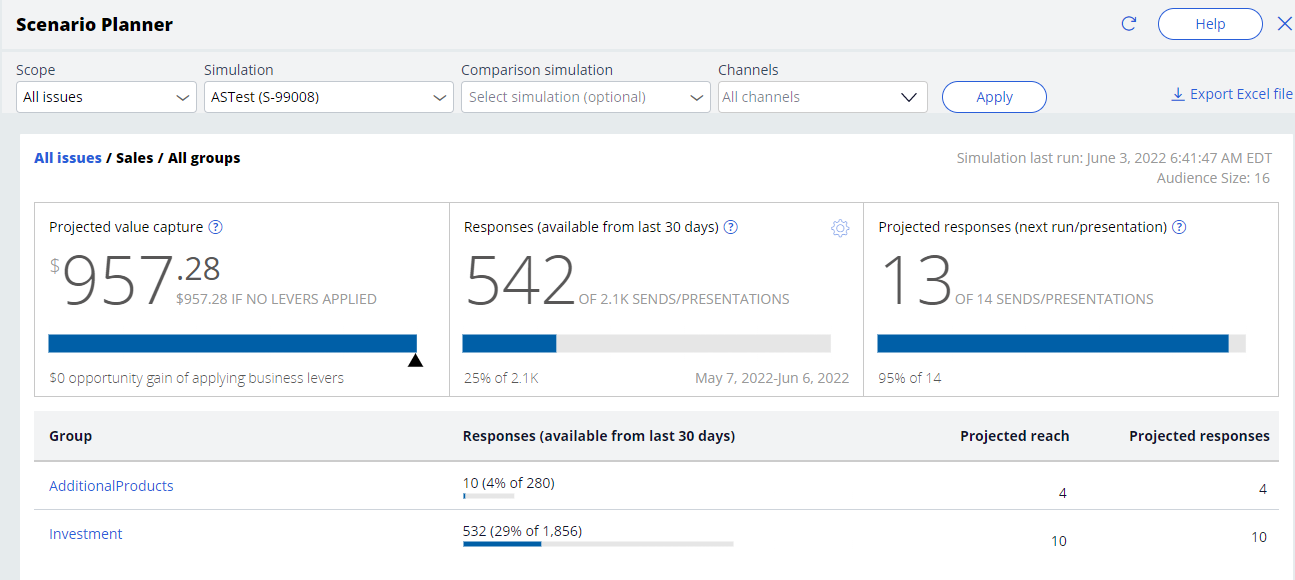Closed
Scenario Planner Projected Value Capture
How is Projected Value Capture being calculated when there is no financial value attached to the action which is getting qualified?
Reference Link:
Analyzing simulation results using Scenario Planner | Pega Academy
***Edited by Moderator: Pooja Gadige to move from Pega Academy to Product***
To see attachments, please log in.