Question
General Motors Company
US
Last activity: 3 May 2020 11:21 EDT
SAE8 - Steps US-112
Hello,
Good Morning! I have configured US-112 steps for SAE8 exercise but during acceptance criteria it will return all the customer collection information on rental reservation step. I am not sure what steps I have missed. Could you please help me to resolve this issue? I have attached the documents.
Regards,
Neeraj
-
Like (0)
-
Share this page Facebook Twitter LinkedIn Email Copying... Copied!
Updated: 14 Jun 2021 7:38 EDT
.
IN
Could you please try using .Enroll!="true" in when condition of Data Transform and try.
General Motors Company
US
I tried to use .Enroll!="true" getting an error while saving data transform. Screen shot attached.
Actually, I tried .RentalCustomer.Enroll!="true" and allows me to save the data transform. After that I followed the below steps.
1) On Rental Customer Information step
2) Hide the dynamic layout for Login Credentials, Licensing Information & Address Information.
3) Personal Infomation is showing on Rental Customer Information but these values are not read only. How can I make these values read only.
Any help is really appreciated.
Regards,
Neeraj
Updated: 14 Jun 2021 7:38 EDT
.
IN
Open the section which contains Personal information fields from Live UI and on the text input cell properties, in the presentation tab you can find the option for Edit options, there you can choose, Read-only(always).
Please find the below screenshot for more details.
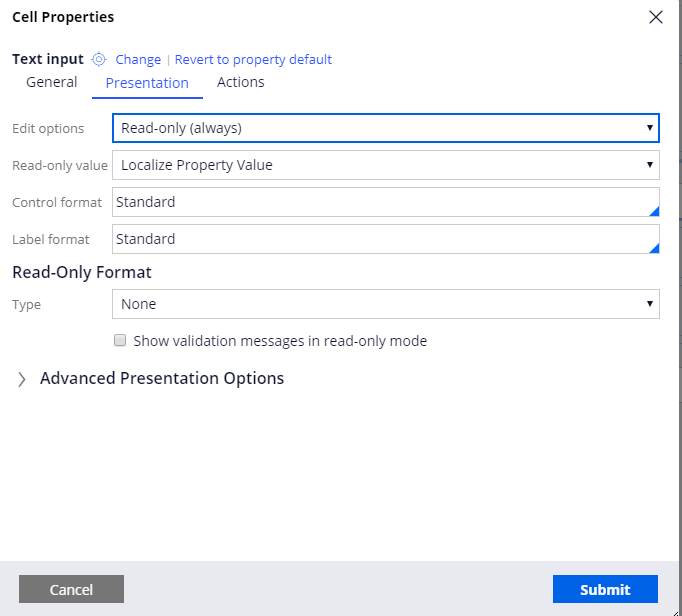
Updated: 8 Apr 2020 16:22 EDT
General Motors Company
US
Good Morning,
I tried to open the section using Live UI but read only always option is not available for some reason. I am attaching the screen shot below. Is it possible we can do webex?
Updated: 14 Jun 2021 7:38 EDT
.
IN
Instead of live editing, could you please open the section from the live UI and check there.
General Motors Company
US
Good Morning,
I tried to open the section using Live UI but read only always option is not available for some reason. I am attaching the screen shot below. Is it possible we can do webex?
Updated: 8 Apr 2020 16:21 EDT
General Motors Company
US
Oops. Forgot to attach the screen shot.
Pegasystems Inc.
US
HI @NeerajS7619,
Attachments aren't working right now, could you insert the image into your reply?
To edit your reply, you can click the pencil icon.
Thanks!
Marissa | Senior Moderator | Pega Collaboration Center
General Motors Company
US
Attached it again. Please let me know if you still having any issues while opening an attachment.
Regards,
Neeraj
Pegasystems Inc.
US
Thanks! It is definitely opening right now!
General Motors Company
US
Hello Marissa,
Good Morning! If you have sometime today can we do it webex today or otherwise let me know best time to reach you out? I am stuck on this step for almost a week.
Your help is really appreciated.
Regards,
Neeraj
Pegasystems Inc.
US
Hi Neera,
As a Moderator, I work to ensure that our users receive helpful replies and solutions to their questions. I'm not the right person to help you reach the resolution, however I am the right person to reach out on your behalf.
I'm going to reach out to some subject matter experts but in the meantime perhaps @kanap2 can provide further assistance on this.
Thanks!
Marissa | Senior Moderator | Pega Collaboration Center
Updated: 14 Jun 2021 7:38 EDT
.
IN
As a workaround, as you are seeing Read-only(expression), you can mention condition like 1==1 in "condition for read only" which always returns true.
-
Neeraj Sharma
General Motors Company
US
The workaround works as expected and it's return read only value. Once again thank you so much for your help. I am just little curious about why .Enroll!=true condition doesn't work for condition for Read Only expression?
Regards,
Neeraj
Updated: 14 Jun 2021 7:38 EDT
.
IN
It's because Enroll property is not present on pyWorkPage. It is present on the RentalCustomer page inside pyWorkPage.
Pegasystems Inc.
US
Perhaps the following might help. It has been taking from the solution guide, not the best formatting job :) but hope this helps.
Sean
Pega Academy Self-Study Support Team
-
Neeraj Sharma
General Motors Company
US
Good Morning,
Thank you so much for your help. It worked as expected.
Regards,
Neeraj
Pegasystems Inc.
US
Thank you for continuing to reply on your thread! If one of these replies solved your question for you, please mark it as the Accepted Solution within the ellipses of that reply.
Thanks!
Marissa | Senior Moderator | Pega Collaboration Center
Banca Generali SPA
IT
I have a problem when I write the expression. In attachment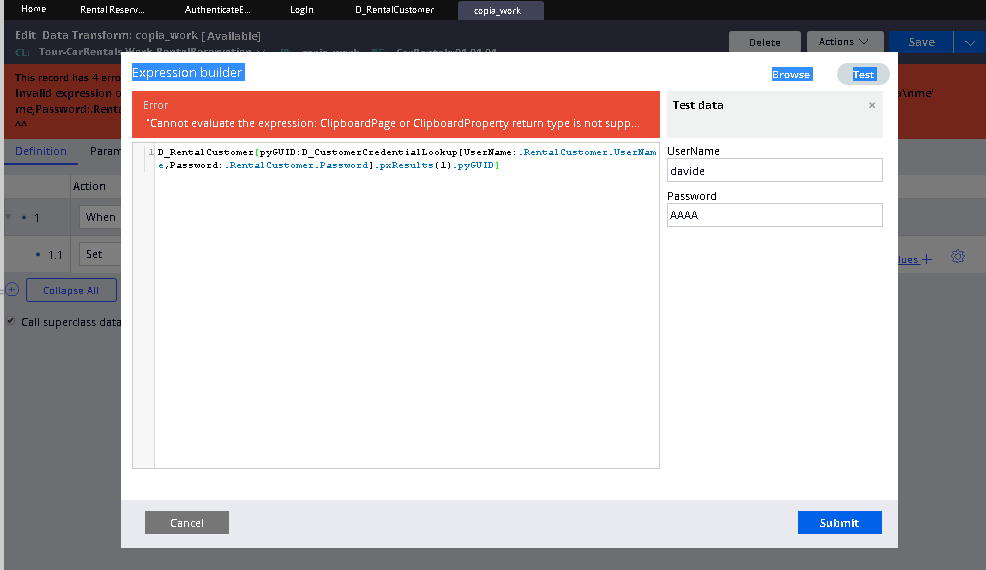
Updated: 14 Jun 2021 7:38 EDT
.
IN
Can you try setting the value from D_CustomerCredentialLookup to some parameter and in the net step use that parameter in D_RentalCustomer.
Banca Generali SPA
IT
thank you for reply
by selecting D_CustomerCredentialLookup this datapage return correct test user/pass exsist (picture down)
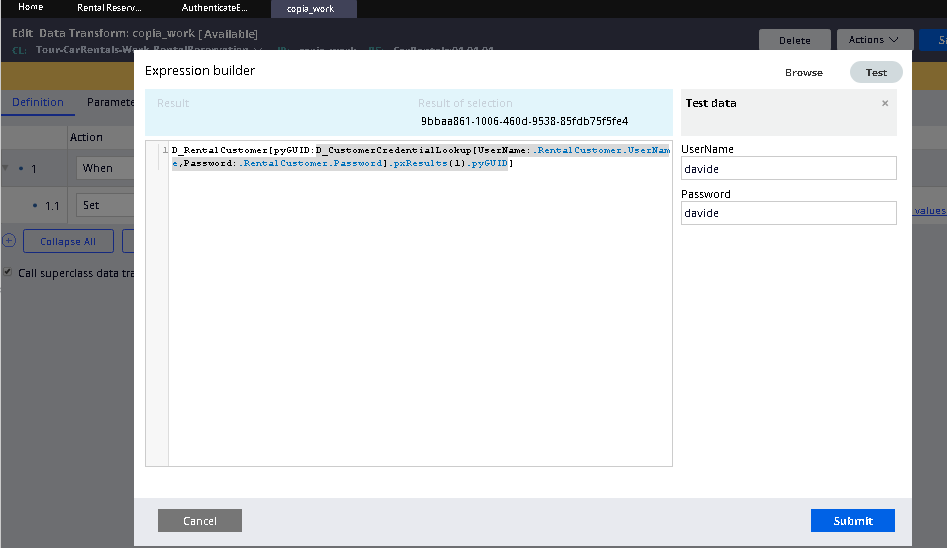
but pass the value in D_RentalCustomer this not working return the invalid expression (picture before post) but i not modified the expression in the course. I do not understand.
help me please :)
Pegasystems Inc.
IN
Hi,
Can you try setting D_CustomerCredentialLookup[UserName:.RentalCustomer.UserName,Password:.RentalCustomer.Password] into Param.GUID and use the below expression in the next step
D_RentalCustomer[pyGUID:Param.GUID].pxResults(1).pyGUID
Banca Generali SPA
IT
hi, thanks you for reply
I'm not an expert, can you explain better where to set D_CustomerCredentialLookup[UserName:.RentalCustomer.UserName,Password:.RentalCustomer.Password] into Param.GUID?
into parameters datapage? into parameters datatransform?
thank you
Updated: 14 Jun 2021 7:38 EDT
.
IN
For D_CustomerCredentialLookup you are trying to get the pyGUID from the Data Page, but for D_RentalCustomer you are just referring the data page with parameter there.
Could you please try to get some property from D_RentalCustomer by mentioning like D_RentalCustomer["same as you mentioned above"].propertyName
Banca Generali SPA
IT
Hi,
i have insert .pyGUID to the end of expression
end the token is same.
but, i create a new case and the clipboard not load the pyworkpage. Why??? i not undestand !! help
Updated: 14 Jun 2021 7:38 EDT
.
IN
Could you please trace the Data Transform and check if when condition is returning true or false. It might be returning false and value is not set.
Banca Generali SPA
IT
the when check is ".Enroll==true". the check is OK. exists is another check?
the D_RentalCustomer is loaded, but the rentalcustomer data type not. why??
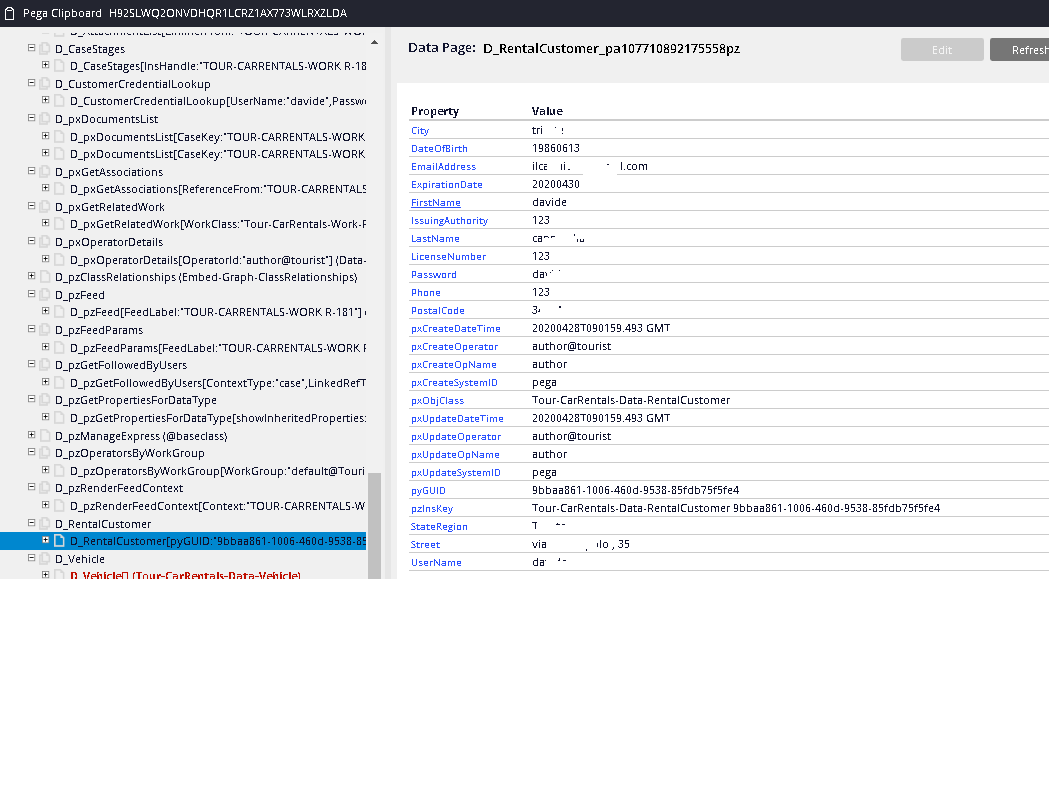
Updated: 14 Jun 2021 7:38 EDT
.
IN
Could you please share the screenshot of the Data transform.
Banca Generali SPA
IT
i try another mode.
refer datapage direct to property data model but diplay this error
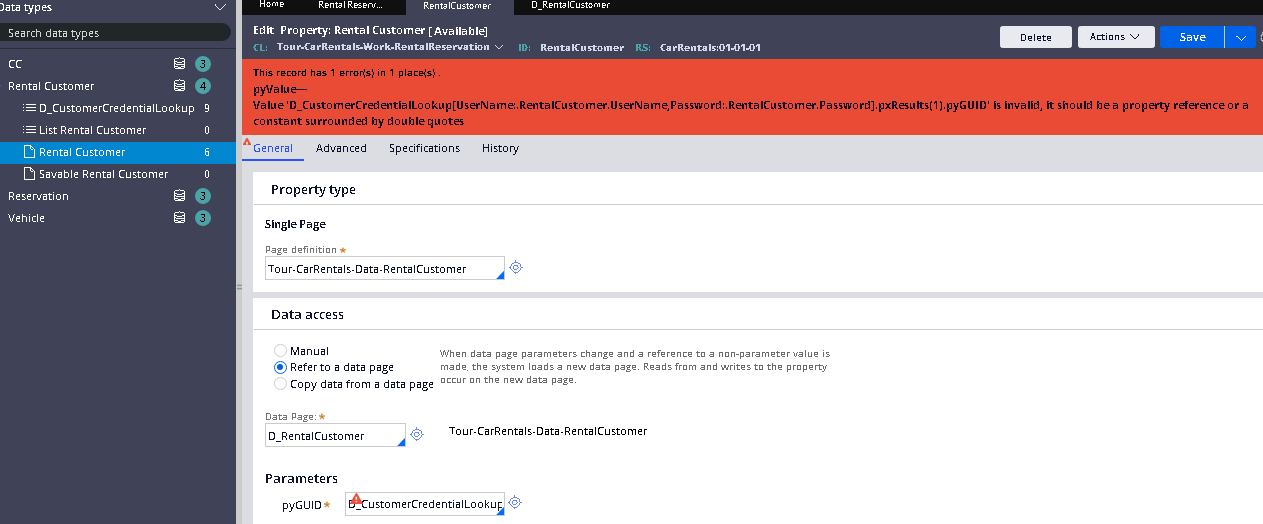
Banca Generali SPA
IT
this DT
Updated: 14 Jun 2021 7:38 EDT
.
IN
In the above Data Transform, you are trying to set property to a page. Could you please try removing the pyGUID from the source, then whole page will be copied to Rental customer.
Banca Generali SPA
IT
Hi:
in this way is Invalid expression or reference: error: both the name and value must be provided for paramete
D_RentalCustomer[D_CustomerCredentialLookup[UserName:.RentalCustomer.UserName,Password:.RentalCustomer.Password]]
in this way expression correct but not working
D_RentalCustomer[pyGUID:D_CustomerCredentialLookup[UserName:.RentalCustomer.UserName,Password:.RentalCustomer.Password]] .pyGUID
would you help me write it?
