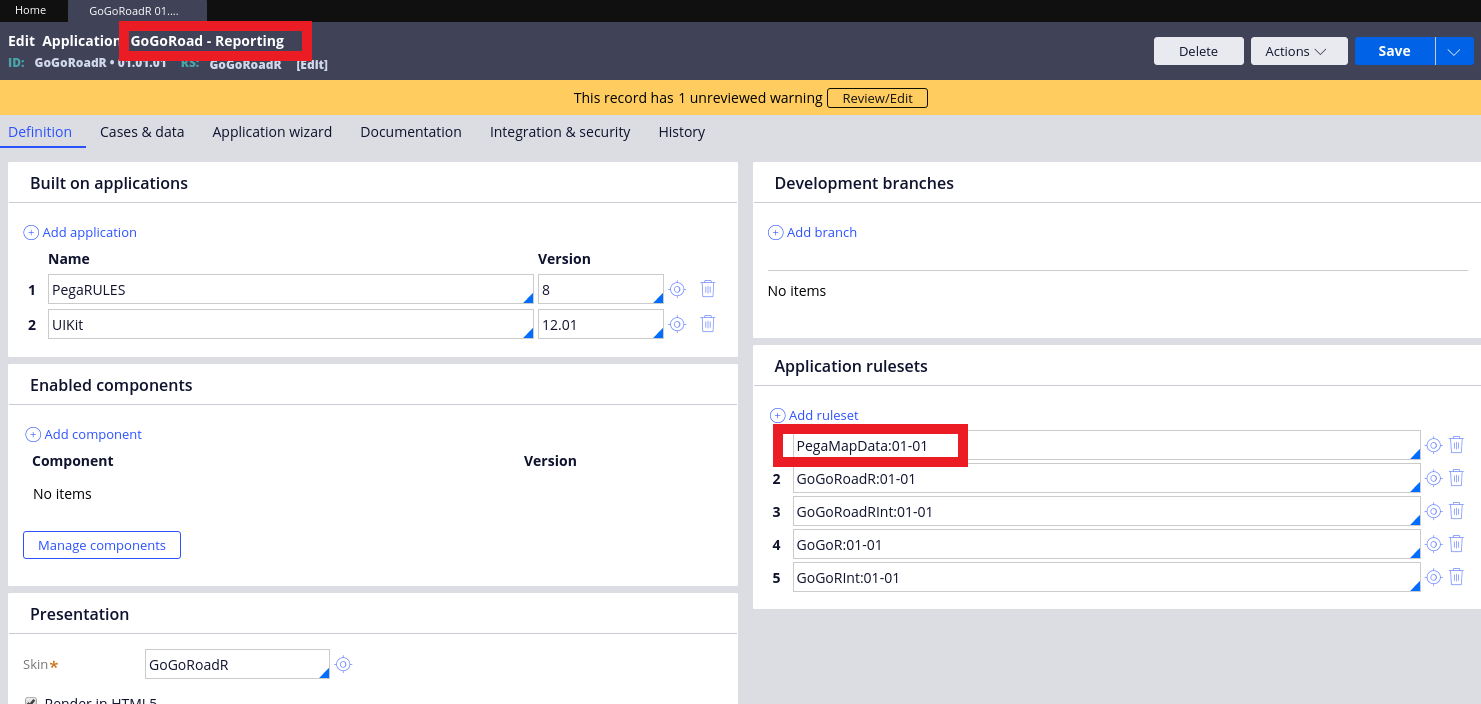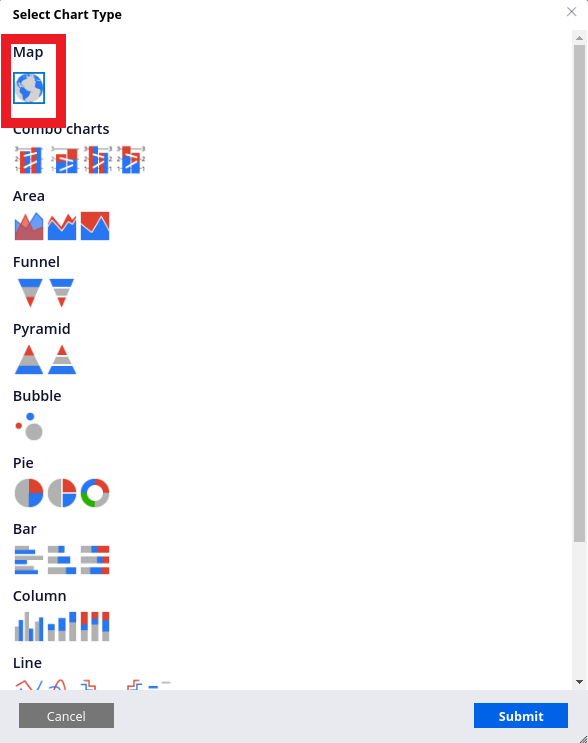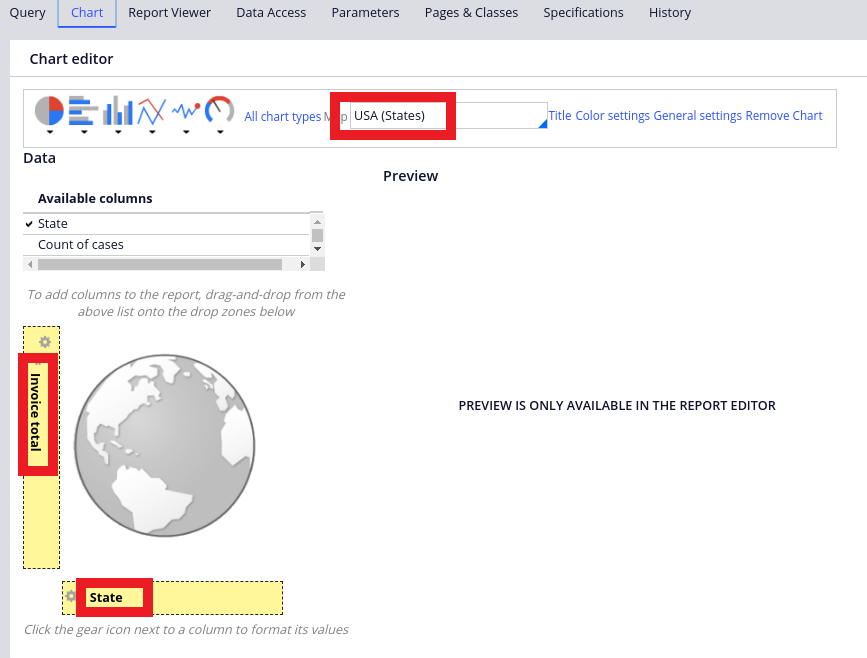SAE8 Designing a business report - Map chart ruleset installation guide unclear
I can't get the Map ruleset to work in the VM Exercise system.
During the exercise Designing a business report, I came across the following note:
"This report uses a Map chart, which is not part of the standard Pega Platform installation. Map charts are provided through a ruleset available on Pega Exchange. For more information on using Map charts, see the Help topic Adding maps to reports."
So I followed the first link and downloaded the .zip file. I also opened the installation guide which was linked on the page where you downlaod the file, but this "guide" was extremely unhelpful. It had only two steps. The first step was to import the ZIP file. No further instructions. I figured this out eventually (In dev studio, click Configure > Application > Distribution > Import, and import the ZIP from there).
Then came the second step: Add the PegaMapData:01-01 ruleset to your application. Once again, no further instructions. I've searched through all the menus and found several screens to manipulate existing rulesets (the set I imported isn't displayed in any of these, I'm guessing that's because I haven't added it to the application yet), but I can't find any screen where I can actually add the ruleset I imported to the application. Could someone please clarify how to do this?