Question
Areteans Technology Solutions
AU
Last activity: 16 Oct 2018 12:03 EDT
Runtime REST service - down
Runtime initiated in Studio.
No error in running the automated script.
This URL still says,
https://localruntime.pega.com:9443/api/v1/runtime/IsAvailable
This site can't be reached.
Have attached the logs below:
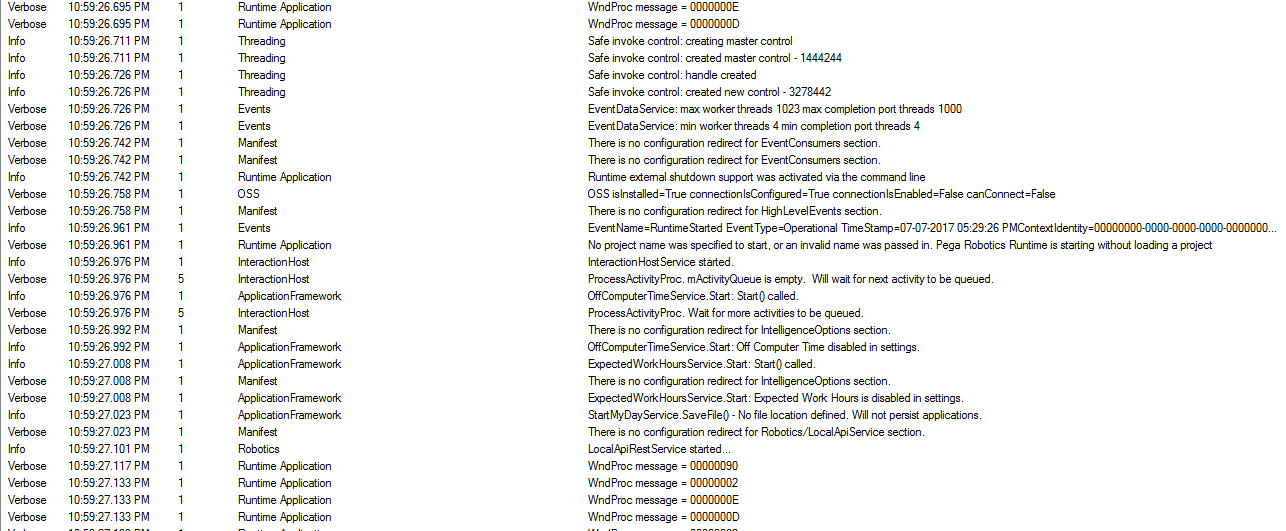
Also attaching the browser screen crab below:
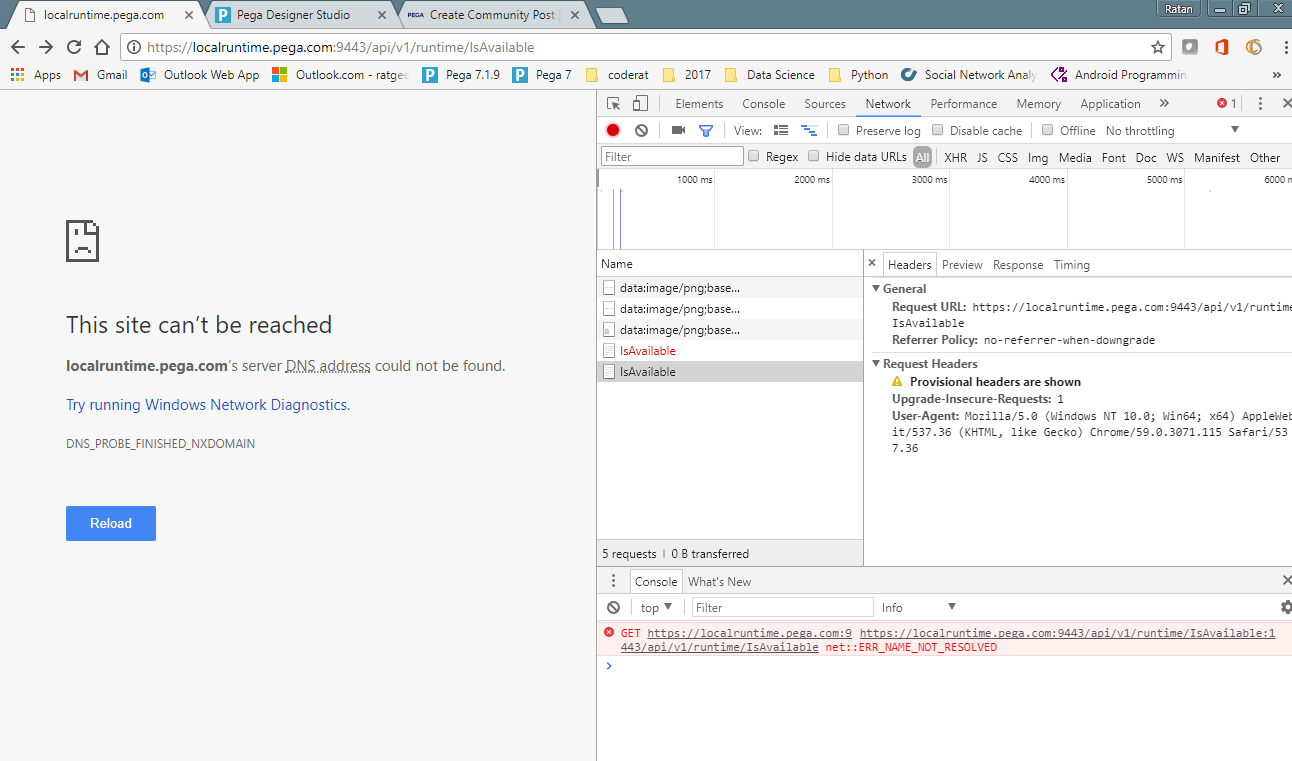
RuntimeConfig.xml file set up as below:
<Robotics>
<PegaServer baseUrl="http://localhost:8080/prweb/api/v1/" />
<LocalApiService enabled="true" SSL="true" port="9443" allowedOrigins="*" />
</Robotics>
Please let me know where i am going wrong.
Thanks in advance.
Ratan
Runtime initiated in Studio.
No error in running the automated script.
This URL still says,
https://localruntime.pega.com:9443/api/v1/runtime/IsAvailable
This site can't be reached.
Have attached the logs below:
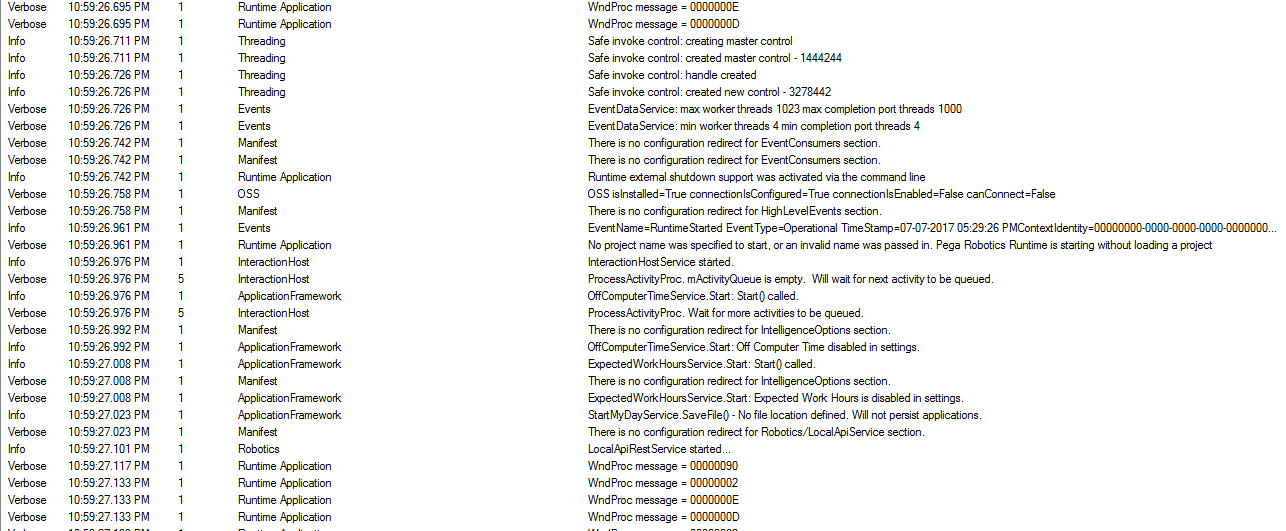
Also attaching the browser screen crab below:
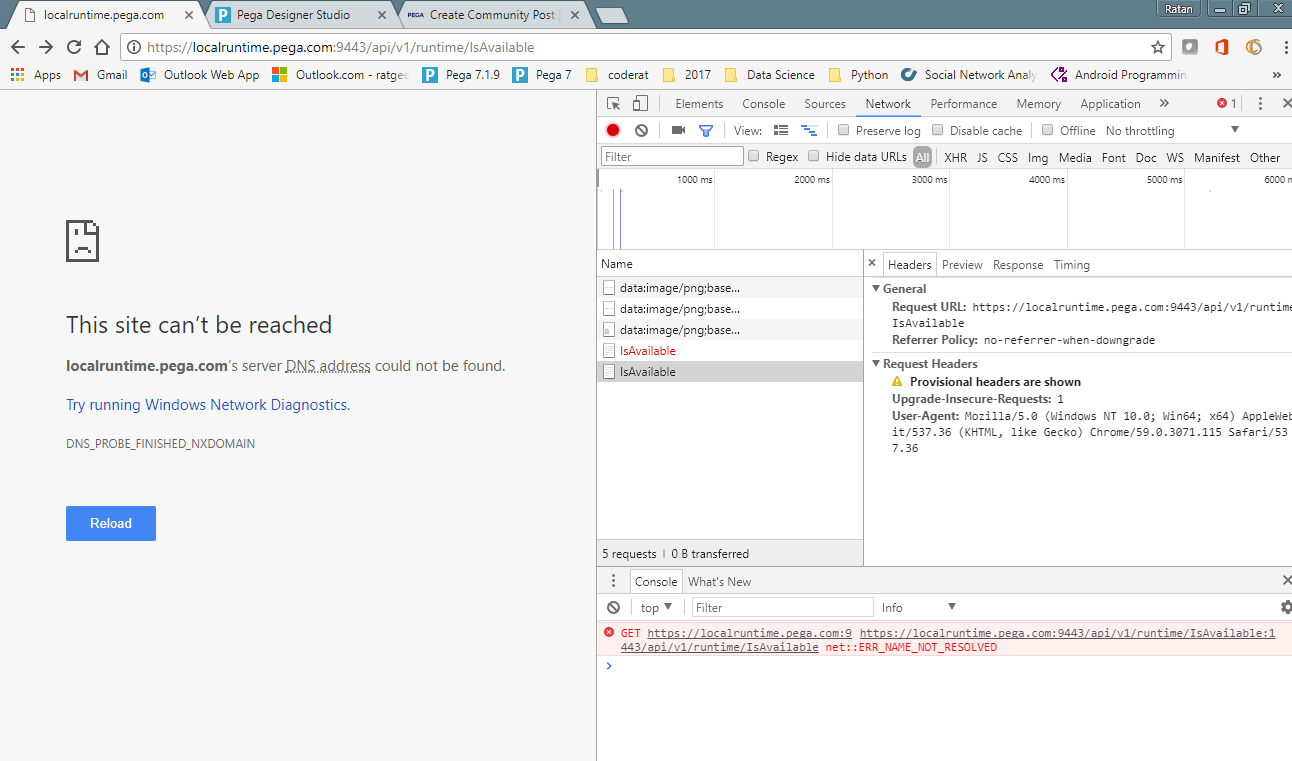
RuntimeConfig.xml file set up as below:
<Robotics>
<PegaServer baseUrl="http://localhost:8080/prweb/api/v1/" />
<LocalApiService enabled="true" SSL="true" port="9443" allowedOrigins="*" />
</Robotics>
Please let me know where i am going wrong.
Thanks in advance.
Ratan
**Moderation Team has archived post**
This post has been archived for educational purposes. Contents and links will no longer be updated. If you have the same/similar question, please write a new post.
-
Like (0)
-
Share this page Facebook Twitter LinkedIn Email Copying... Copied!
Accepted Solution
Pegasystems Inc.
US
Reinstalling OpenSpan resolved the issue
Pegasystems Inc.
US
Ratan,
Could you try running Runtime as an admin?
Thanks,
Areteans Technology Solutions
AU
Hey Estra,
Thanks for your response. The service still seems to be down though i ran the runtime as Admin. Let me know what i can do to solve this.
Got the following from the Log files.
Hey Estra,
Thanks for your response. The service still seems to be down though i ran the runtime as Admin. Let me know what i can do to solve this.
Got the following from the Log files.
Verbose | 07:57:42.079 AM | 9 | MTA | Manifest | | | There is no configuration redirect for Robotics/PegaServer section.
Verbose | 07:57:42.079 AM | 9 | MTA | Manifest | | | There is no configuration redirect for Robotics/RDA_Credentials section.
Error | 07:57:42.079 AM | 9 | MTA | LocalApiService | | | 'Robotics/RDA_Credentials' section is not defined in the RuntimeConfig.
Info | 07:57:42.094 AM | 9 | MTA | Robotics | | | Registering Robot - Name: 'DESKTOP-UPLTRFV', Queue: ''
Error | 07:57:42.094 AM | 9 | MTA | Robotics | | | Cannot register robot with empty queueName.
Error | 07:57:42.094 AM | 9 | MTA | Robotics | | | (RoboticsService.Start() - Unable to acquire RobotInfo.
Does RuntimeConfig.xml file has a section to configure the credentials? Am not sure about the Queue Name though. Let me know how to fix this issue.
Also,
Info | 08:20:14.804 AM | 1 | STA | Manifest | | | File 'C:\Users\CodeRat\AppData\Roaming\OpenSpan\OpenSpanRuntimeServer.xml' does not exist.
Verbose | 08:20:14.804 AM | 1 | STA | AutomationBroker | | | AutomationBrokerServicesFactory starting
Error | 08:20:14.804 AM | 1 | STA | AutomationBroker | | | AutomationBrokerServicesFactory not found
Will this have any effect on the REST service?
Update:
1) Did a fresh installation of Robotic Studio
2) Created a sample project integrating with the sample CRM application
3) Started Runtime.
4) Getting only the "AutomationBroker" related error messages in the Log file.
Still no positve response in the browser. REST service is down.
Pegasystems Inc.
US
Hi Ratan,
Hi Ratan,
Error | 07:57:42.079 AM | 9 | MTA | LocalApiService | | | 'Robotics/RDA_Credentials' section is not defined in the RuntimeConfig.
Looks like you had not configured the RDA_Credentials in studioconfig.xml, please go through the references below,
https://collaborate.pega.com/question/pega-robotic-automation-multiple-pega-applications
https://collaborate.pega.com/question/how-configure-rda-i-see-invalid-hostname-uri
https://collaborate.pega.com/question/unable-connect-openspan-and-pegav722
Hope it might help you.
Regards
Mahesh
Areteans Technology Solutions
AU
Hey Mahesh,
Thanks for the response. I posted an update to my previous post. I am not getting <'Robotics/RDA_Credentials' section is not defined in the RuntimeConfig.> error now after a clean installation again. Rechecked both RuntimeConfig.xml and StudioConfig.xml. Both are configured as expected. The log has no errors except "AutomationBroker" related error messages, although i got another message from the log saying that the "LocalApiService" has been started.
Am not sure what is causing the issue.
Pegasystems Inc.
US
@Ratan, also go through this link where Jeff had explained lot of information regarding the configuration which can help you to fix your issue.
Accepted Solution
Pegasystems Inc.
US
Reinstalling OpenSpan resolved the issue
Datacom group
NZ
Hi,
I got the same sort of issue while trying to configure the RobotManager. I want to know the reason for the issue and what is getting replaced while re-installing OpenSpan.I have attached a screenshot of the log file here.
Pegasystems Inc.
GB
The call from Pega Platform to the Runtime REST API may not be allowed if Pega Platform is HTTPS and Runtime is HTTP. I've encountered a similar problem where the browser was behind a proxy blocking traffic due to the following:
a) localruntime.pega.com (not resolving to localhost due to a missing DNS entry on the system being behind a proxy server)
b) Browser not allowing HTTP traffic (i.e. mixed HTTP & HTTPS content on the same page) from an HTTPS Pega Platform, blocking the call to HTTP Rest API Runtime.
c) In some cases, if Runtime is run as a non-admin user, they may not be allowed to listen on the given port. You can run the following as admin to allow this:
netsh http add urlacl url=https://+:9443/ sddl=D:(A;;GX;;;WD)
where sddl is adding Everyone usergroup to listen on the given port.
Re-installing may have set up SSL back to true and also adding localruntime.pega.com certificate and DNS resolution for the localhost.
Pegasystems Inc.
GB
If you're running RDA, go to C:\ProgramData\OpenSpan\CommonConfig.xml and ensure RPA=false as follows:
<ServerConfiguration tenant="">
<Servers>
<Server name="RobotManager" baseURL="https://pega.cloud.net/prweb" enabled="true" proxyAddress="" RPA="false" authenticationType="" workgroup="default@Company" robotName="{MachineName}"/>
<Server name="Config" baseURL="https://omc.openspan.com/" enabled="false" proxyAddress=""/>
<Server name="Intelligence" baseURL="https://WFIID-wfi.openspan.com" enabled="false" proxyAddress=""/>
<Server name="IdP" baseURL="https://MyAuthServer.com/Endpoint" enabled="false" proxyAddress=""/>
</Servers>
</ServerConfiguration>
and Robotics section in RuntimeConfig.xml (both in Program Files and in %AppData% roaming) folders needs to be set up correctly to start the runtime.
<Robotics>
<LocalApiService enabled="true" SSL="true" port="9443" allowedOrigins="*" JWTSecurity="false" PegaServerURL="https://x.pegacld.net/prweb" />
<!-- PackageServer baseUrl: Address of the Package Server API endpoint. -->
<!-- PackageServer baseUrl="http:// Proprietary information hidden:80" / -->
</Robotics>
Is the hostname of where the API is expected to run resolving correctly?
If you're running RDA, go to C:\ProgramData\OpenSpan\CommonConfig.xml and ensure RPA=false as follows:
<ServerConfiguration tenant="">
<Servers>
<Server name="RobotManager" baseURL="https://pega.cloud.net/prweb" enabled="true" proxyAddress="" RPA="false" authenticationType="" workgroup="default@Company" robotName="{MachineName}"/>
<Server name="Config" baseURL="https://omc.openspan.com/" enabled="false" proxyAddress=""/>
<Server name="Intelligence" baseURL="https://WFIID-wfi.openspan.com" enabled="false" proxyAddress=""/>
<Server name="IdP" baseURL="https://MyAuthServer.com/Endpoint" enabled="false" proxyAddress=""/>
</Servers>
</ServerConfiguration>
and Robotics section in RuntimeConfig.xml (both in Program Files and in %AppData% roaming) folders needs to be set up correctly to start the runtime.
<Robotics>
<LocalApiService enabled="true" SSL="true" port="9443" allowedOrigins="*" JWTSecurity="false" PegaServerURL="https://x.pegacld.net/prweb" />
<!-- PackageServer baseUrl: Address of the Package Server API endpoint. -->
<!-- PackageServer baseUrl="http:// Proprietary information hidden:80" / -->
</Robotics>
Is the hostname of where the API is expected to run resolving correctly?
The above was set up correctly in a restricted environment using Pega Robotics 8.0.1086.
Other tests:
1. Try running Runtime as Admin;
2. Disable AntiVirus & Firewalls.
