Question
Evonsys
IN
Last activity: 2 Aug 2022 19:55 EDT
Robot manager Email notifications
Can anyone suggest about how to setup the Email notification for Robot manager .
if Heartbeat fails / timeout we need to send notifications .
please suggest the steps .
-
Like (0)
-
Share this page Facebook Twitter LinkedIn Email Copying... Copied!
Pegasystems Inc.
GB
That notification is already present in Robot Manager. All you need to do is configure your instance so it is able to send email notifications.
Please, check this article on how to configure the notification channels https://docs-previous.pega.com/case-management/86/notification-channels
Thanks,
Evonsys
IN
@Angel Hermira we already having the setting by using pyNotifyRobotLostConnectivity same mentioned in the above link . But not receiving any kind of emails .
Pegasystems Inc.
GB
@GopalakrishnanIyyavu , do you have emails enabled?, you need to configure connectivity to an email server.
Cannot you see those notifications in Robot Manager portal?, The notifications are sent via 2 channels email and UI and you should be able to see these in RM portal in your users notifications.
Updated: 22 Dec 2021 1:25 EST
Evonsys
IN
@Angel Hermira 
we are able to receive the notification in robot manager portal .
yes we enabled the Email . Attached SS for Ref . if we receive notification in RM , how we get in email . please share any helpful links to do the particular email setup .
Thanks .
Pegasystems Inc.
GB
@GopalakrishnanIyyavu , Check the email account configuration. Unless you have setup an account, the notifications will try to use the Default!Notify account.
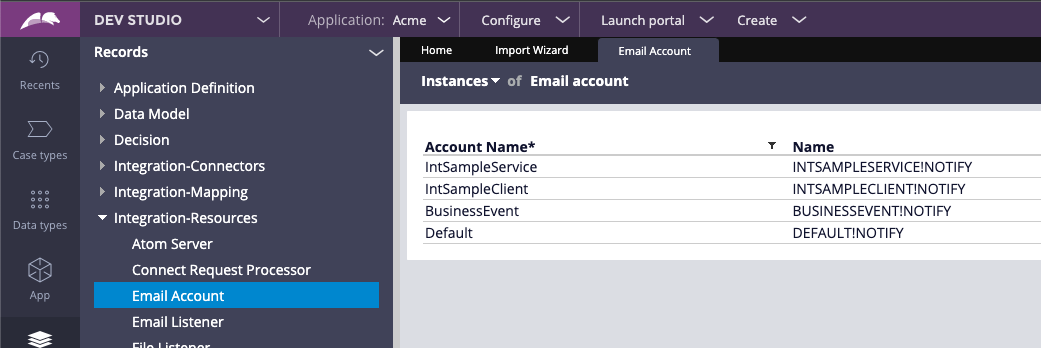
Evonsys
IN
@Angel Hermira we have an account for each applications from that we are receiving the emails . but for robot manager email not gets triggered . the documents steps are not clear to follow . any other ideas to implement this .
Lventur
IN
Pega will be using Default email account for sending mail in the scenario which you have mentioned.
Please make sure in default email account you are having proper authentication configuration.
Evonsys
IN
@Gunasekaran Baskaran we are receiving other emails from DEV studio. can you please explain where we are using default accounts for sending mails . wanted those steps to get emails from robot manager
Lventur
IN
You need to have your Email Account name in below mentioned data transform... By default pega will have an email account name as "PulseNotifications" in data transform. Pega will be using PulseNotifications email account for sending all emails related to pulse/notification rule related mail.. If in-case you are not having email account in name of PulseNotifications then pega will be using Default email account for sending all mails...
Note: In Pega product we will not have any email account in name of PulseNotifications by default, you need to create a new email account with this name...
Data Transform Name - pyPulseNotificationsEmailAccount
Updated: 23 May 2022 7:34 EDT
Evonsys
IN
@Gunasekaran Baskaran created an email account in the name of pulse notifications . . any other settings are there . if yes please let me know . Thank you baskaran .


Lventur
IN
Creating an email account in name of "PulseNotifications" is enough.. Going forward all mail related to Pulse and Notification rules will be using this email account for sending email...
Evonsys
IN
@Gunasekaran Baskaran Getting notifications in portal
EX: :began automation execution, but the automation was not completed
but not getting any emails related to this after configuring the pulse notifications also .
changes DID So far :
created an email account with pulse notifications on my application ruleset version . ( it suppose to have any other rulesets ?)do you want to saveas DT in to Application ruelsets ?
Lventur
IN
Please check in below mentioned decision table your notification rule name is avail and return value has been marked as true..
Decision Table Name = pyIsPulseNotificationDefinition
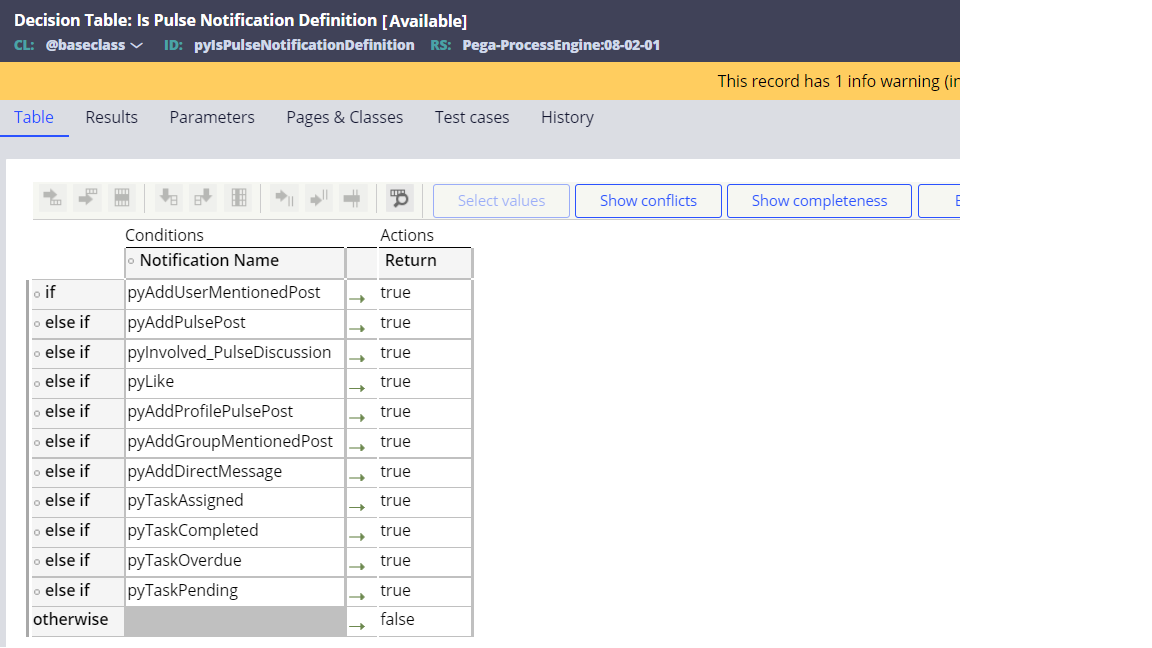
Evonsys
IN
@Gunasekaran Baskaran Added the required Notifications rule , still same . Please let me know if we having any solutions .
Lventur
IN
In screen-shot which you have provided i am seeing the notification default preference option as disable..
Can u enable that and try...
Please trace pyProcessNotification queue processor and check whether any configuration is getting missed also.
Pega will be using pyProcessNotification queue processor for sending all mails related to pulse and notification rules..
Evonsys
IN
@Gunasekaran Baskaran <rowdata REPEATINGINDEX="Email"> <pyEnableChannel>true</pyEnableChannel> <pySubject>pyWorkQueueHasPastSLA</pySubject> <pyChannelName>Email</pyChannelName> <pyCorrespondence>pyWorkQueueHasPastSLA</pyCorrespondence> <pxObjClass>Embed-NotificationChannel-Email</pxObjClass> <pxCreateOperator>****</pxCreateOperator>
I got this from pyProcessNotification Queue processor xml . looks like its trying to send email to somewhere how to verify the receiver lists .
ANZ
AU
@GopalakrishnanIyyavu The recepient list for email notifications is different for different Notifications .
But for most of the Notifications , the recepient list is the list of operators who have your application as access group or additional access group .
Also remember , be default it looks to send the email present in the operator record .
