Question
Publicis Sapient
IN
Last activity: 15 Sep 2022 11:03 EDT
Report Definition to pull cases worked from selected WorkBasket
Hi All,
I have a requirement to generate a Report for the manager
wherein he can select a workbasket name from a dropdown,
on submitting it should display the cases that were pulled out from selected WB and worked on by the team members
This report is to analyze the frequency of cases pulled from WB and handled by operators,
-
Like (0)
-
Share this page Facebook Twitter LinkedIn Email Copying... Copied!
Accepted Solution
Updated: 15 Sep 2022 1:54 EDT
Accenture
SG
Hi @PoojaPalla,
When we say team members, they must belongs to a workgroup. So, you can join work class with both assign-worklist and assign-workbasket and you can filter with pxWorkGroup.
Thanks,
Vinay
Aaseya IT Services Pvt LTD
IN
You can use the option for Custom filter section available in report.
In the customer Filter section, you can define the field which you want to use as a report filter, let's say the WB name. You can define a custom page for that section.
In the report filters, you can add the value as "CustomPage.CustomFilterValue". This should help with your requirement.
-
Pooja Palla
Updated: 8 Sep 2022 4:19 EDT
Publicis Sapient
IN
Hi @PrakashDeep,
Thanks for your response
But this one would help to get a custom section to display the workbasket dropdown and filter out
further submitting we need to display only the cases that were pulled out from selected WB and worked on by the respective agents
Bentego
TR
Hi @PoojaPalla
I have an idea but it may cause some performance issues while retrieving the result as we are going to deal with history table(s). Nevertheless, I am giving a chance to this solution. If performance issue occurred, optimization of fetching data will be the next objective.
Anyways, I will explain it to you with giving example on my next post.
Regards.
Mert.
-
Pooja Palla
Bentego
TR
Hello @PoojaPalla
I've analyzed your problem statement and generated a solution attached. Kindly import attached jar (product) in your PRPCPersonalEdition (8.7.#) cluster. You can associate the rulesets under attached product with DMSample application. After importing product rule to your personal environment, kindly examine especially report definition rules under PulledCasesFromWorkQueueWorkedByOperators ruleset. I've introduced basic function Reverse under Embed-UserFunction class that will be act as a sql function on solution's text manipulation part of the pyMessageKey text value.
Additionally, History-DMOrg-DMSample-Work-Feedback is a class group for history instances of Feedback case in my personal development environment. The report definition rules (except IsWorkBasket) must be under the respective History-... class where your actual Pega environment is writing history instances of respective case(s) in your actual scenario. For instance, if you are grouping history instances of different cases let's assume they are three different case types under one history class group that means report result will be covered for those three different cases' history instances because report definition rules configured as "Report on descendant class instances" and also report definition rules defined under class group.
Hello @PoojaPalla
I've analyzed your problem statement and generated a solution attached. Kindly import attached jar (product) in your PRPCPersonalEdition (8.7.#) cluster. You can associate the rulesets under attached product with DMSample application. After importing product rule to your personal environment, kindly examine especially report definition rules under PulledCasesFromWorkQueueWorkedByOperators ruleset. I've introduced basic function Reverse under Embed-UserFunction class that will be act as a sql function on solution's text manipulation part of the pyMessageKey text value.
Additionally, History-DMOrg-DMSample-Work-Feedback is a class group for history instances of Feedback case in my personal development environment. The report definition rules (except IsWorkBasket) must be under the respective History-... class where your actual Pega environment is writing history instances of respective case(s) in your actual scenario. For instance, if you are grouping history instances of different cases let's assume they are three different case types under one history class group that means report result will be covered for those three different cases' history instances because report definition rules configured as "Report on descendant class instances" and also report definition rules defined under class group.
Okay, let's focus the solution details that Pega is storing some useful information related assignments that we are going to benefit from them in history instances of the respective cases. let's have a look at the history type character codes first.
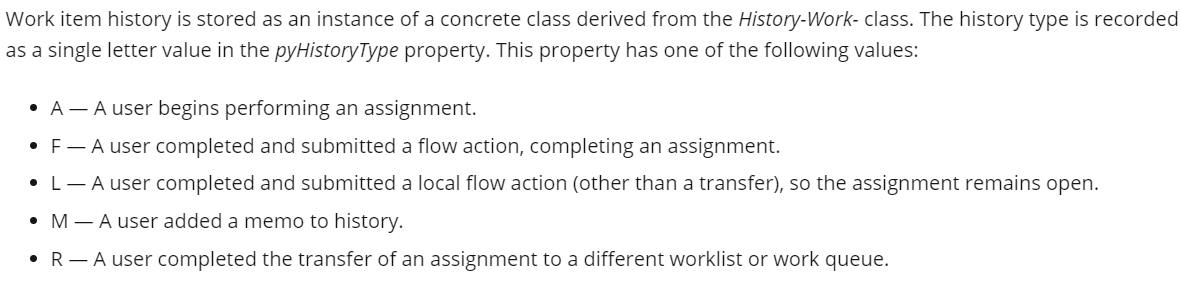
We are going to filter history instances of cases with three following attributes that are pyHistoryType, pyAssignedTo and pyAssignmentClass. First of all, we need to filter pyHistoryType as R to be able to see the assignments transferred (reassign) from work queue or list to another work queue or list but that's not enough because we need to exclude the instances transferred from work list since requirement explicitly indicates that "the cases that were pulled out from selected WB" that's why we are filtering pyAssignmentClass as Assign-WorkBasket and pyAssignedTo as <SelectedWorkQueueFromReportFilter> with the selected work queue from the drop down list of the report's custom filter UI section.
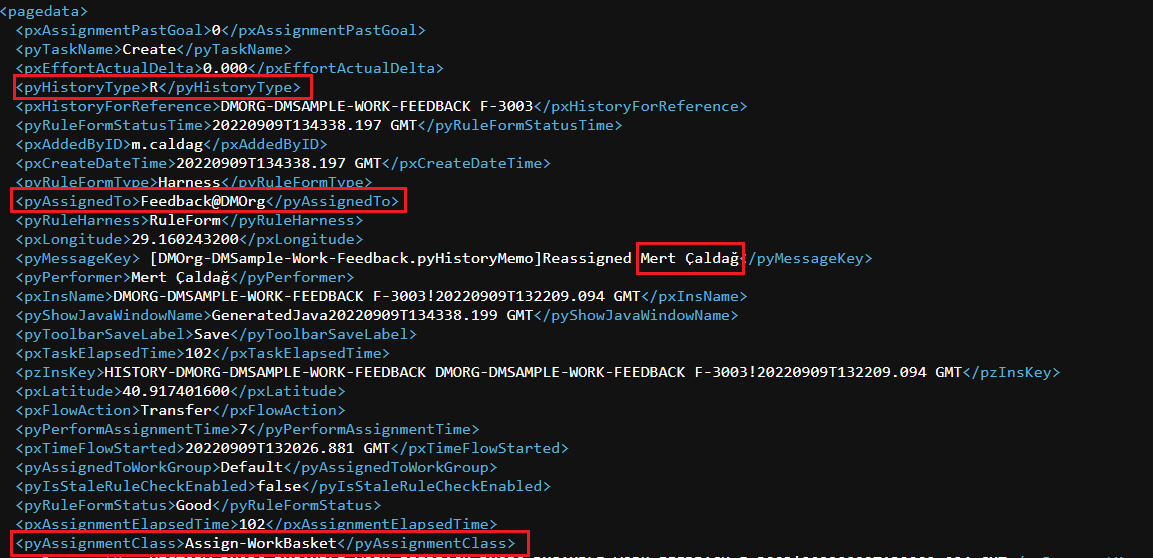
Okay now let's have a look at the history instance above after applying filter. Well, we filtered the history instances with applying defined logic but solution still not covering entire requirement because it is not guaranteed that assignment really pushed to work list of the respective operator although it is assigned to work list of operator on example above but it might be work queue because there are some scenarios in real life work processes that assignment may be transferred from one work queue to another work queue.
Therefore, let's continue to find a way to fully cover requirement that pyMessageKey attribute value includes some information separated with "\t" (tab) chars. We can absolutely change what is currently written in there or format of message text by overriding some rules but let's keep that format and values as-is since this solution provided based on OOTB behavior of the system. In case you need to dive into details about how Pega is setting pyMessageKey from the reassign functionality. You may check and examine the CL: Work- ID: Reassign activity specifically parameter values of the referred AddWorkHistory activity as well as CL: Assign- ID: AddWorkHistory activity.
Anyways, we are going to manipulate the pyMessageKey value to get the text after last "\t" character of entire text eventually we will obtain the value either operator's user name (not a pyUserIdentifier - it would be good that Pega store pyUserIdentifier as well anyway) or work queue name (hopefully Pega is storing pyWorkBasket which is a key of Data-Admin-WorkBasket - we will look at this table further to ensure whether assignment pushed to work basket or not) then we are going to exclude history instances pushed to some another work queue that's why solution includes one another report definition IsWorkBasket defined under Data-Admin-WorkBasket.
Finally, let's test it.
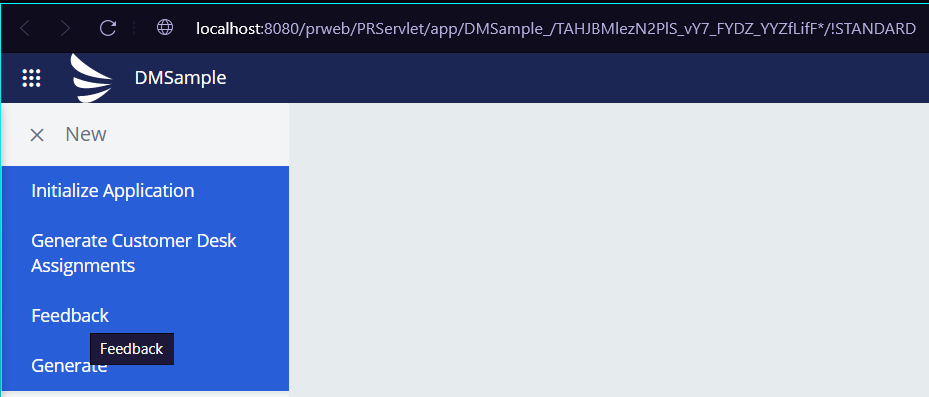
Image I: Create a Case

Image II: Case has been assigned to work queue.
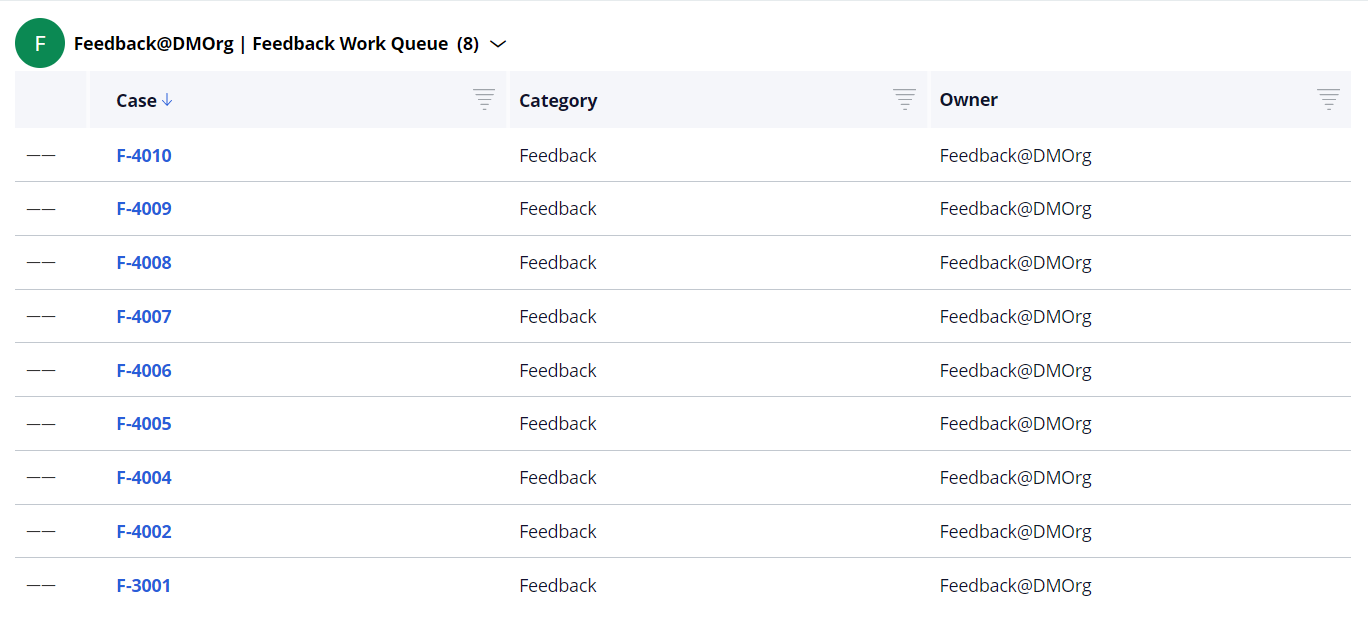
Image III: Find assignment from the respective work queues through widget.
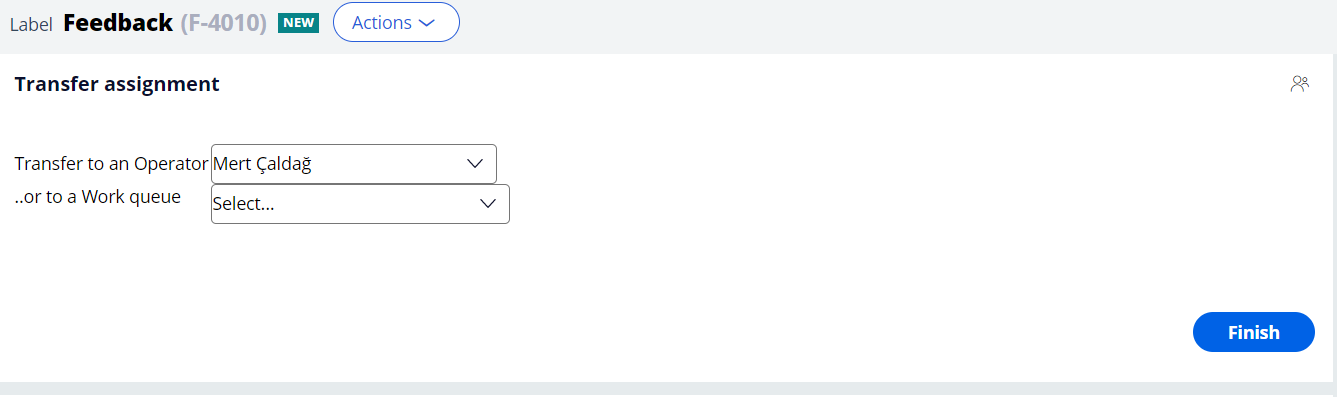
Image IV: Do reassignments as much as possible different scenarios.
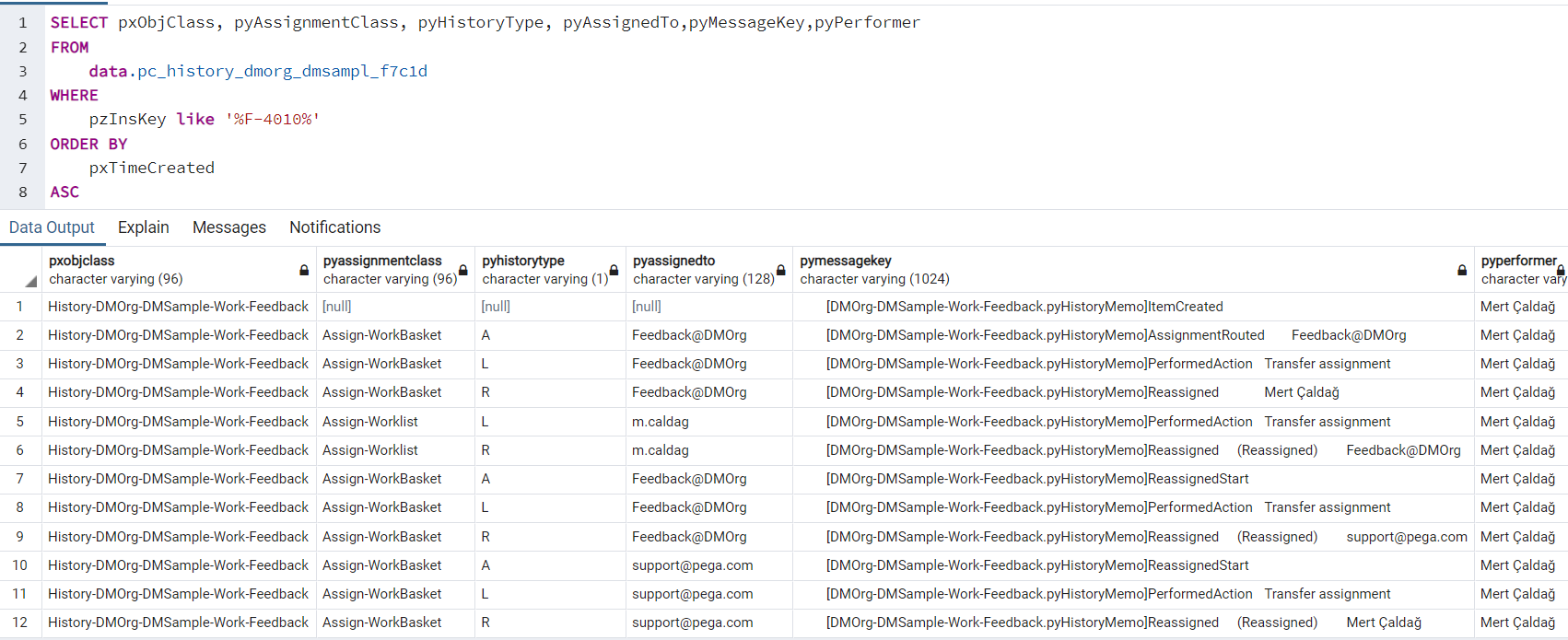
Image V: Check history rows of the respective case from the database table or history class instances from the Pega platform to see whole history log so that you will be able to compare the report result with the whole history instances in order to verify whether solution successful or not.
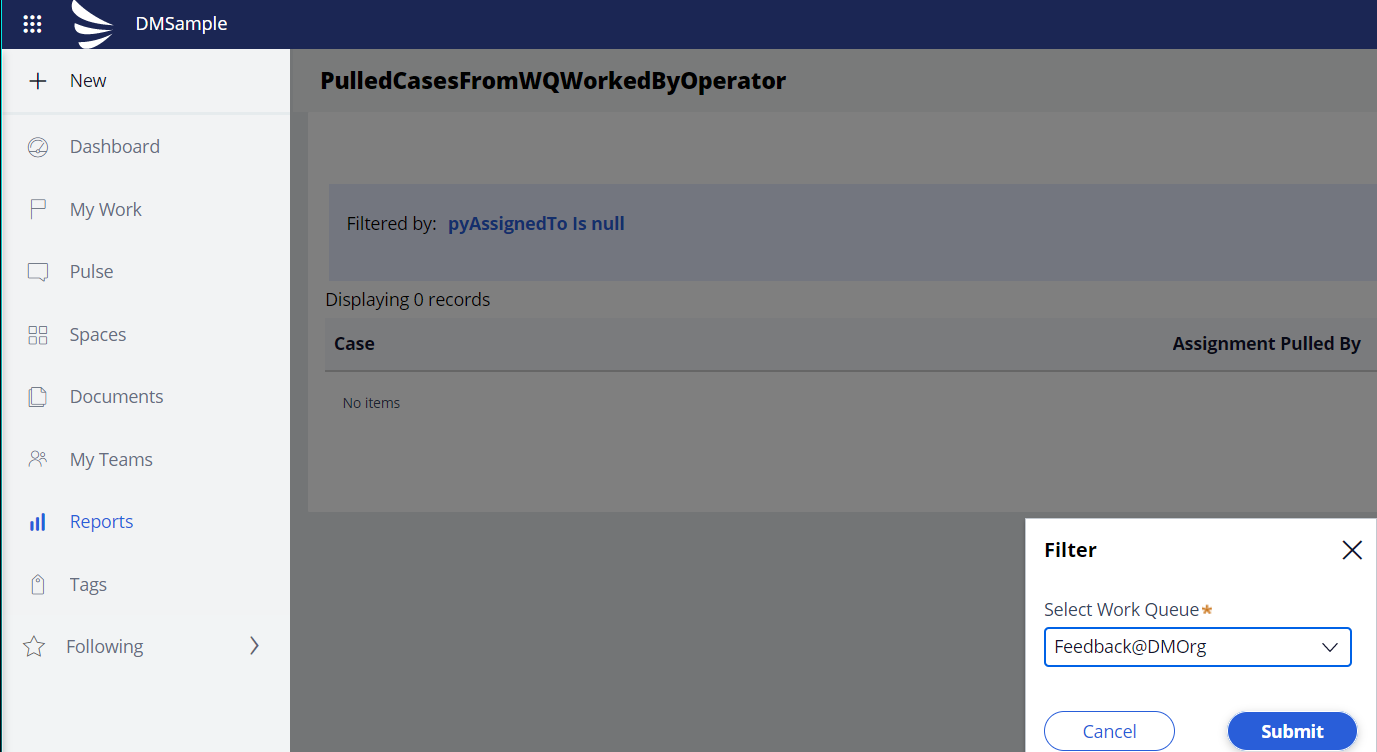
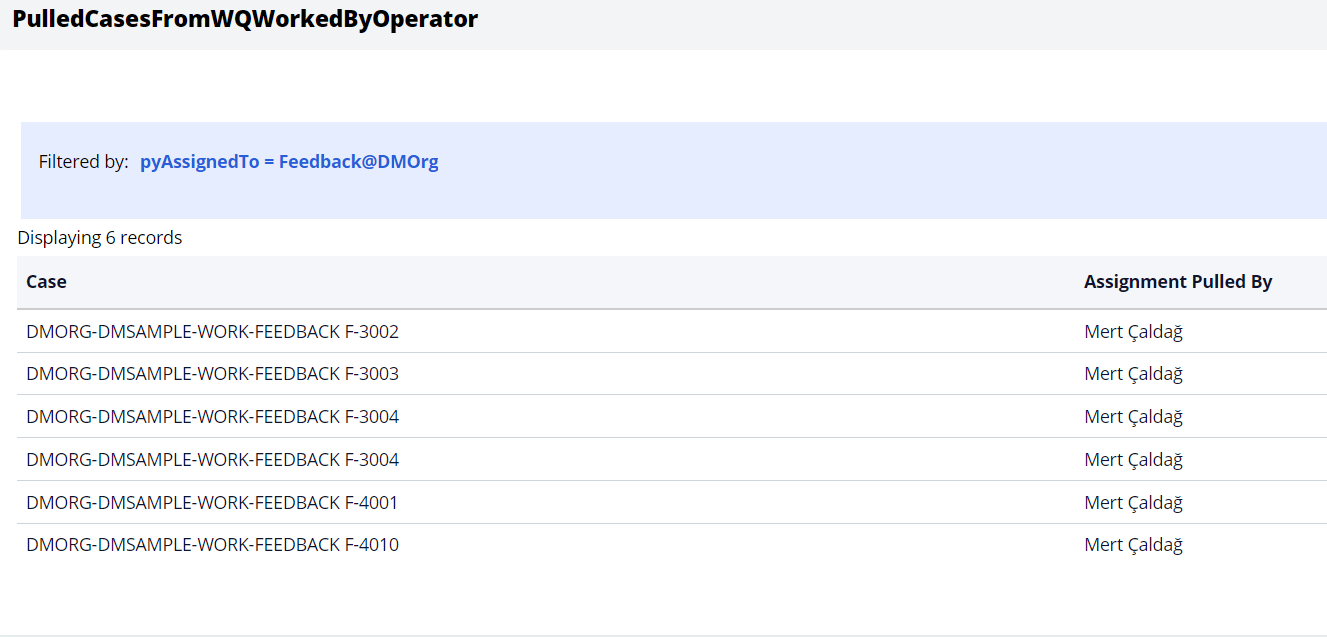
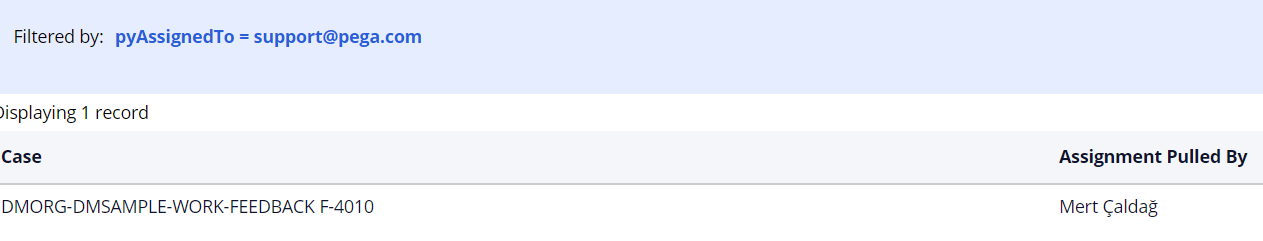
Image VI, VII, VIII: Finally run report and get the results. I reassigned the case as much as different possible scenarios that's why we see the result shown in the image VIII as it has been pulled from [email protected] work queue to be pushed respective operator's work list.
Kindly try it and let me know the result whether it works or not. In case you need to discuss something else related with the subj, kindly join my Slack channel to discuss further.
Regards.
Mert.
-
Pooja Palla
Accepted Solution
Updated: 15 Sep 2022 1:54 EDT
Accenture
SG
Hi @PoojaPalla,
When we say team members, they must belongs to a workgroup. So, you can join work class with both assign-worklist and assign-workbasket and you can filter with pxWorkGroup.
Thanks,
Vinay
-
Pooja Palla
Bentego
TR
Thank you for the reply. Seems it is super practical solution. However, I am confused a bit on your recommended solution on described requirement.
When assignment transferred from work queue to work list of particular operator, as you know instance (row) deleted from the assign-workbasket and inserted to assign-worklist table. Solution you recommended is listing the cases assigned either work list or work queue so how is manager going to interpret assignment transferred (pulled out) from given->selected work queue from report filter to particular work list of the operator? Also, if the case resolved-completed in other words all the assignments dropped, manager will not be able to see what happened with the older or resolved-completed cases.
@PoojaPalla You marked it as accepted solution so could you share the solution you applied in order to entirely cover this requirement so that others also benefited from it?
Regards.
Mert.
