Question
GDIT
US
Last activity: 18 May 2020 12:16 EDT
Remove the timestamp filter on table/grid
We have multiple dynamic table/grids that display Receipt Date of type Date. Not sure why some Receipt Date filters on the tables/grids include timestamp while others do not. My requirement need the timestamp to be removed and only be filtered by date instead of date and time.
Please see attached pics to see what I mean. The highlighted yellow is what need to be removed/disabled.
Any help is much appreciated.
Thank you
***Edited by Moderator Marissa to update Type from General to Product***
-
Like (0)
-
Share this page Facebook Twitter LinkedIn Email Copying... Copied!
Accepted Solution
Updated: 18 May 2020 13:48 EDT
Pegasystems Inc.
IN
Hello KatieMai ,
If the column type of the date field is only DATE, then we see only Date to be selected in the date popover and it does NOT include timestamp field.
If the column type of the date field is DATETIME, then we see Date and time to be selected in the date popover and it does include timestamp field,
To confirm this theory, the implementation is present in section that belongs class CL:Pega-ColumnFilterCriteria with name pyGridFilterRangeFields in the ruleset Pega-Gadgets:08-01-01
If we open the visibility of the From and To fields in the section, it confirms the same as shown below.
For Date :
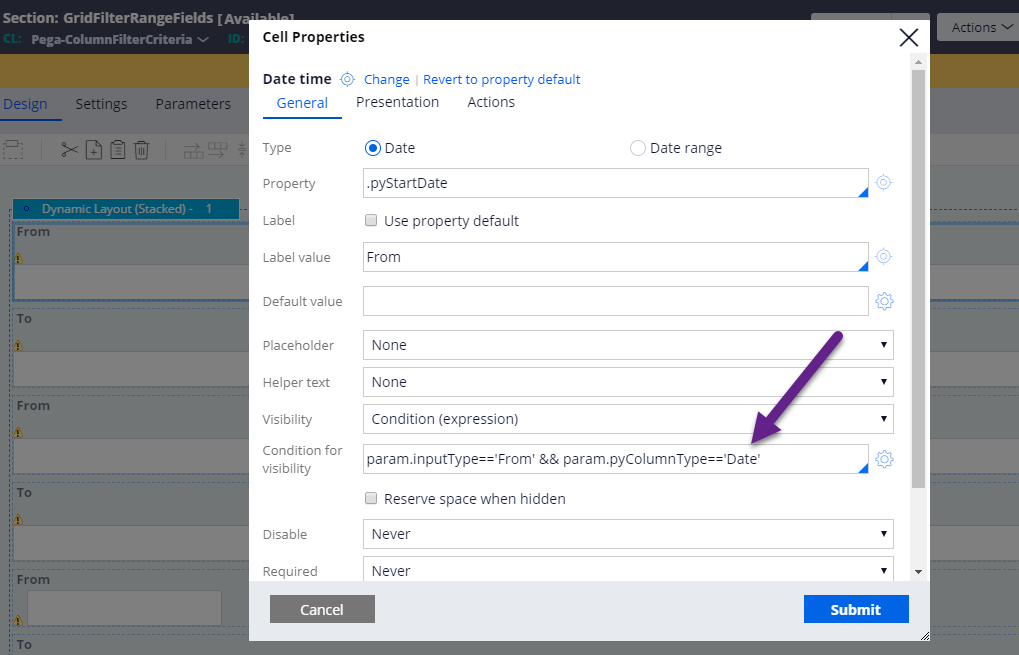
For Date Time :
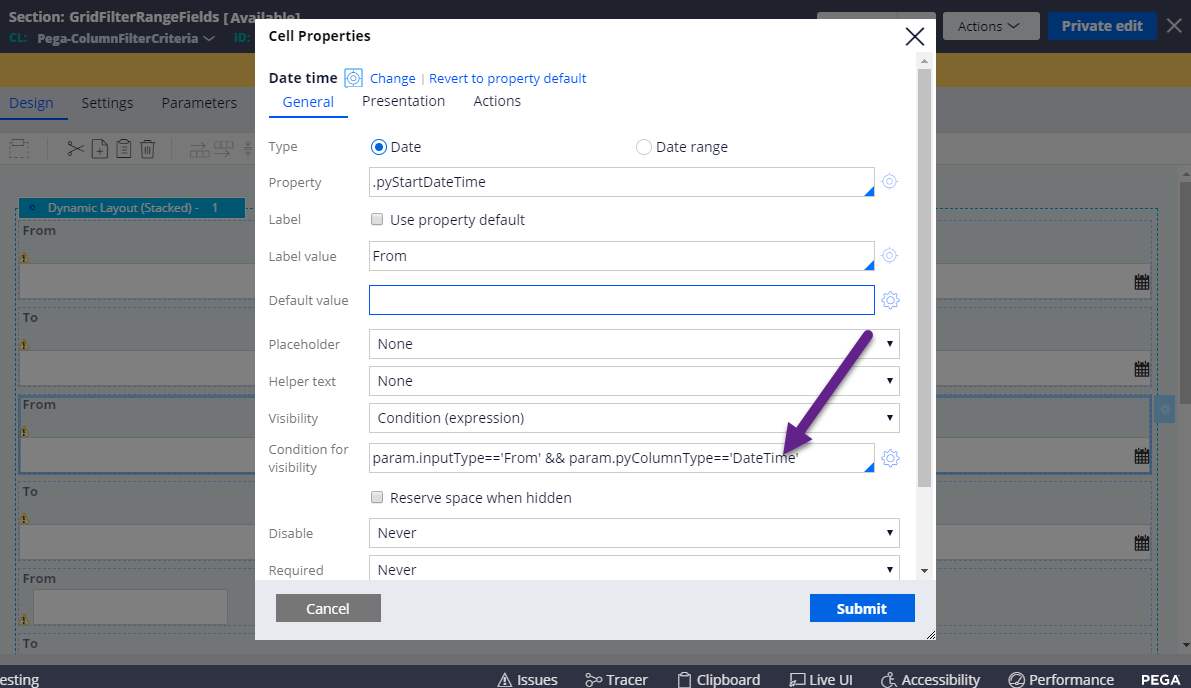
So, this is the reason you would see for timestamp for some columns and dont see timestamp for some fields
Hello KatieMai ,
If the column type of the date field is only DATE, then we see only Date to be selected in the date popover and it does NOT include timestamp field.
If the column type of the date field is DATETIME, then we see Date and time to be selected in the date popover and it does include timestamp field,
To confirm this theory, the implementation is present in section that belongs class CL:Pega-ColumnFilterCriteria with name pyGridFilterRangeFields in the ruleset Pega-Gadgets:08-01-01
If we open the visibility of the From and To fields in the section, it confirms the same as shown below.
For Date :
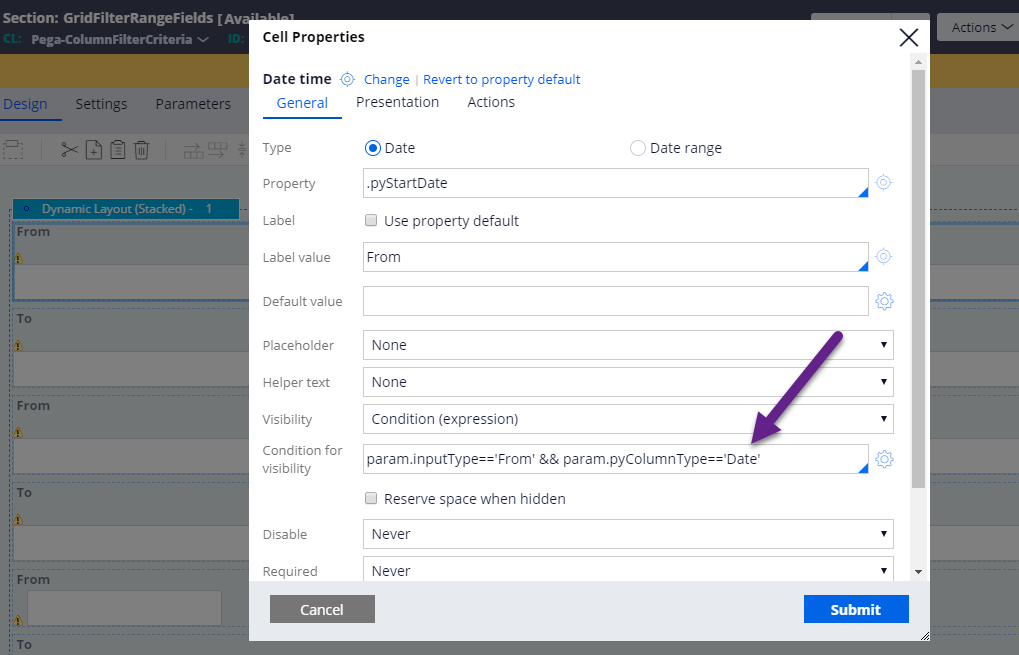
For Date Time :
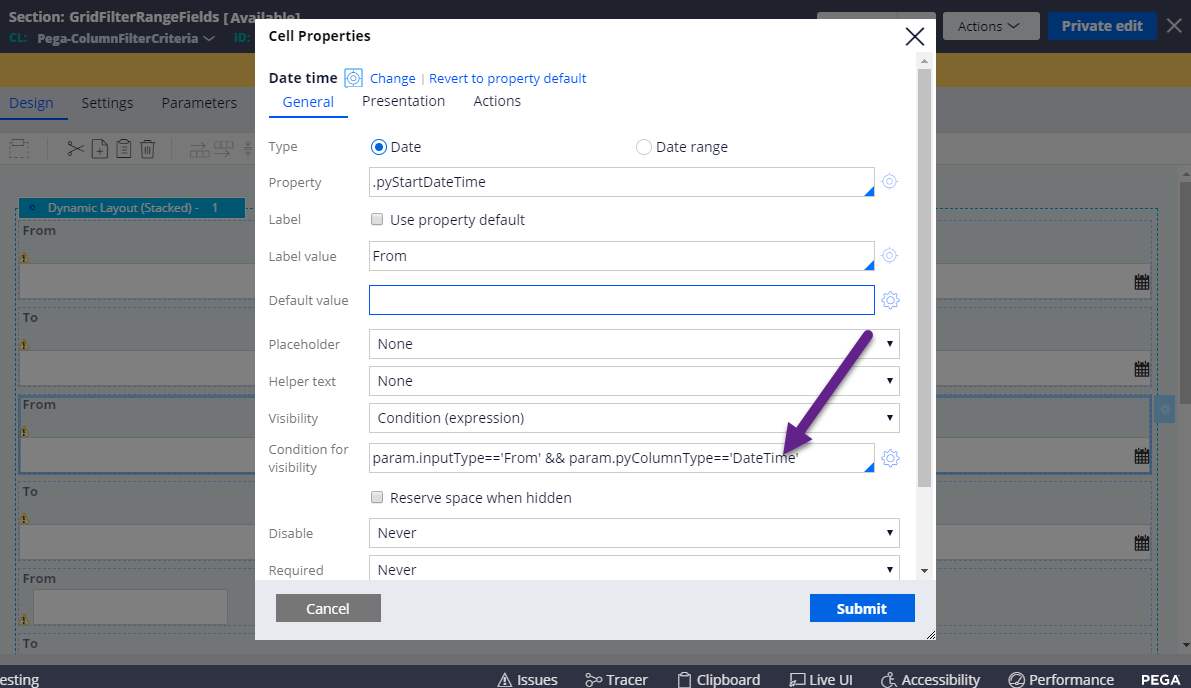
So, this is the reason you would see for timestamp for some columns and dont see timestamp for some fields
If you would like to not to see timestamp for your grid on datetime fields too, then the section (CL:Pega-ColumnFilterCriteria with name pyGridFilterRangeFields in the ruleset Pega-Gadgets:08-01-01) is available, you can save as into the specific application ruleset and do the customization on visibility condition or change the datetime field configuration. I did it and that does not include timestamp.
Hope this helps!
Please feel free to reply for any questions.
Thank you,
Regards, Cherb.
Accepted Solution
Updated: 18 May 2020 13:48 EDT
Pegasystems Inc.
IN
Hello KatieMai ,
If the column type of the date field is only DATE, then we see only Date to be selected in the date popover and it does NOT include timestamp field.
If the column type of the date field is DATETIME, then we see Date and time to be selected in the date popover and it does include timestamp field,
To confirm this theory, the implementation is present in section that belongs class CL:Pega-ColumnFilterCriteria with name pyGridFilterRangeFields in the ruleset Pega-Gadgets:08-01-01
If we open the visibility of the From and To fields in the section, it confirms the same as shown below.
For Date :
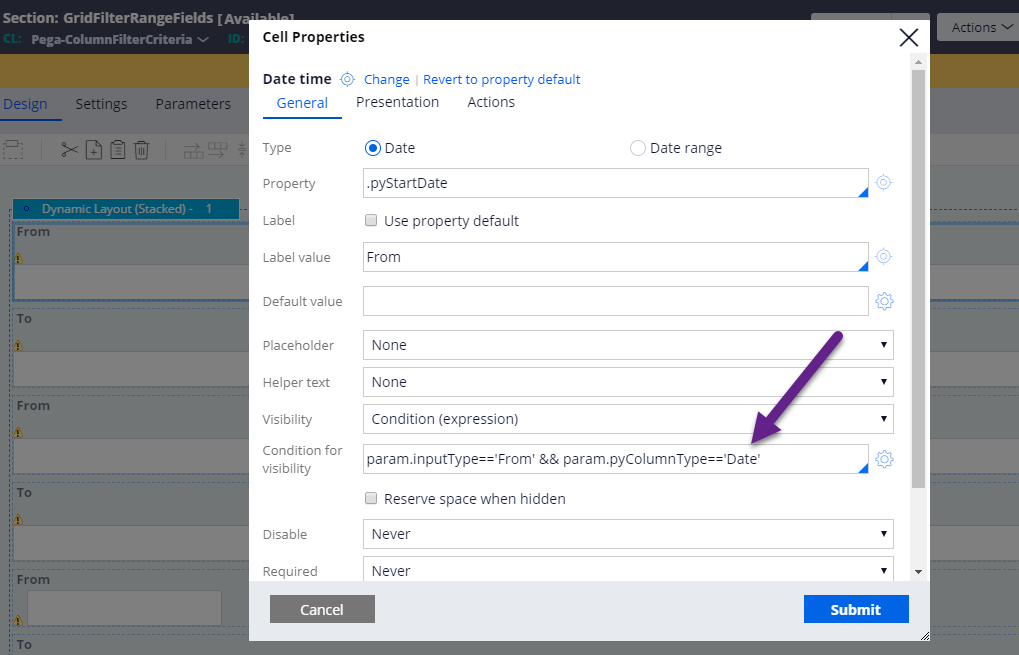
For Date Time :
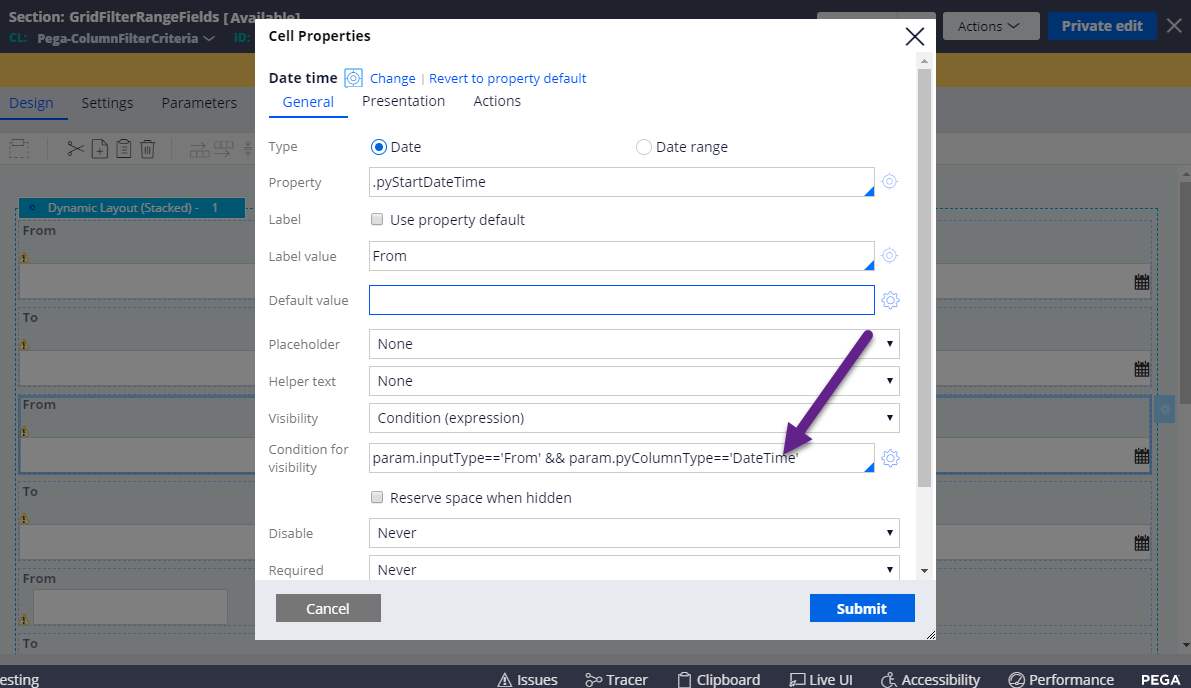
So, this is the reason you would see for timestamp for some columns and dont see timestamp for some fields
Hello KatieMai ,
If the column type of the date field is only DATE, then we see only Date to be selected in the date popover and it does NOT include timestamp field.
If the column type of the date field is DATETIME, then we see Date and time to be selected in the date popover and it does include timestamp field,
To confirm this theory, the implementation is present in section that belongs class CL:Pega-ColumnFilterCriteria with name pyGridFilterRangeFields in the ruleset Pega-Gadgets:08-01-01
If we open the visibility of the From and To fields in the section, it confirms the same as shown below.
For Date :
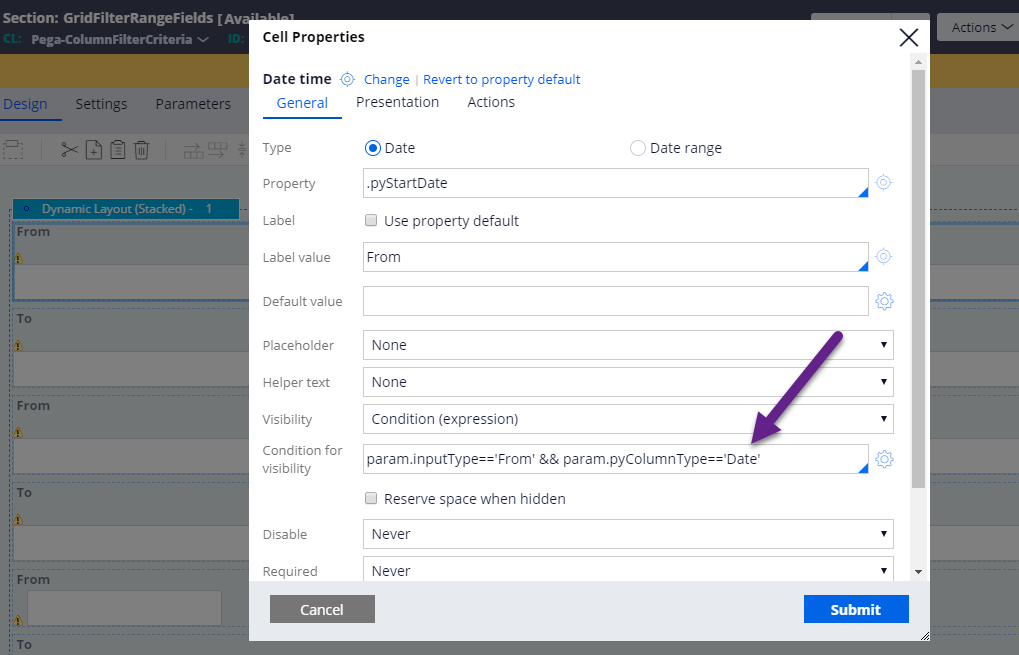
For Date Time :
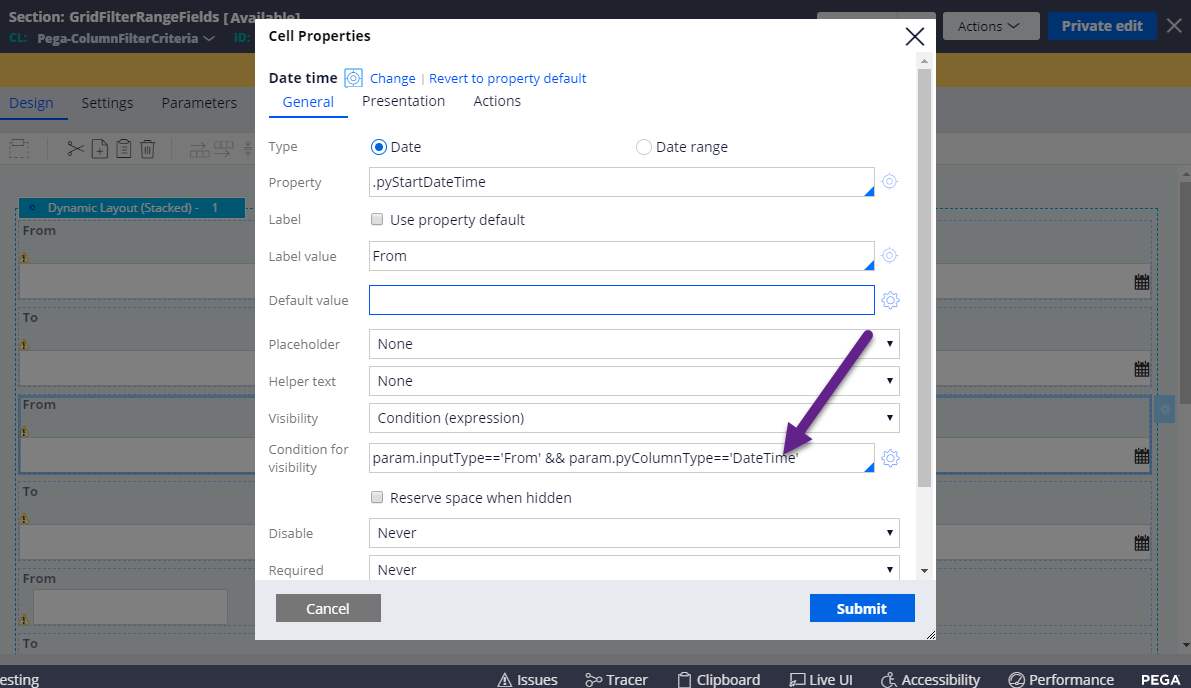
So, this is the reason you would see for timestamp for some columns and dont see timestamp for some fields
If you would like to not to see timestamp for your grid on datetime fields too, then the section (CL:Pega-ColumnFilterCriteria with name pyGridFilterRangeFields in the ruleset Pega-Gadgets:08-01-01) is available, you can save as into the specific application ruleset and do the customization on visibility condition or change the datetime field configuration. I did it and that does not include timestamp.
Hope this helps!
Please feel free to reply for any questions.
Thank you,
Regards, Cherb.
Updated: 14 Jun 2021 7:38 EDT
.
IN
Please find the below article which might be helpful.
https://community.pega.com/support/support-articles/date-format-filter-different-table-column
GDIT
US
Thank you so much. This looks promising. Let me try and will update.
GDIT
US
It's not working for me. It does removed the timestamp from the calender but the functionality is broken.
Pegasystems Inc.
IN
Hello @KatieMai ,
Thanks for the update.
So, I understand that given solution had removed the timestamp from the filter dropdown. However, it breaks some functionality.
Could you please provide more details about the functionality that is broken after implementing the solution.
Thank you,
Regards, cherb.
GDIT
US
Hi Cherb,
Thank you for replying. After the implementation, the filter functionality does not work. Date and DateTime properties are both assigned to pyStartDate/pyEndDate and caused the filter to not work. Is there away around this?
Thanks,
Katie
GDIT
US
Hi Cherb,
Not sure if this is what you mean but in pyGridFilterRangeFields section I changed the presentation to Date and that seems to do the trick for both Date/DateTime properties. This is now resolved. Thank you for your time.
Pegasystems Inc.
IN
Hi @KatieMai ,
Yes, That was the solution I proposed. Thanks for confirmation. I'm glad that it helped.
Thank you,
Regards, cherb.
