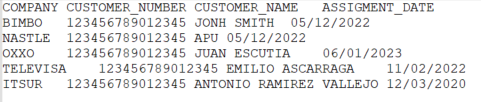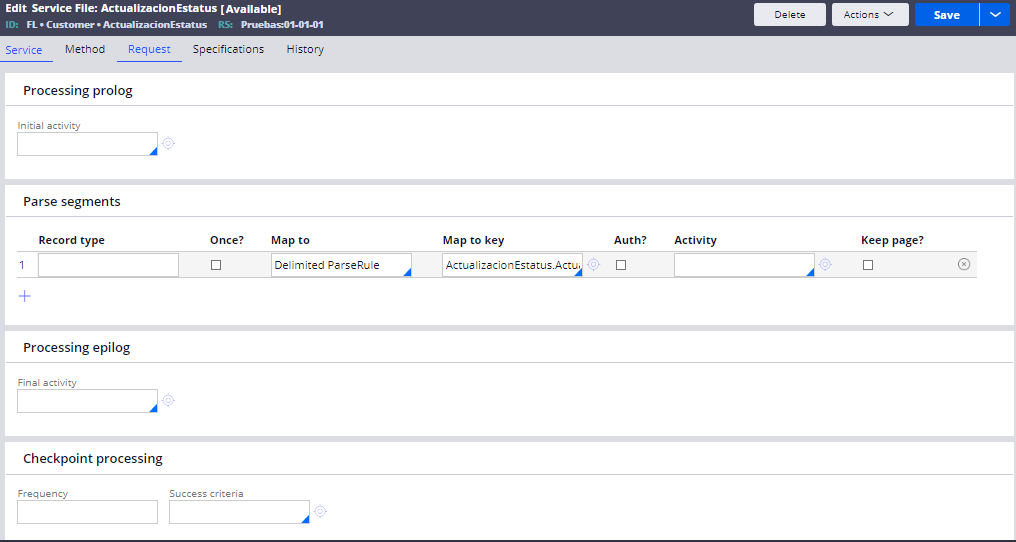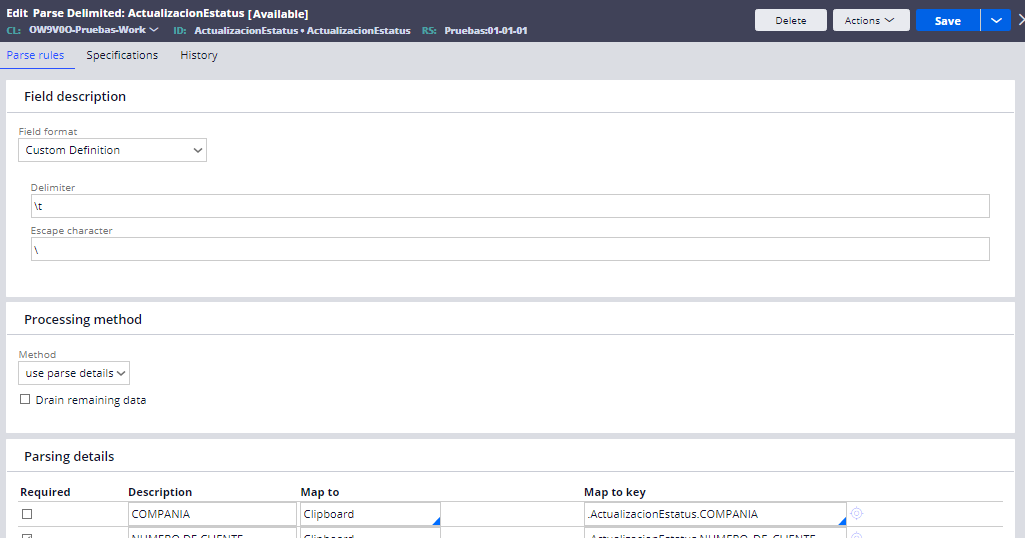Question
Capgemini
Capgemini
MX
Capgemini
Posted: Dec 3, 2022
Last activity: Dec 7, 2022
Last activity: 7 Dec 2022 3:00 EST
Closed
Read a text file separated by a tabulator
I have to analyze a text file (txt) with a table structure, each "column" and its records are separated with a tabulation space, to which data type, length and mandatory validations must be applied. How can I achieve this?
***Edited by Moderator: Pooja Gadige to add capability tags***
To see attachments, please log in.