Question
Sun Life
CA
Last activity: 23 Apr 2024 9:49 EDT
Published DX Custom Component is not visible via App Studio
Using React SDK 23 and Infinity Server '23.
A custom field and a widget was successfully created and published via command line. But, I could not find the field or widget via App Studio. Trying to add the new field and widget to the MediaCo sample application.
Ran the following:
- npm run create
- npm run buildComponent
- npm run authenticate
- npm run publish
When I ran `npm run list` and selected server, I can see both custom components being listed.
Operator id has `Allow rule check out` checked.
-
Like (0)
-
Share this page Facebook Twitter LinkedIn Email Copying... Copied!
Accepted Solution
Updated: 23 Apr 2024 9:47 EDT
Pegasystems Inc.
US
We have received feedback that we can do a better job making published DX components easily visible from App Studio.
Once they get uploaded you can find them in the places that you would use them – e.g. the “display as” option for a field on a view, the list of widgets you are adding to a landing page, or the view templates you can use when creating.
We have gotten feedback that it would be helpful to see all published custom components somewhere in App Studio and are planning to add that functionality, although we cannot yet say what release that will be in.
Thank you!
Teddy
Updated: 22 Dec 2023 0:47 EST
Truviq systems
NL
When you run npm run publish it asks for the ruleset, so can you please check that the published component is available in that ruleset and if that's available then it takes time to reflect but i don't know why it takes time to reflect but it will, as it took time for me to reflect.
Thanks,
Praneeth.
Updated: 22 Dec 2023 11:11 EST
Sun Life
CA
@PPRANEETH007 Thanks. I can confirm that the components exist under the ruleset as 'component'. How do I get the components available for selection on my Case Type?
When I published the component, I did not specify any 'application name' when prompted. So, it should be available to all applications.
Are the components only available to specific org, operator id, app, or any other conditions?
Truviq systems
NL
Hi, @AlfredL17033194
when you publish the component it will be available to the particular ruleset and application.
Can you please try again by providing the application name and ruleset, it will help you.
Thanks
Praneeth
Updated: 2 Jan 2024 18:03 EST
Sun Life
CA
@PPRANEETH007I have republished with the following values:
Ruleset name: MediaCo
Ruleset version: 01-01-01
Supported applications: MediaCo
1. Ran `npm run list`, able to see it.
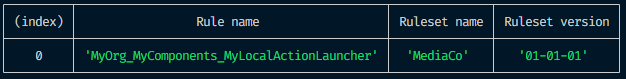
2. Checked on Dev Studio, able to see the new "Component" rule under "MediaCo" ruleset.
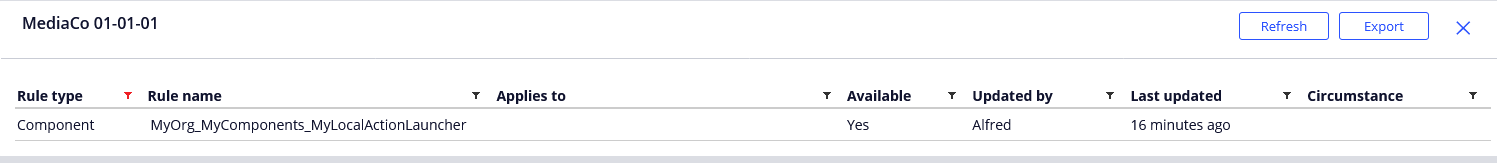
3. Went to App Studio >> Case Types >> New Service >> UX. Tried the following to use the new component:
- Click Add. Cannot see or find any new field/component.
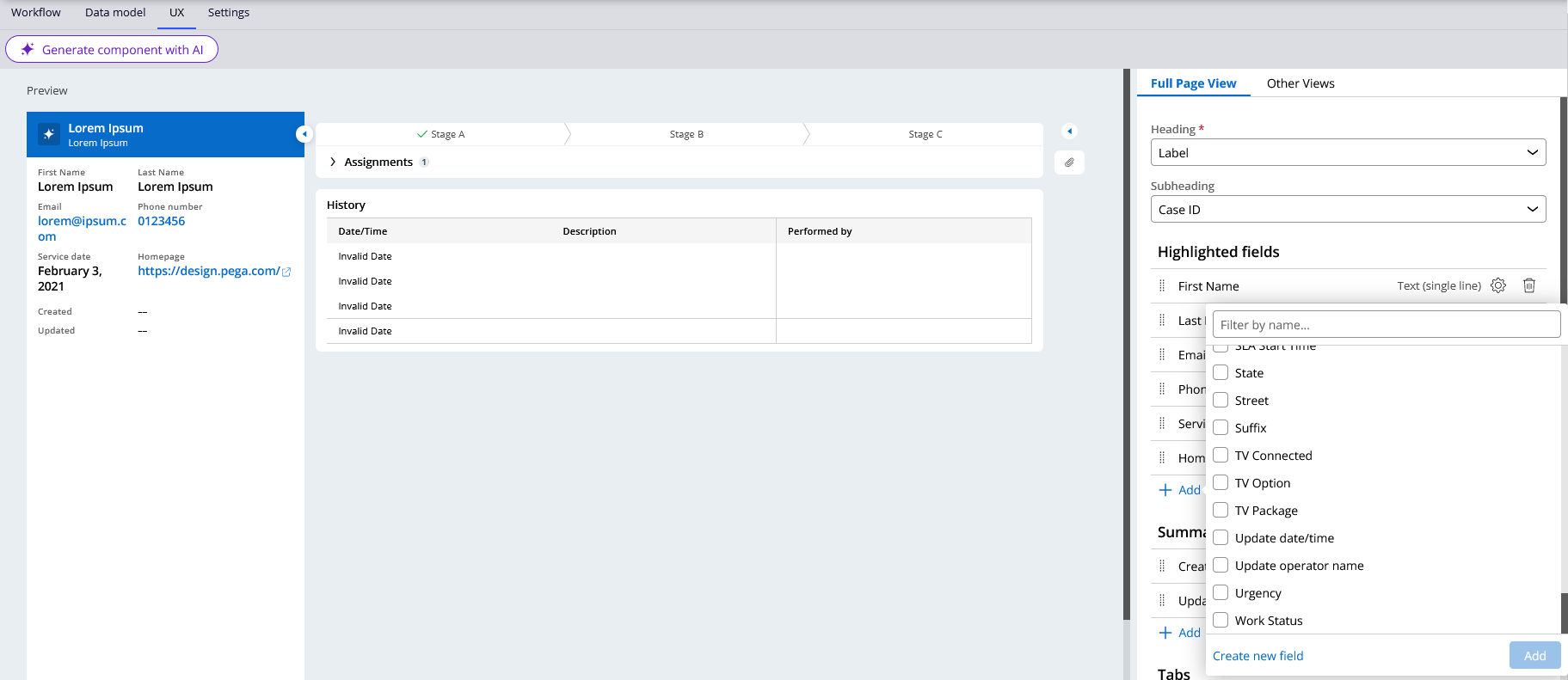
- Created a new URL field named "Homepage". Click "Configure", unable to view the "My Local Action Launcher" option.
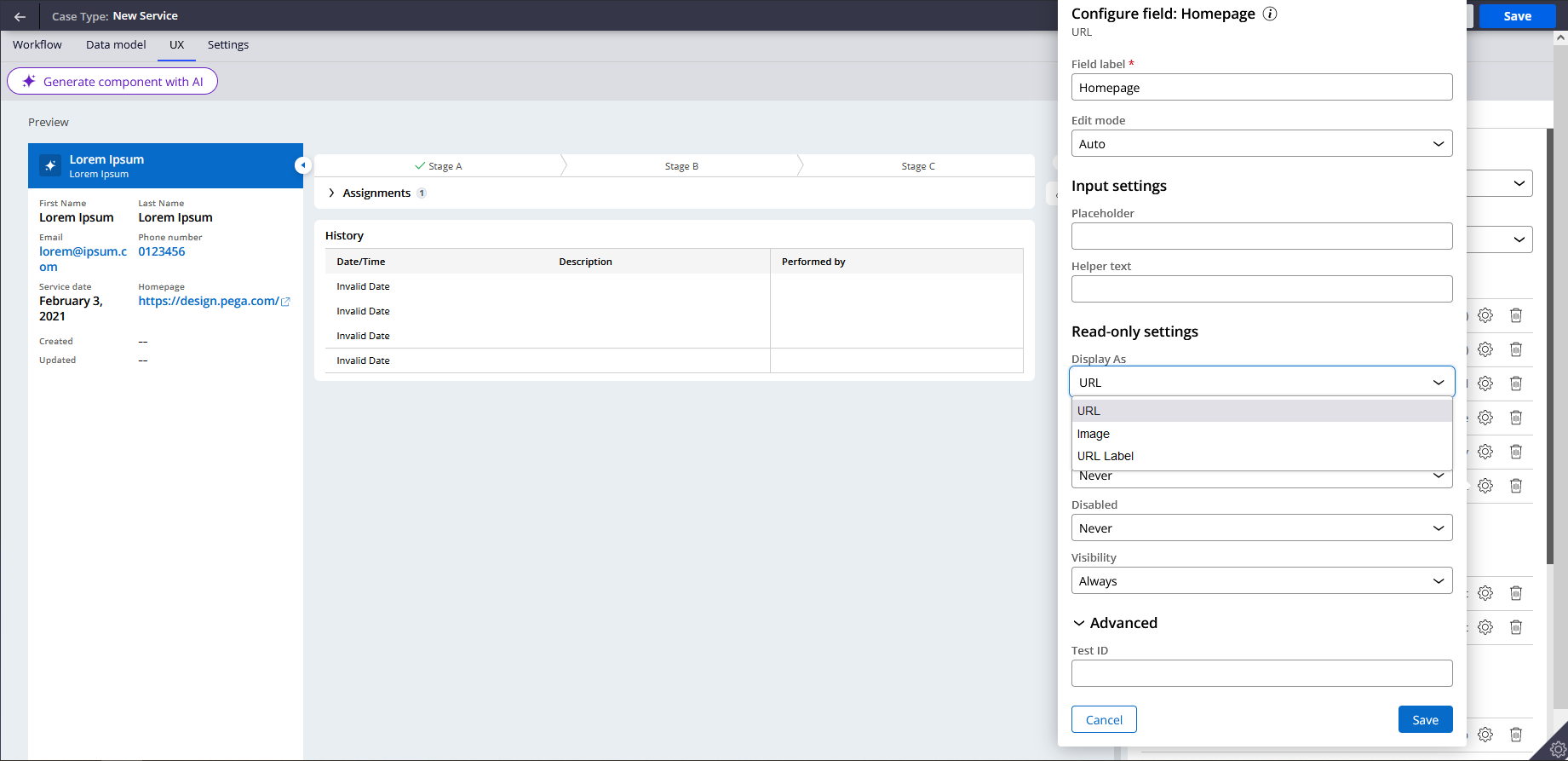
Here is the MediaCo application record:
@PPRANEETH007I have republished with the following values:
Ruleset name: MediaCo
Ruleset version: 01-01-01
Supported applications: MediaCo
1. Ran `npm run list`, able to see it.
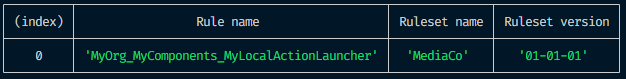
2. Checked on Dev Studio, able to see the new "Component" rule under "MediaCo" ruleset.
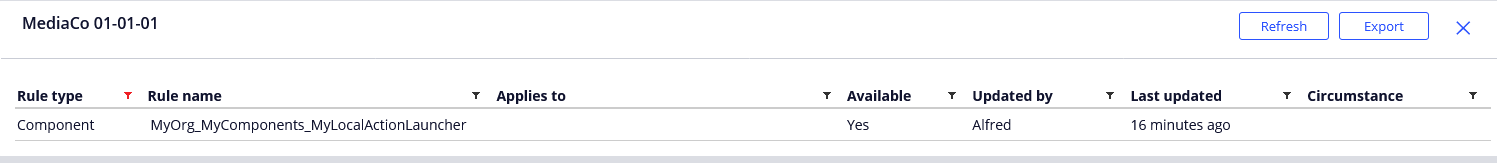
3. Went to App Studio >> Case Types >> New Service >> UX. Tried the following to use the new component:
- Click Add. Cannot see or find any new field/component.
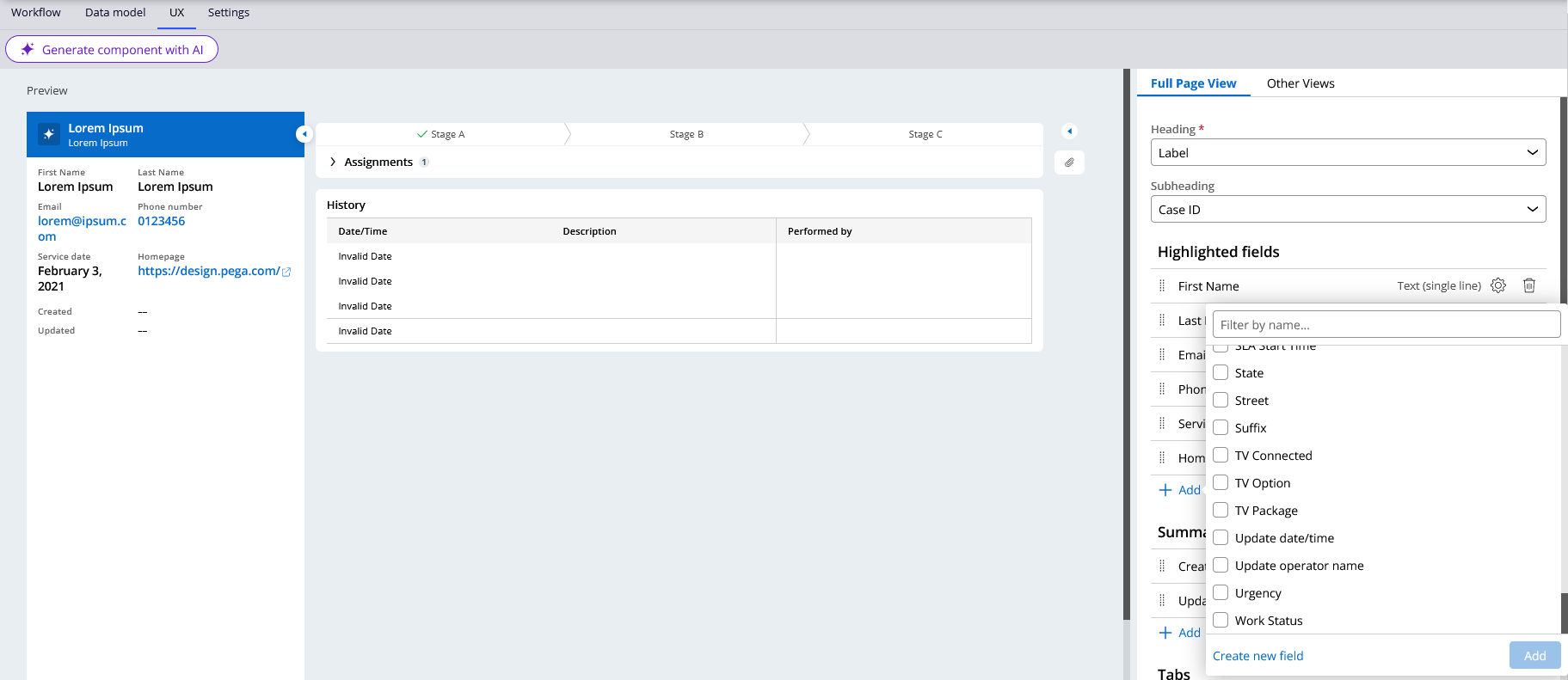
- Created a new URL field named "Homepage". Click "Configure", unable to view the "My Local Action Launcher" option.
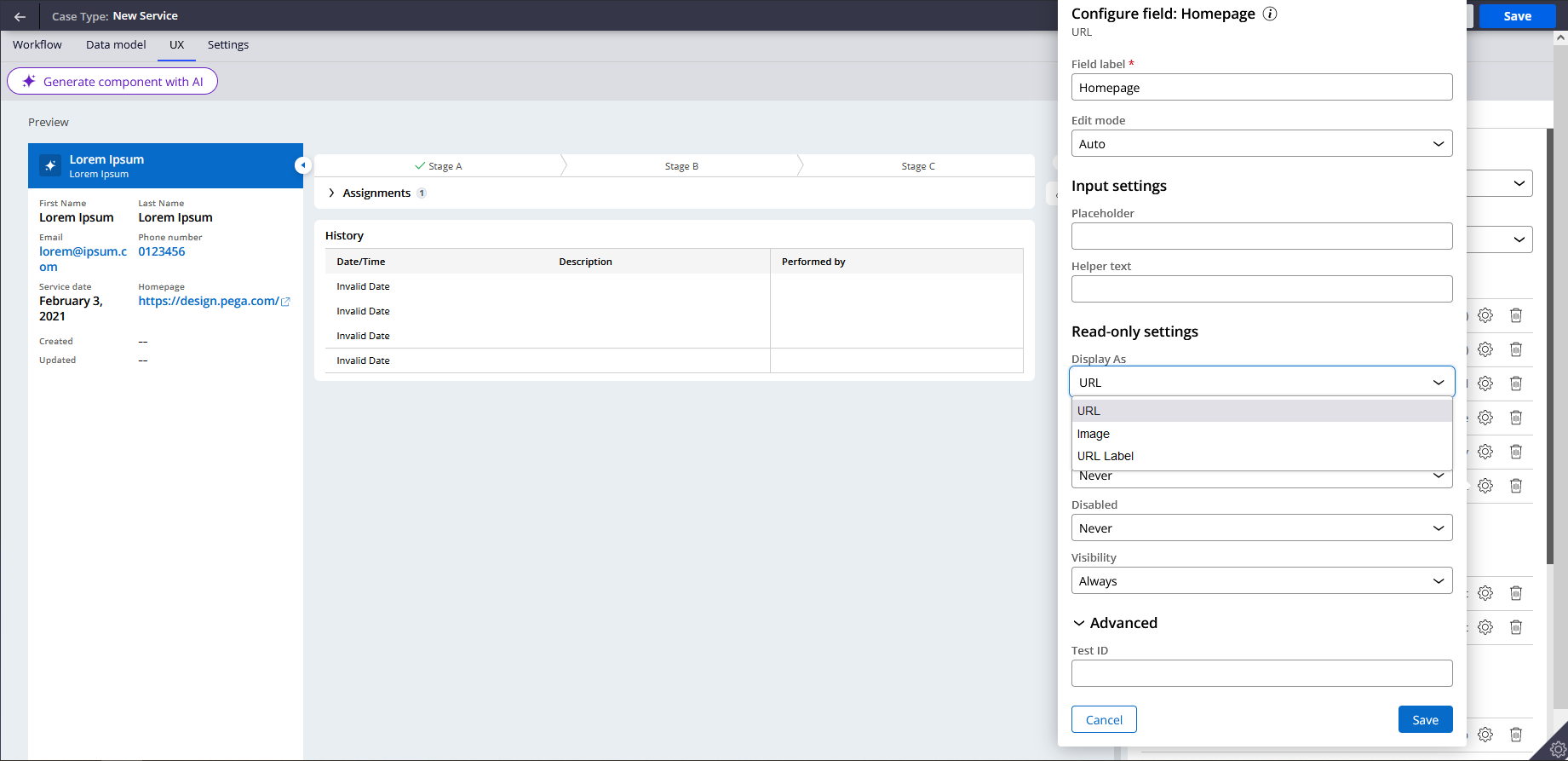
Here is the MediaCo application record:
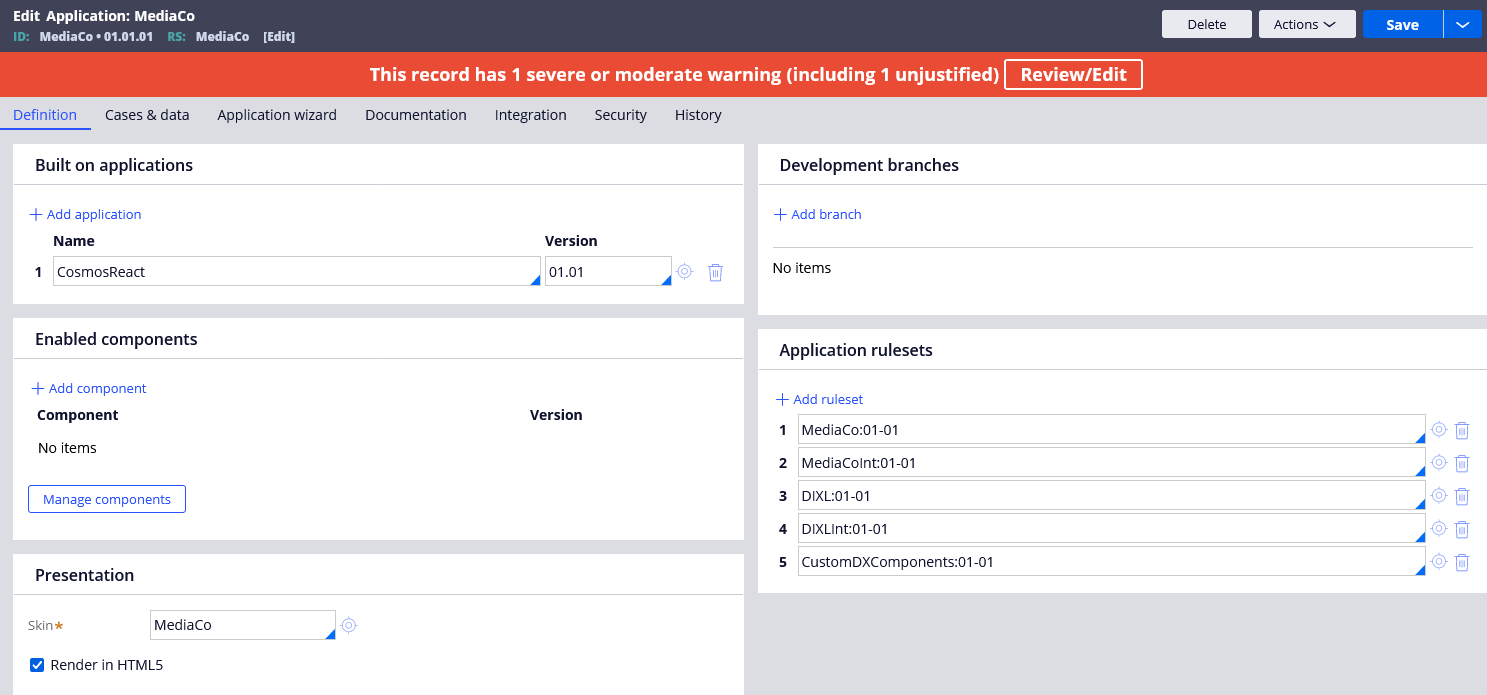
Referred to and tried the following:
https://docs.pega.com/bundle/constellation-sdk/page/constellation-sdks/sdks/managing-components.html
I am using React SDK 23 to create, build, and publish the component. I am at a loss... Please help. Anyone?
Updated: 3 Jan 2024 1:25 EST
Truviq systems
NL
Hi @AlfredL17033194 ,
Here is an example that shows published layouts or forms.
As its type is layouts or any form, it will be available in Other VIEWS,
Then you can see all the views that are published.
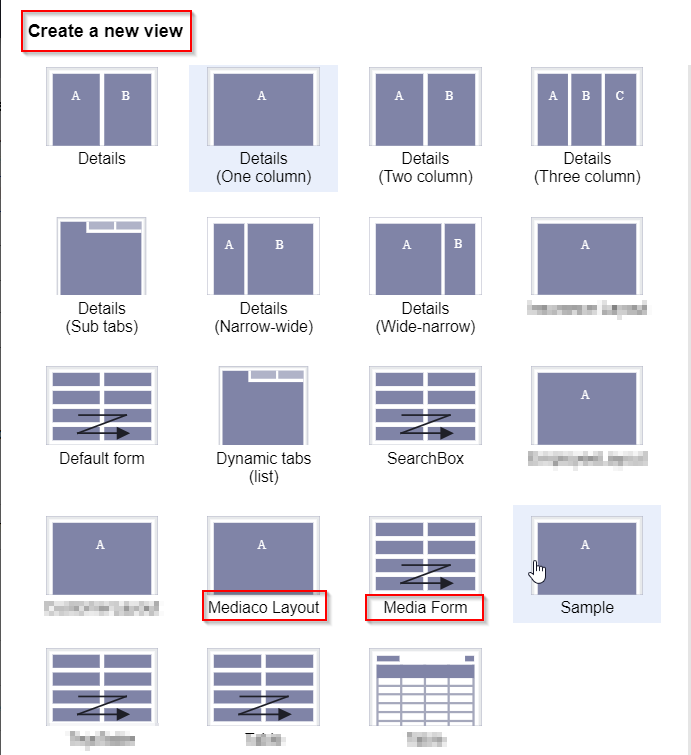
Likewise, if you publish the fields, then the published fields are available on Add Field options,
Based on the type the component exists.
I hope this may help you.
Thanks,
Praneeth
Sun Life
CA
@PPRANEETH007Thanks for the replies. Still an issue.
PWC
PL
Hi @AlfredL17033194, were you able to figure out the solution to this? I seem to be having same issue.
Accepted Solution
Updated: 23 Apr 2024 9:47 EDT
Pegasystems Inc.
US
We have received feedback that we can do a better job making published DX components easily visible from App Studio.
Once they get uploaded you can find them in the places that you would use them – e.g. the “display as” option for a field on a view, the list of widgets you are adding to a landing page, or the view templates you can use when creating.
We have gotten feedback that it would be helpful to see all published custom components somewhere in App Studio and are planning to add that functionality, although we cannot yet say what release that will be in.
Thank you!
Teddy
-
Alfred Lim Kok Keong
Capgemini
IT
Hello, I encountered the same issue as @AlfredL17033194. The problem is that the requested steps of the tutorial are not allowed in Pega 23 with Constellation.
- Click the User interface tab, click the Views tab, and click an existing form view.
- In the Edit field dialog box, in the Display as list, select My Local Action Launcher.
The above tutorial is included in the documentation. What we have to do to execute the exercise? Did we miss any configuration or setting? Why we see "UX" tab in the case type view and not "User Interface"? Why "Display as" does not include the new field component?
Regards, Alessandro
Pegasystems Inc.
GB
If you wish to report problems with available documentation, please use the Feedback icon located on the top right of the article.
