Question
Infosys Ltd
IN
Last activity: 7 Nov 2022 5:11 EST
Property Referring to UI
How to refer clipboard's page list property on UI.
-
Like (0)
-
Share this page Facebook Twitter LinkedIn Email Copying... Copied!
Lventur
IN
You can make use of table layout to display list values in UI.
Attached screenshot for reference, it will show how to refer the clipboard pagelist properties in table layout and to make list values in UI. Inside table layout you can add your fields and refer the properties which will avail inside list to get display in UI.
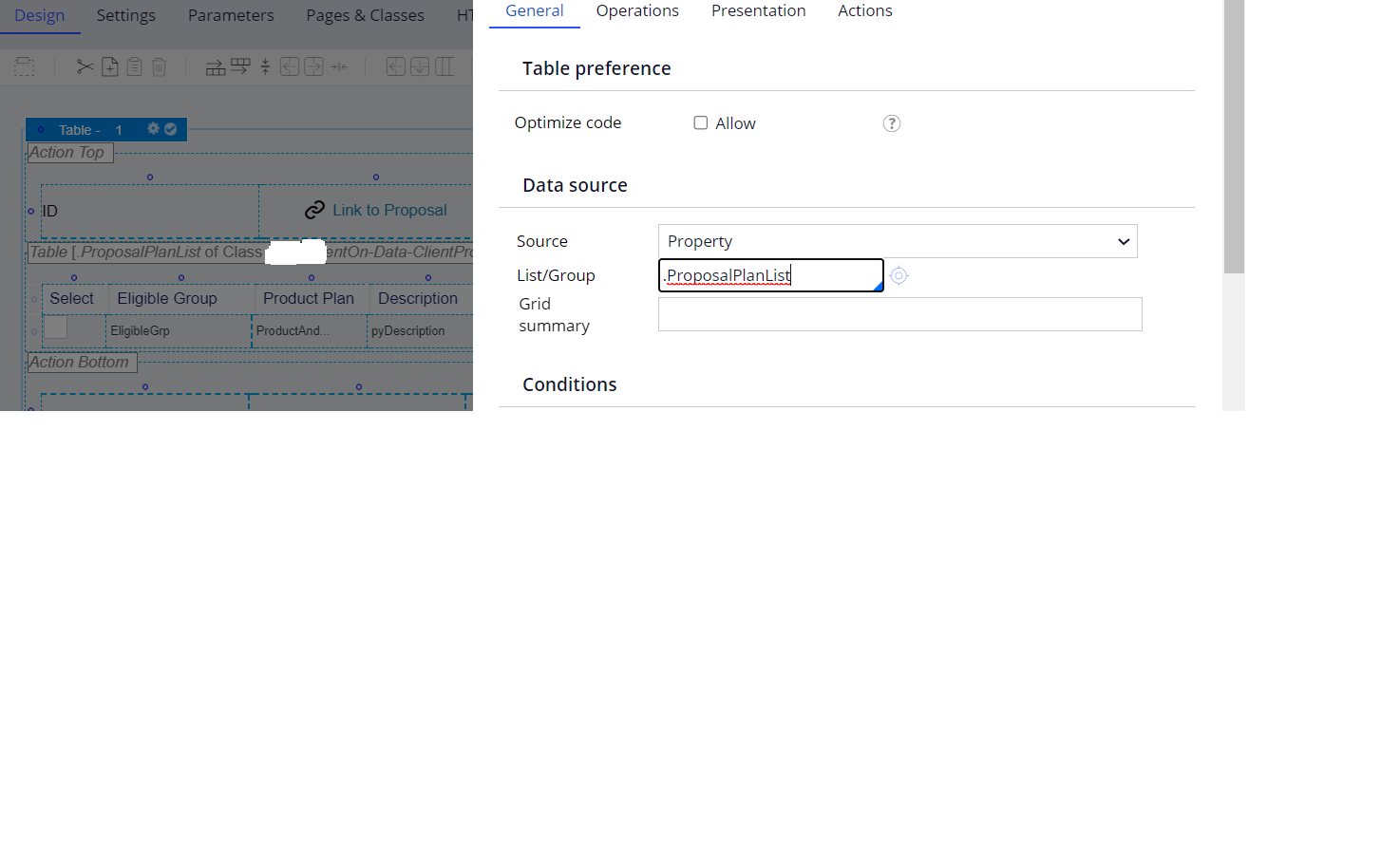
Infosys Ltd
IN
Thank you for your reply
I just want to refer one property from clipboard called pyName in one of the section
For my requirement table is of no use:-)
Pegasystems Inc.
IN
@NatrajS0 You can try repeating dynamic layout and give the source as pagelist and include a section built in the class definition mentioned in pagelist. In that section include the pyName property alone.
NCS Pte. Ltd
SG
Hi @NatrajS0: Can you try to give the pagelist(index).property in UI. In your example it would be pagelist(1).pyName.
Index to be changed as per your requirement.
Suggestion: Better to wrap this using a data page so that you can handle aby business logic.
Thanks.
Infosys Ltd
IN
@ArulDevan I tried doing whatever you have said but I am not able to see the property on UI. Do I need to define page and class name in pages and classes tab? I have tried doing that as well. I have defined pyWorkPage.Result(1) as page name and class of the pyName property still it is not working.
Thank you.
NCS Pte. Ltd
SG
Hi @NatrajS0: Assuming that your clipboard structure is pyWorkPage.Result(1).pyName and you want to show this specific pyname value in UI, in the text input just mention the property ref as pyWorkPage.Result(1).pyName. If the section is loaded in work page context, you can simply mention the property ref as .Result(1).pyName
If this is not helping, can you help to share the clipboard structure, sample section design without confidential data.
Thanks.
Infosys Ltd
IN
@ArulDevan I have tried it but no result. I am attaching some SS please check it.
So about my PoC-
1. It has 3 fields as shown in section ss. so, I have created one strategy which has switch component inside which logic is if Accounttype is premium and Age is >30 then PremiumInternetPlan will be shown otherwise BasicInternetPlan.
2.I have called this strategy in dataflow and then that dataflow is triggered through activity
3. Now, in flow action I have called my UI section and activity as well in post processing.
4. So now when I run my case and enter age as 32 and accounttype as premium I am getting reults on clipboard as PremiumInternetPlan but I want this result on UI as well.
Thanks
Pegasystems Inc.
IN
@NatrajS0 Hi Natraj when is the result page getting loaded ? as soon as you create the case or it is available when you launch the case itself.
Can you try adding refresh on the dynamic layout when the property .result(1).pyname changes? and see if it works fine?
Infosys Ltd
IN
@SrinidhiMtried adding refresh also still not coming.
