Question
UNIQA
PL
Last activity: 17 Feb 2021 10:12 EST
Problem with interrogation - Mozilla Firefox (universal web app)
Description and screens - enclosed.
Situation repeats every time, also after Pega restart.
Could you please provide us information, what may cause this kind of problem?
Pega Robotics Studio, Version 8.0.2027.0,
Microsoft .NET Framework, Version 4.7.03190, Installed Version: Express
Mozilla Firefox version: 60.6.1 esr (64 bit) - with Pega Plug-in
-
Like (0)
-
Share this page Facebook Twitter LinkedIn Email Copying... Copied!
Accepted Solution
Pegasystems Inc.
US
In an ideal world, everything should match with the below screenshot. If the issue is with the MessagingHost, then you can try using some of the below command-line options. Check the status of the install and see if you receive any failures... then consider re-installing the MessagingHost. Keep in mind that when you start Firefox, the MessagingHost will trigger to start - so you don't need Studio/Interrogation to confirm this part of the functionality.
In addition, it is entirely possible that another process is stopping the MessagingHost from starting. It can be group policy settings for FireFox or possibly another security process.
In an ideal world, everything should match with the below screenshot. If the issue is with the MessagingHost, then you can try using some of the below command-line options. Check the status of the install and see if you receive any failures... then consider re-installing the MessagingHost. Keep in mind that when you start Firefox, the MessagingHost will trigger to start - so you don't need Studio/Interrogation to confirm this part of the functionality.
In addition, it is entirely possible that another process is stopping the MessagingHost from starting. It can be group policy settings for FireFox or possibly another security process.
- Check status of an install > OpenSpan.WebExtensionInstaller.exe firefix -status
- Install messaging host > OpenSpan.WebExtensionInstaller.exe firefox -mh
- Uninstall messaging host > OpenSpan.WebExtensionInstaller.exe firefox -mh -u
- Uninstall the extension and messaging host > OpenSpan.WebExtensionInstaller.exe firefox -u
- Install both > OpenSpan.WebExtensionInstaller.exe firefox -i
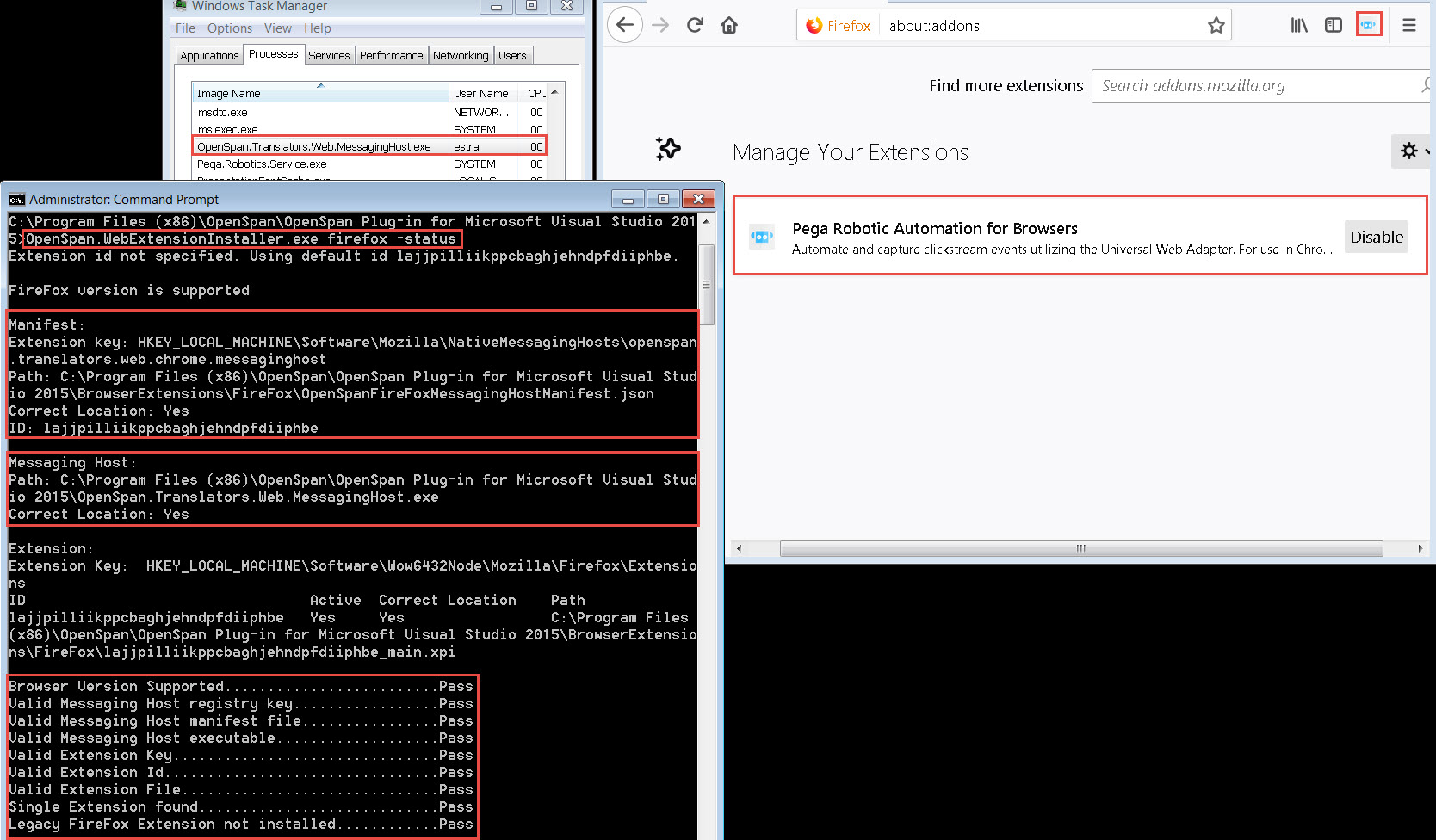
Let me know what you find.
Pegasystems Inc.
US
If the MessagingHost does not connect within the Start Timeout (property on the adapter), then interrogation will stop. Then, as a result, this error will show on the next time you try to start interrogation. You can get rid of this error by restarting studio.
You will need to figure out why interrogation is not connecting with FireFox so you'll need to check a couple things.
First, you'll need to make sure that the FireFox extension for Pega Robotics is enabled. Can you check and confirm if it is enabled?
Second, do you see a process in Task Manager called OpenSpan.Translators.Web.MessagingHost.exe? This process will be started when you start FireFox.
Let me know what you find.
UNIQA
PL
Sorry for the delay in response.
Yes, FireFox extension for Pega Robotics is enabled.
Unfortunately, on laptop and VM (both with Win10) we can’t find this particular process OpenSpan.Translators.Web.MessagingHost.exe.
-
MADDULURI VENKATA SAI KALYAN
Accepted Solution
Pegasystems Inc.
US
In an ideal world, everything should match with the below screenshot. If the issue is with the MessagingHost, then you can try using some of the below command-line options. Check the status of the install and see if you receive any failures... then consider re-installing the MessagingHost. Keep in mind that when you start Firefox, the MessagingHost will trigger to start - so you don't need Studio/Interrogation to confirm this part of the functionality.
In addition, it is entirely possible that another process is stopping the MessagingHost from starting. It can be group policy settings for FireFox or possibly another security process.
In an ideal world, everything should match with the below screenshot. If the issue is with the MessagingHost, then you can try using some of the below command-line options. Check the status of the install and see if you receive any failures... then consider re-installing the MessagingHost. Keep in mind that when you start Firefox, the MessagingHost will trigger to start - so you don't need Studio/Interrogation to confirm this part of the functionality.
In addition, it is entirely possible that another process is stopping the MessagingHost from starting. It can be group policy settings for FireFox or possibly another security process.
- Check status of an install > OpenSpan.WebExtensionInstaller.exe firefix -status
- Install messaging host > OpenSpan.WebExtensionInstaller.exe firefox -mh
- Uninstall messaging host > OpenSpan.WebExtensionInstaller.exe firefox -mh -u
- Uninstall the extension and messaging host > OpenSpan.WebExtensionInstaller.exe firefox -u
- Install both > OpenSpan.WebExtensionInstaller.exe firefox -i
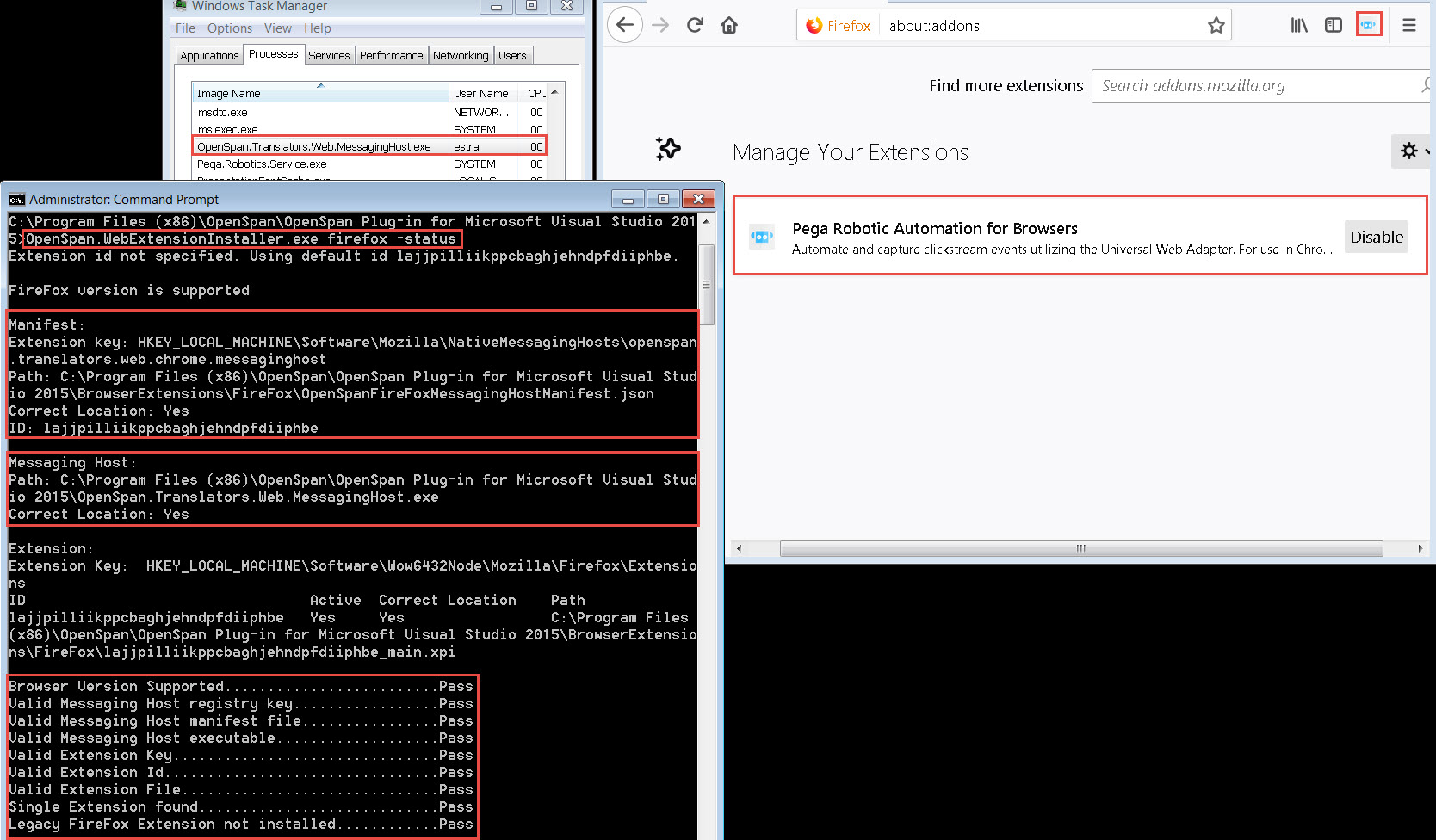
Let me know what you find.
UNIQA
PL
We have done the changes and it finally works. Thank you very much for your support!
Pegasystems Inc.
IN
Thanks for the update. We have marked this post as Answered.
