Question
Accenture
AU
Last activity: 7 Aug 2023 10:34 EDT
Popup about "Access control warning" post upgrade to 8.5
After upgrade to Pega 8.5 we started noticing a notification about "Access control warning" (screenshot below) in all portals , what is the purpose of this and how to resolve the same .
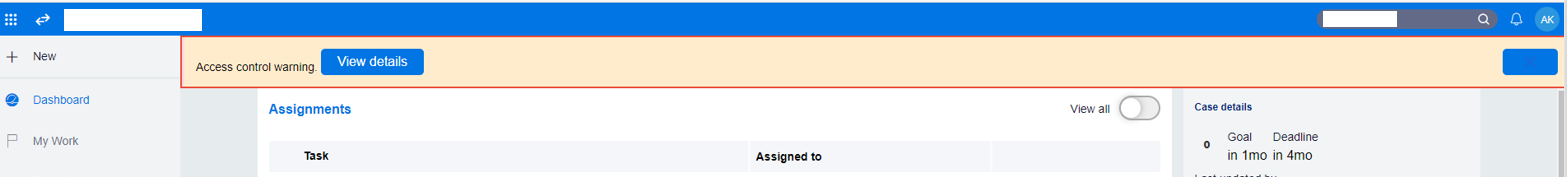
-
Likes (2)
Akhil Teja Kolluru Chris Olson -
Share this page Facebook Twitter LinkedIn Email Copying... Copied!
Citicorp Services India Private Limited
IN
Hello Dutta,
The following help article shall address your query.
https://community.pega.com/knowledgebase/articles/security/85/using-access-control-checks
Please let us know if this helps.
Thanks,
Wipro
IN
Hi Datta,
found any solution for this issue ? if yes. please share here
Thanks in advance
Capgemini
IN
Hi Adarsha,
As Gowrishankar mentioned, these warnings are due to access control violations. So, you need to run the report - Configuration -->Org and Security -->Tools--> Security..> Access Control Check and fix the necessary violations. Following link provides details on how to do so
There are also when rules which control the display of these warnings. Details can be found here - https://community.pega.com/knowledgebase/articles/security/verifying-requests-application-layer
However, would recommend that you fix the warnings rather than suppressing them.
Wipro
IN
thanks for the reply sudit.
in access control check, i selected all ruleset and all applications. but i'm getting only OOTB rules, nothing related to application rules.
So i'm not getting the way to fix this issue. i tried with all UI kit versions and added all the available roles in access group. but still issue exists.
if you/ anyone can give more details it will be helpful.
Thanks in advance
Capgemini
IN
Are the OOTB rules overidden in your application? Can you please share a screenshot of what you are getting?
Wipro
IN
hi Sudit,
in "pyWorkAttachmentsFeedElement" section, it is calling "pyAttachmentFeedDescription" control for displaying and opening the mails. this control was having some customised code in it. This was causing some issue while opening the mails in the case.
So we replaced this code with UIKit latest version code and this solved our issue.
Thanks.
EAI Systems
SG
Hi All,
This "Access Control Warning" is popping up because of the SECU0019 alert. This warning pop-up will no longer appear if you upgrade your application with the latest UIKit or Theme-Cosmos app.
If you cannot upgrade the UI application immediately, you can disable this pop up by updating the "pyShowSecureFeatureWarnings" when rule to return false.
Thanks,
Logan Ram.
-
Loganathan Ramakrishnan Jinath Wijesinghe
Cognizant Technology
IN
Hi Ram,
We are using Pega 8.5.1 version and UI kit version is Ui-Kit:15-01-01. But still we are having issue in our application. Could you please confirm is this is the latest UI kit version.
Thanks in advance.
Cognizant Technology
IN
Hi Team,
We are also facing similar issue Post upgrade to 8.5.1. Is there any resolution for this issue. If yes please let me know.
Thanks
Pegasystems Inc.
US
Hi Akhil,
Were you able to apply what @LoganRam suggested in the reply above yours?
Updated: 20 Jan 2021 11:10 EST
Coforge
US
We also had this issue in our application after upgrading to 8.5.1. Our architecture includes the Pega Customer Service and Pega Sales automation.
In viewing the logs, there is an error each time that says: “RuleExecutionDenied: Rule-Obj-Activity @BASECLASS pyOnBeforeWindowClose.
The activity pyOnBeforeWindowClose in ruleset PegaCS-Specialization:08-05-01 uses a Privilege on the security tab of the rule called: crmCanCSUserRunActivity. Added this privilege to our access group resolved our issue.
-
Jinath Wijesinghe
Cognizant
IN
Hi,
Refer the below article to avoid the Security warnings poped out.
https://collaborate.pega.com/question/%E2%80%98access-control-warning%E2%80%99-after-85-upgrade
NFC
US
If it's due to some OOB rule which can't be fixed until next upgrade (I had issues with FilterSubmit control). You can close the alert onLoad calling javascript function in a section and include the section in portal header. Just leaving this here, hope it helps somebody.
<script>
$( document ).ready(function() {
pega.u.d.closeURLTamperFailures();
});
</script>
Commonwealth Bank of Australia
AU
Hi Kaustav,
I found the same issue which is "Access Control warning" in UI and "Unregistered request encountered" in the security alert log post upgrade to 8.6
I've a solution below for the issue mentioned as it worked for me:
1. Please run the activity "pzSetMenuFlag" and save the application rule after running this activity. This should help with the alerts for pxMenuBarTranslator.
2. After that check in the Clipboard whether this Boolean property "pyMenuFlag" is true or not (This will be under your System Pages -> Application in the Clipboard).
Thanks,
Aditi Jha
