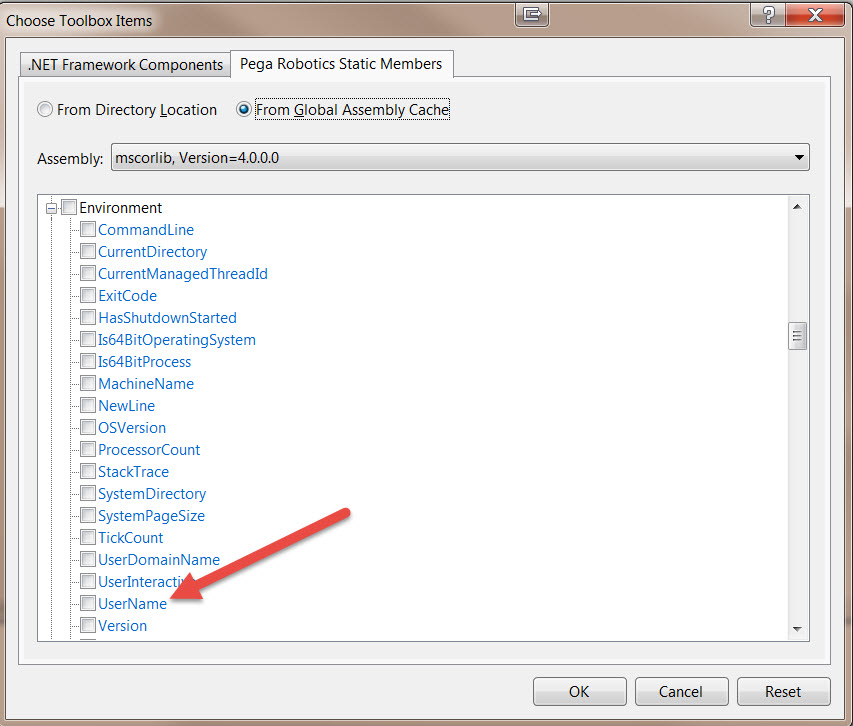Closed
Solved
PEGA Robotic Enviroment Variables
I am trying to get the username and deployment version, and found these blocks in another developers code. I cannot track down where the blocks came from. I have a feeling I need to add to my toolbox from an assembly but not sure.