Question
Common Wealth Bank of Australia
AU
Last activity: 1 Aug 2017 5:31 EDT
Pega 7.1.9 - Data Page with Edit modes
I have created a data page with Edit mode as "Editable".
I could see the data page is now appearing in User Pages as below and not under Data Pages as with Read-only mode.
But when I try to save the data pages later via an activity, I am getting an error as "A commit cannot be performed on the instance..."
When I traced the activity, the actual error is occurring due to the instances of the data page is defined as read-only.
Do we need to modify anywhere else to enable the edit mode for a data page?
Have anybody else tried using a data page with edit mode?
Regards,
Sri
-
Like (0)
-
Share this page Facebook Twitter LinkedIn Email Copying... Copied!
PEG
IN
If datapage created in edit mode it will reside in user pages unlike in data page with read mode(datapages section).
Common Wealth Bank of Australia
AU
Gangababu, I understand that and that is not an issue. My issue is only when I try to modify the data in those data pages. I am getting an error that the page is read-only.
Thanks,
Sri
Infosys
AU
From the screenshot it does seems like a parameterized data page, but the instance of data page shown in screenshot does not have any parameter value. Is it a parameterized data page? If yes, could you check if you are passing parameter value correctly?
Murali...
Common Wealth Bank of Australia
AU
That is a very good insight Murali. You are correct it is a parameterized data page. But the parameter is optional, when no param value passed it will bring back all results. Having said that, I have already tried with passing the parameter value. It still results in same error "
Cannot save a page with an instance of class NewO-Data-CrashDataMatrix: it is read-only |
Virtusa Consulting Services Pvt. Ltd.
US
Hi,
Looking at the clipboard, it seems that the source for the data transform is a report definition and that is why you are getting the error. I doubt Pega will let you save report definition results. Replace that with activity, get the results and then try save it then, it will work.
Thanks and Regards,
Goutham
Common Wealth Bank of Australia
AU
Thanks for the reply Goutham, I thought so too. But in real time the table might have more than 6000 records to start with. This table is a growing table as well.
Doing an Obj-browse in an activity and doing an Obj-save for each record when the modification is done. Is that advisable?
Thanks,
Sri
Virtusa Consulting Services Pvt. Ltd.
US
I am not sure if you have already tried this but, you can call the report definition in the activity and copy the results into pxResults of the Data page. Try if that works. As for Obj-Save, i thought you are doing Obj-Save on each page in a loop, isn't it?
Common Wealth Bank of Australia
AU
Thanks Goutham, Yes,Obj-save is a mandate in my scenario, as I need to save the data modified by the user. I am only worried about the Obj-Browse used as opposed to Report Definition. I will try the activity as Data Page source option.
Pegasystems
US
Maybe this issue has more to do with your class which is NewO-Data-CrashDataMatrix . If you do a page-new to create a page of that class, can you save it? When you try this experiment, make sure that the NAME of the page you create is DIFFERENT from any data page rule definition. /Eric
Common Wealth Bank of Australia
AU
Thanks for the reply Eric, I have already tried that and I am able to save the data without issues in activity and other places. No issues with the class NewO-Data-CrashDataMatrix.
Optus
AU
Hello all,
We also facing the same issue.
1. Created a Editable D page (no parameter) for which RD is input.
2. D page is input to a grid where user can add, edit and delete rows.
3. On the post action we are trying save and commit the record which is triggering this exception.
Pega Version: 7.2.2
Thanks in advance.
-
S MANOJ KUMAR REDDY
Tata Consultancy Services
IN
Hi Srividhya,
Instead of doing save ,Perform all your computations and do a commit
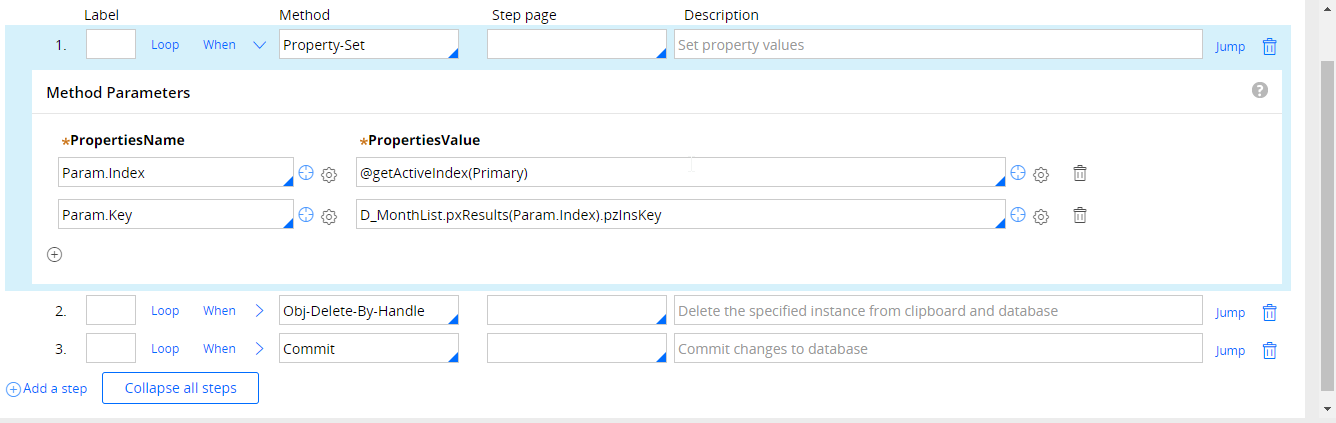
It will work.
Common Wealth Bank of Australia
AU
Hi Gayatri,
We have tried the option above and still ended up having the same error.
We have approached this requirement in a different way without using Data page in edit modes.
Regards,
Sri
Pegasystems Inc.
IN
Can you try to copy the data page instance to a top level page and try to save the top level page instead of saving the data page and see if it is working.
-Saikat
