Question
IBM
IN
Last activity: 13 Jun 2017 12:58 EDT
openspan outlook
how to create new folder in outlook
-
Like (0)
-
Share this page Facebook Twitter LinkedIn Email Copying... Copied!
Accepted Solution
Pegasystems Inc.
US
Here is a script to add a folder to the Inbox.
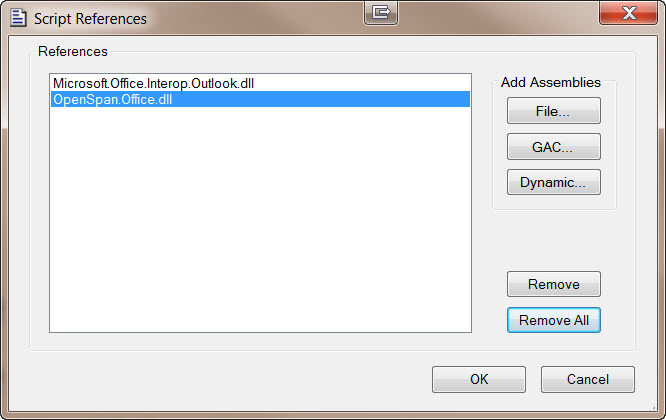
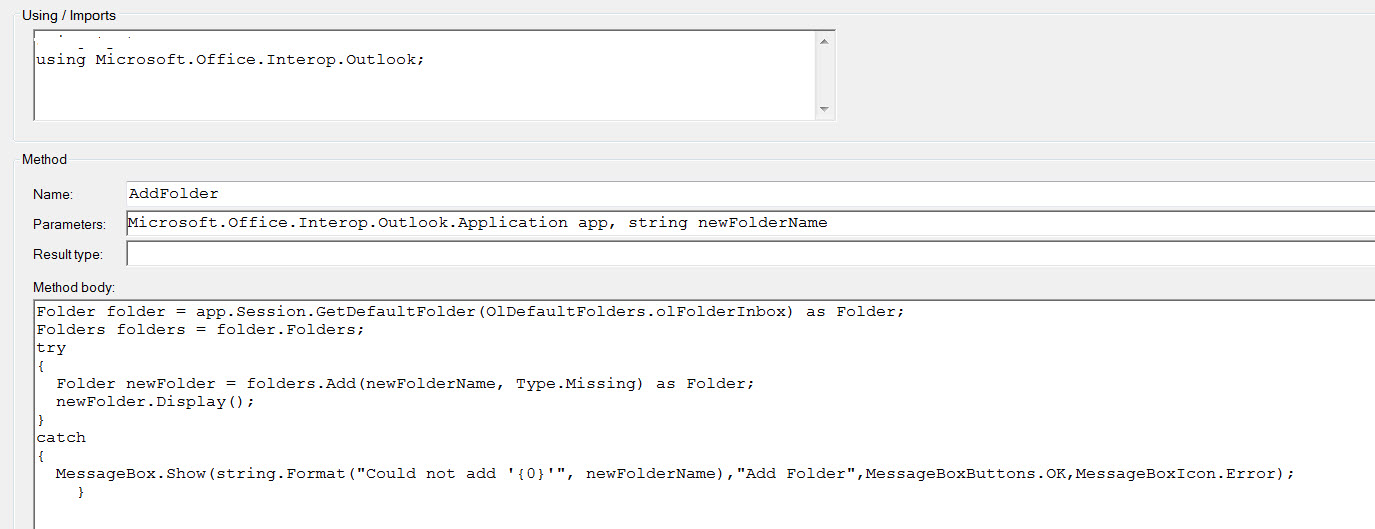
ABC Networks
IN
I got this error when I implemented the script given above. I added the references as well. The screenshot is attached.
Pegasystems Inc.
US
You may need to add a reference to that assembly in the script object. Click on the Script object in Object Explorer and click on the References property in the Properties window. From here you can add a reference to that assembly from the GAC.
ABC Networks
IN
I am getting the same error now also even after adding the references as suggested. I am using Pega robotics version 8. The Provided solution worked for Pega7 but not working in Pega8.
This is simple task but do not know why Pega RPA is unable to read the references for interop and giving same error again and again.
Please help me to get rid of this.
IBM
IN
thank u so much its done.
ABC Networks
IN
I am getting the same error now also even after adding the references as suggested. I am using Pega robotics version 8. The Provided solution worked for Pega7 but not working in Pega8.
This is simple task but do not know why Pega RPA is unable to read the references for interop and giving same error again and again.
Please help me to get rid of this.
Pegasystems Inc.
US
Make sure the Microsoft.Office.Interop.Outlook dll is in your Studio folder. If you installed 8.0 without Office support it will be in a sub-folder. Find the correct sub-folder based on the latest version of Office installed and copy the dlls from that folder to the root Studio folder.
ABC Networks
IN
I have added file reference of Microsoft.Office.Interop.Outlook.dll file from Office2010 folder as its not in the studio folder. Still I am getting the error.
I tried everything - adding file reference - adding GAC reference
copied Microsoft.Office.Interop.Outlook.dll from Office2010 folder to studio (root) folder still giving same error.
but no luck
Please help.
-
Ben Hollander Ravali Tummuru
Pegasystems Inc.
US
Copy the entire contents of the Office2010 folder into your Studio folder. Stop and restart Studio. Now add the reference to Microsoft.Office.Interop.Outlook.dll and OpenSpan.Office.dll to the script container and make sure your project also references OpenSpan.Office.dll.
ABC Networks
IN
This is working for me but when I use it a new instance for outlook opens which I do not want. Please let me know if there is a solution to this issue. Thanks for the previous solution.
