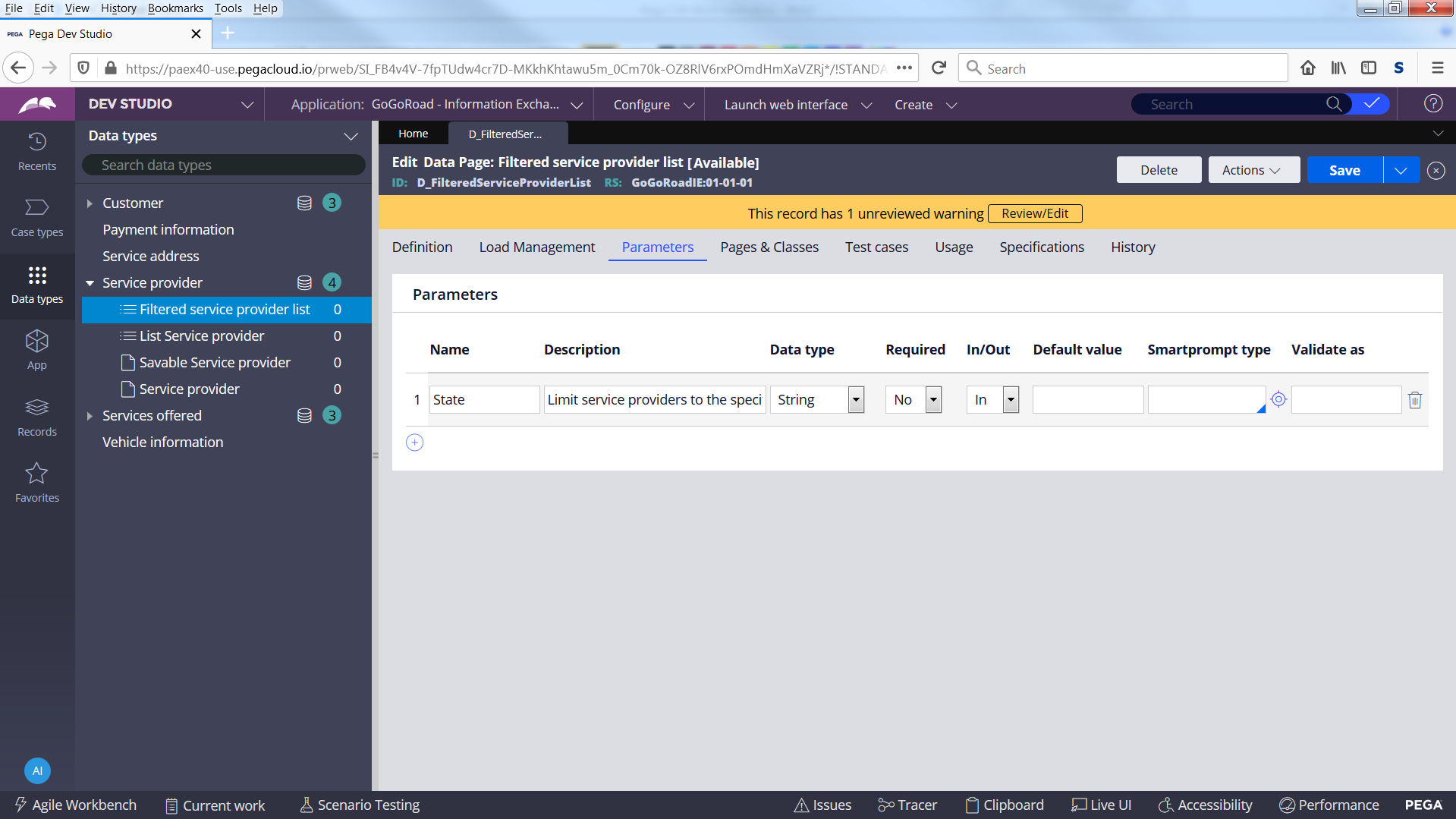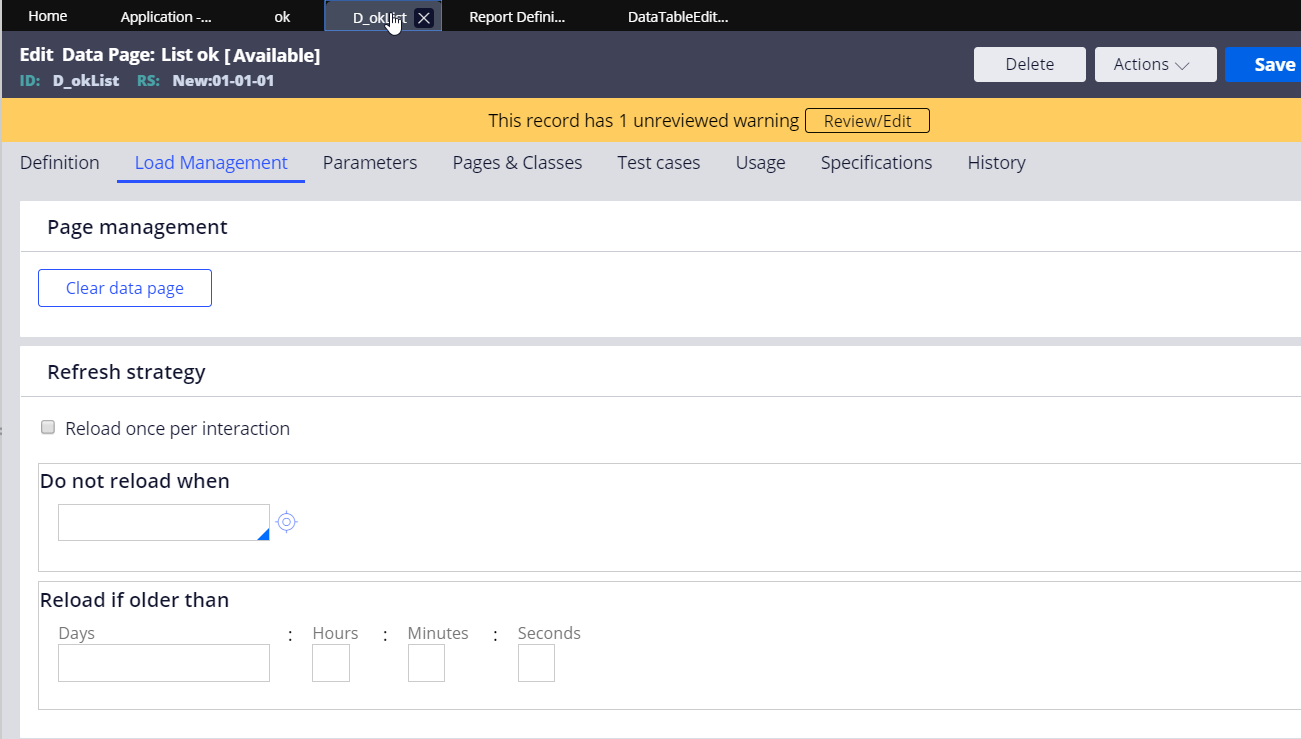Missing Query tab?
Hello community! I am working through the course material for System Architect Essentials in the cloud and ran into an issue working in the section 19 "Exercise: Configuring reference data". I am on step 16 of the subsection "Configure a data page to return a filtered list of data providers" where it asks you to "Click the Query tab to create a filter condition based on the parameter." My issue is that there is NO QUERY TAB anywhere on the screen or in any drop-down menus or sub menus currently available!! Here is a screen shot of where I am.