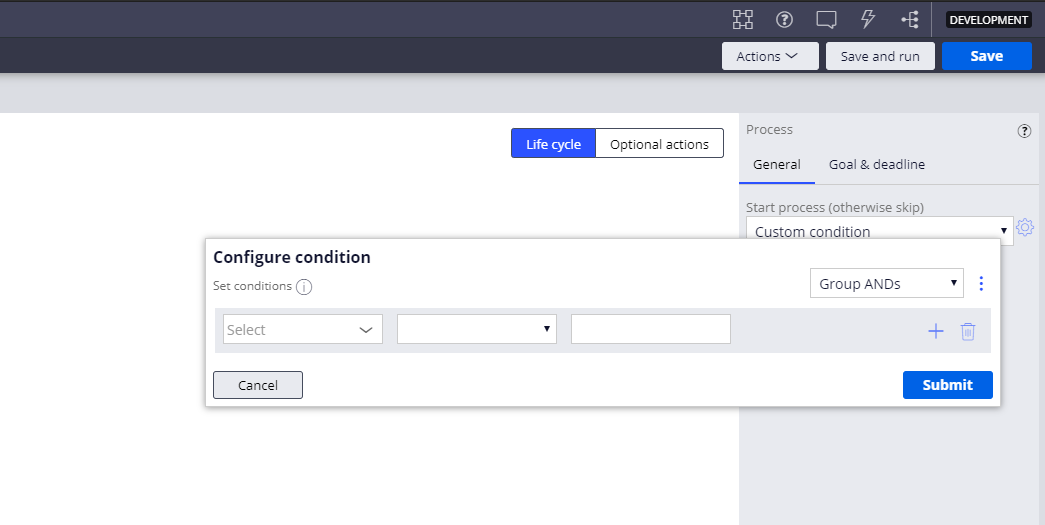how to start a process conditionally
I am currently learning pega course -- SYSTEM ARCHITECT ESSENTIALS
lesson 8 -- EXERCISE: CONFIGURING A CASE TYPE
under the step
>>
Add start conditions to the Enter payment information and Invoice customer processes
- Click the Life cycle switch to return to the case life cycle.
- In the Submission stage, click the Enter payment information process.
- In the contextual properties panel on the right, from the Start process (otherwise skip) drop-down, select Custom condition. A Gear icon is displayed to the right of the drop-down.
<<<
I dont see any option called "custom condition" in the drop down. I only see a when rule or expression option in the pega's excercise system.