Long Validation Message on Short Field
Hi,
I am facing a layout issue of validate rule message on Checkbox with caption label.
I have to implement validation rule on checkbox rule as per customer requirement.
since we cannot set "Required" on check box in its cell properties, so I implemented using Validate rule witch set on flow action.
I also implemented "required mark * " manually using Icon control in different cell (this is also as per requirement)
Please refer below screenshot (sample data with same length), the image of current implementation.
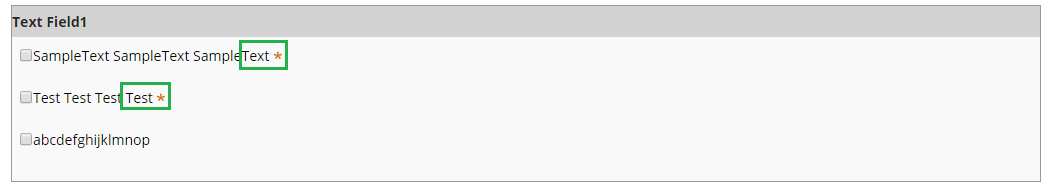
Hi,
I am facing a layout issue of validate rule message on Checkbox with caption label.
I have to implement validation rule on checkbox rule as per customer requirement.
since we cannot set "Required" on check box in its cell properties, so I implemented using Validate rule witch set on flow action.
I also implemented "required mark * " manually using Icon control in different cell (this is also as per requirement)
Please refer below screenshot (sample data with same length), the image of current implementation.
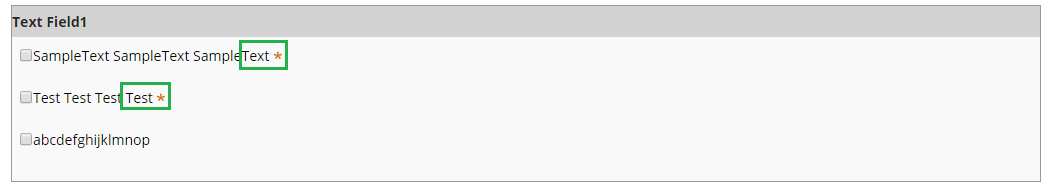
But Once validation rule runs and showed the message, it behaves as below
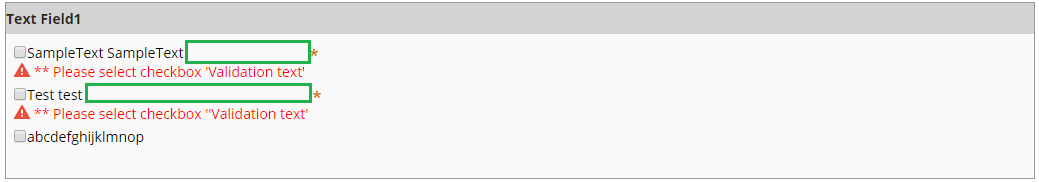
it seems validation message is longer than the text, the Required Icon pushed away because of the length of validation message.
Is there any way that I could keep this Required Icon in original place? (right next to the caption)
Kindly advise me if there is any settings/configuration/condition which I need to concern.
Thank you for your support!

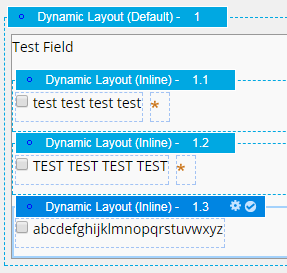
In the label column of checkbox >>>>> add label with html tag
ex : Test Test Test <font color=orange><b>*</b></font>
Try this , let us know if it worked.