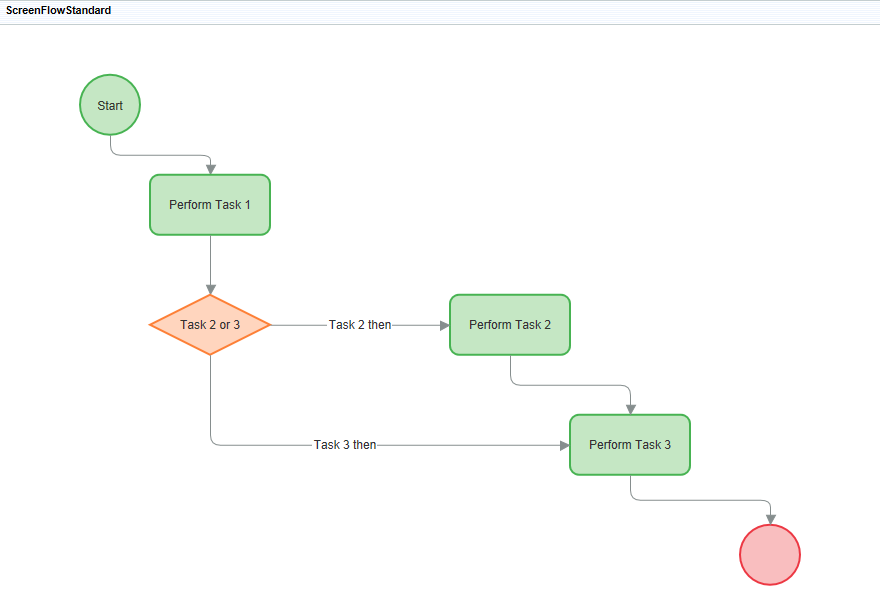Question
MindTree
IN
Last activity: 29 Aug 2016 6:04 EDT
Jump screen in the screen flow.
Once we crossed all the screen in the screen flow. Is that possible to Jump screen in the screen flow programatically?
Through IAC, need to call the appropriate screen in the existing screen flow.
-
Like (0)
-
Share this page Facebook Twitter LinkedIn Email Copying... Copied!
Accepted Solution
MindTree
IN
Thanks Mark. Have used the openworkbyurl to open the appropriate flow and the decision in the flow is added to handle the skipping part. It worked.
Pegasystems Inc.
FR
Hi Jay,
"Programmatically" might not be the right word but you can use WHEN rules and DECISION to jump into any assignment within your ScreenFlow.
MindTree
IN
Thanks Marc for your response. I am wondering how to jump to any assignment here, can you pls share some low level details. Are you referring any existing OOTB activity that can help to call the assignment?
Pegasystems Inc.
FR
MindTree
IN
Appreciate your effort for the diagram to explain this.
Here is the exact scenario,
If the User is navigated to Task3 and now the same screen flow needs to be exposed in the IAC Gadget. I am able to come to Task2 by calling FinishAssignment AND adding decision control. But assuming if the user is in Task2 or any other task and it needs to directly render the Task1, we are not able to directly open the assignment as needed. Appreciate your direction on this.
When the user is in certain screen in the screenflow of the source application and when it is rendered in another application via IAC Gadget, we want always to route to appropriate screen. Ticket and decision control didn't help, so any other suggestion Marc on this please.
Pegasystems Inc.
FR
Well,
Your scenario where a user is on Task2 or any other task and need to directly render Task1 is having similarities with a normal Flow (instead of a screen slow) when you switch from a local action to another without having to call a FinishAssignment or to move physically to a next shape.
Technically the only other approach I can think of using a screen flow would be to create a generic FlowAction and to dynamically identify which SECTION content to call inside the FlowAction but I would need to try that myself, it will become highly customized.
Accepted Solution
MindTree
IN
Thanks Mark. Have used the openworkbyurl to open the appropriate flow and the decision in the flow is added to handle the skipping part. It worked.
Amazon.com Inc
US
Hi Mark,
i have an issue when using decision shapes and jumping to a desired assignment shape. I have 15 shapes in a screen flow and "only going back" check box is checked for all of them. so they will be enabled once we cross the assignment. So i have decision shape after start shape and i jumped to 15th shape so when i open the flow, the screen is at 15th assignment but 1 to 14 shapes are disbaled which i thought would be enabled( ie with "only going back").
do you have a work around for this?