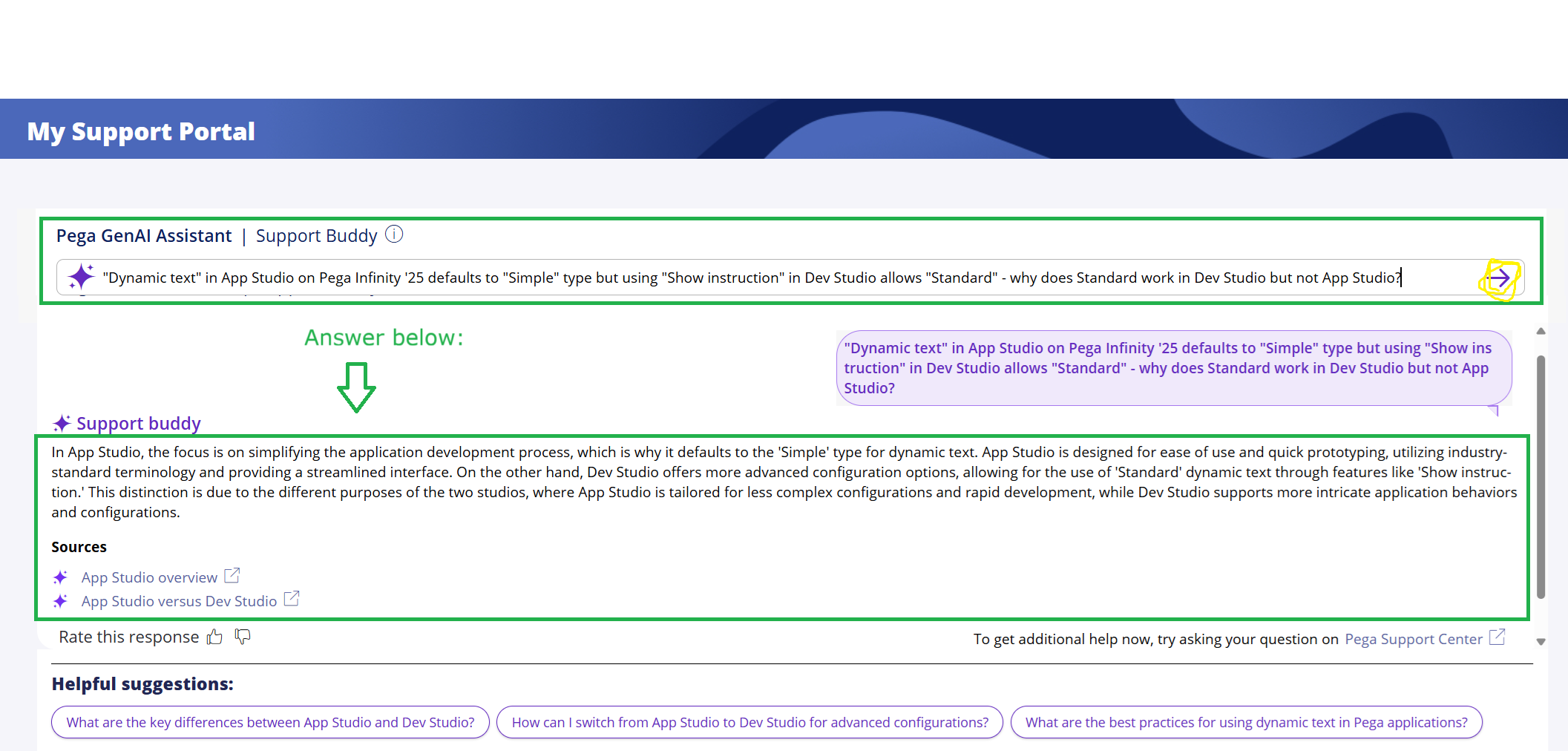Issue with Field Label Formatting Using "Dynamic Text" in App Studio (Pega Infinity '25)
Hi all,
I am facing an issue when trying to format field labels using "Dynamic text" in App Studio on Pega Infinity '25.
My goal is to include formatting elements like images, font sizes, bullet points, etc., in the field label. However, when I create a custom label using Dynamic text from App Studio, it always defaults to Dynamic Text Category: "Simple" type. This restricts formatting capabilities.
If I delete and recreate the label from Dev Studio using Dynamic Text Category: "Standard", the label doesn't load properly in the portal. It renders with raw HTML styles instead of formatted content.
Interestingly, when I use "Show Instruction" with Dynamic Text, it is created as "Standard" type and works as expected, allowing full formatting including images.
My questions:
- Is there a plan to make both Dynamic Text types behave consistently across App Studio and Dev Studio?
- Is there a recommended workaround to enable rich formatting for field labels created in App Studio?
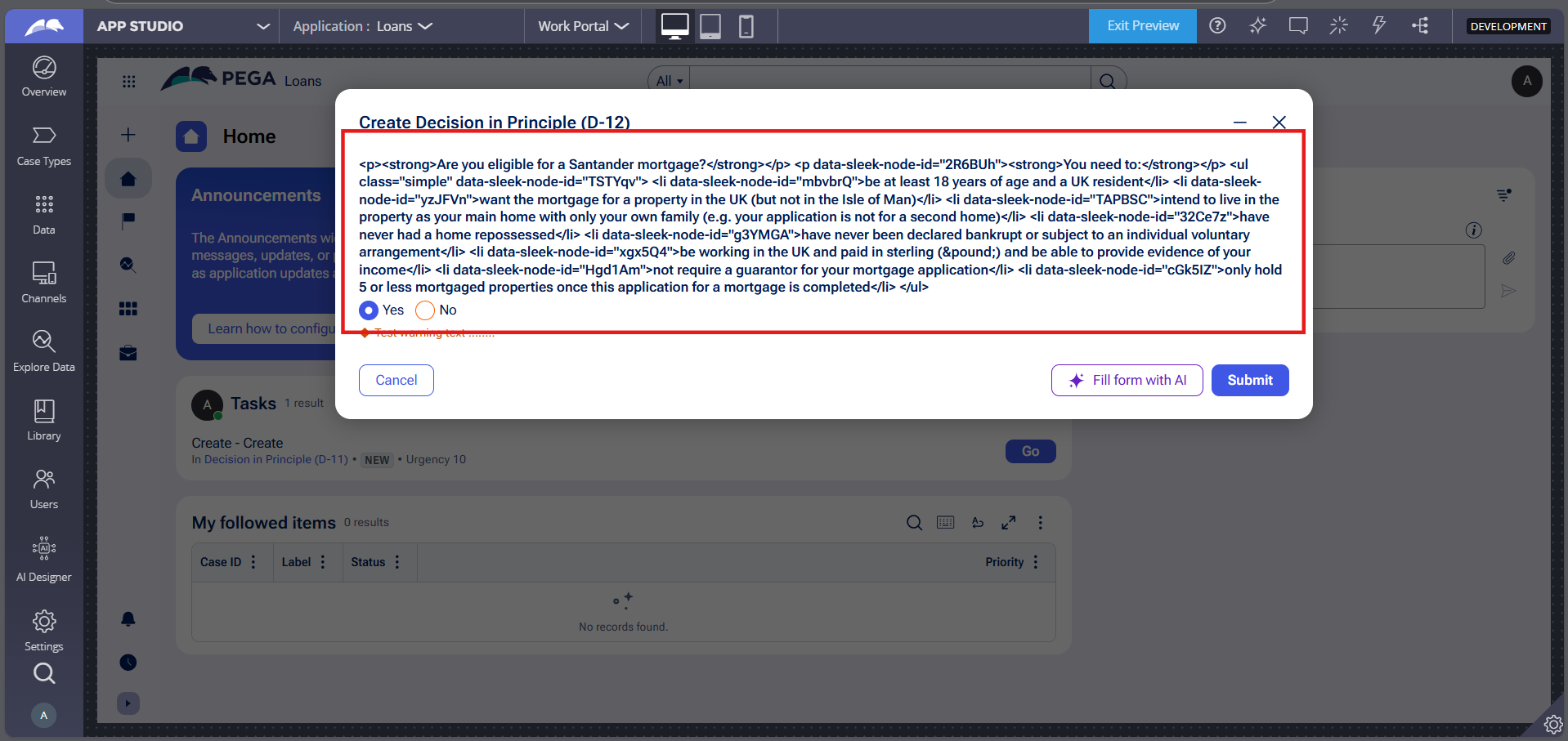
Any insights or suggestions would be appreciated.
Thanks,
Arunkumar