Question
CGI
LU
Last activity: 26 Mar 2024 7:25 EDT
Interrogation with Edge
I use Pega Robot Studio pour Cour Justine Européenne in Luxemburg.
Pega Robot Studio version is Proprietary information hidden and when I try to interrogate web sites in Edge, the Bulls Eye Interrogation form does not come up and I get an error message stating that 'Failed to connect to Messaging Host...'
The extension for Edge is installed.
The compatibility mode is set to false for Internet Explorer.
-
Like (0)
-
Share this page Facebook Twitter LinkedIn Email Copying... Copied!
Accepted Solution
Updated: 26 Mar 2024 7:25 EDT
Pegasystems Inc.
US
@JeanChristopheD17042937 I am not sure what you are showing me without seeing what pages you have open. I performed a quick test where I was able to open a full page PDF in a new tab. I was able to interrogate the page it was on and match that page along with the opening page. You might look at the Web Controls tab to see what pages the adapter is able to match. With two tabs open, you should see at least two. Some websites have hidden pages that may show up as well. You can right-click on any of these controls and select Create Control to add them to your Object Explorer. This is identical to interrogation using the bullseye.
Pegasystems Inc.
US
@JeanChristopheD16981620 I would start here.
When installing PBE on a machine within a domain, you likely need to enable the extension via group policy. There is a link to those instructions for Chrome and Edge within the link above. If you are using the old stand-alone extension, I would encourage you to uninstall that and use PBE instead as the legacy extension is no longer recommended since it will ultimately get disabled by Chrome in the near future. The legacy extension isn't even an option with our 22.1 version that came out over a year ago.
-
Jean-Christophe Demoors
Cour Justice Européenne
LU
Interrogating with Edge run correctly now.
How is it possible to select URL field as for IE ?
Pegasystems Inc.
US
@JeanChristopheD17042937 You cannot interrogate the browser controls in Edge. You can use the Navigate method on the Application though to change the URL. What specifically do you need that control for?
Cour Justice Européenne
LU
@ThomasSasnett Questions are about reading web page with Edge. A PDF file is open by clicking on the PDF file and Edge is running.
1. I would like to test the "isRunning"properties
2. "Rematch" to be sure it is the right page
3. Check value of URL and Rematch
Cour Justice Européenne
LU
I have Edge open with 2 tabs.
The property "Url" returns url from first tab, but I want to receive the url from second tab.
How can I tell PEGA which tab it must use ?
Pegasystems Inc.
US
@JeanChristopheD17042937 You can also get the URL from the page level. Use the IsCreated property to determine if your page is present and then you can look at its URL property to get the full URL.
Pegasystems Inc.
US
- IsRunning will work differently with Edge or Chrome than with IE. Once your adapter (in 22.1 we have renamed adapters to Applications) has been started, unless all instances of Edge (or Chrome depending on what your adapter is setup for) it will remain true regardless of whether or not the window or tab was started by Pega Robotics. If your solution is unattended, then this will not matter since you control what processes get started, however if your solution is unattended and you want to know if your user has potentially closed a window, you can use the IsCreated property of your pages to determine if the application you are working with is still available.
- You should not have to use a Rematch except for very odd circumstances. If your page is not matching automatically, then you should evaluate your match rules and come up with better ones that do match without intervention.
- You can get the URL property of a given page to determine the URL of any tab or window where that page matches.
Cour Justice Européenne
LU
1; PdfSapEdge is activated at project start
2. New tab on same Edge instance is opened by clicking on a PDF file
3. No matching is done with first tab, which is PdfSapEdge
So URL property is not URL from PDF file.
Here are the matching rules :
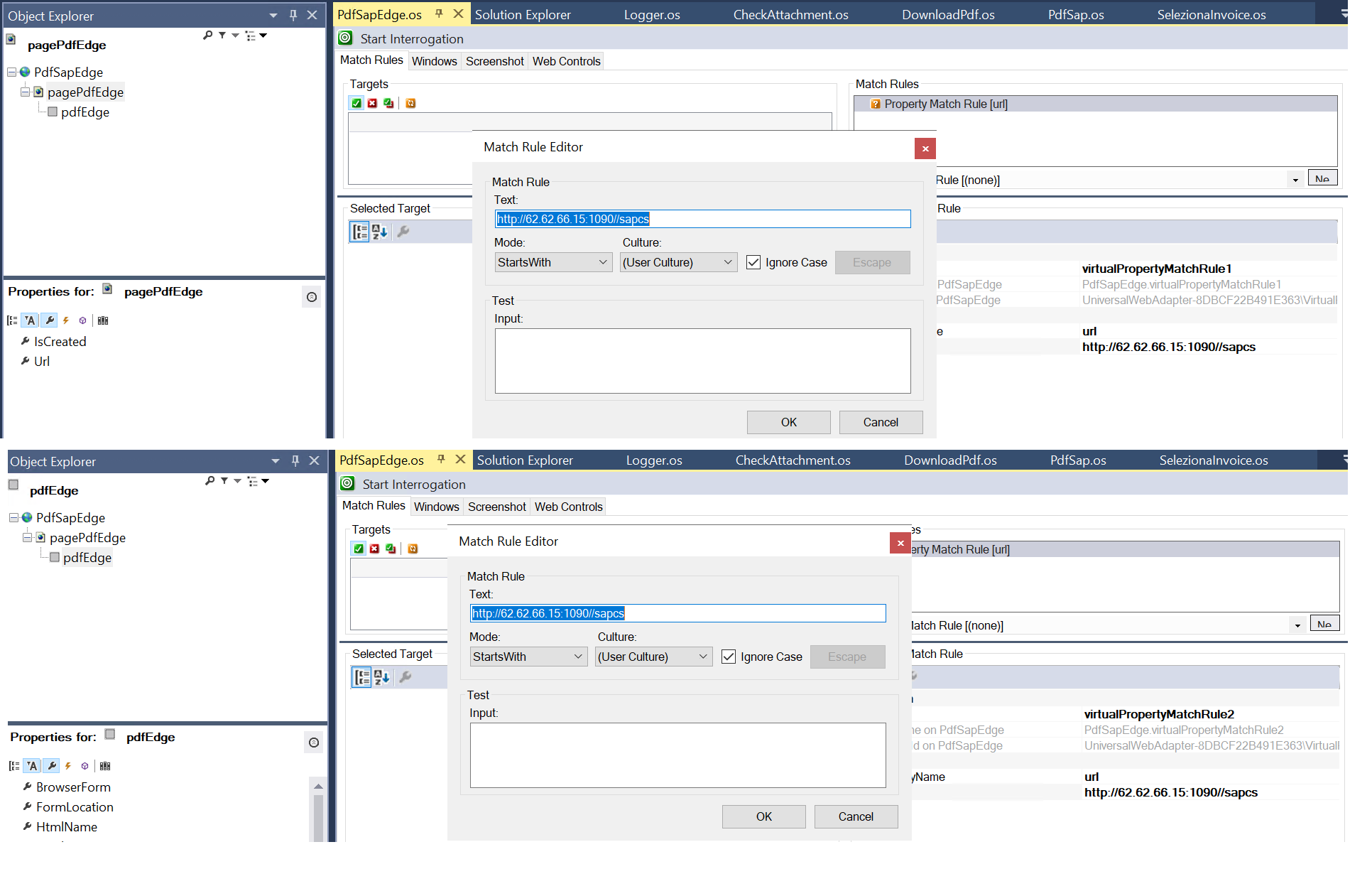
Accepted Solution
Updated: 26 Mar 2024 7:25 EDT
Pegasystems Inc.
US
@JeanChristopheD17042937 I am not sure what you are showing me without seeing what pages you have open. I performed a quick test where I was able to open a full page PDF in a new tab. I was able to interrogate the page it was on and match that page along with the opening page. You might look at the Web Controls tab to see what pages the adapter is able to match. With two tabs open, you should see at least two. Some websites have hidden pages that may show up as well. You can right-click on any of these controls and select Create Control to add them to your Object Explorer. This is identical to interrogation using the bullseye.
