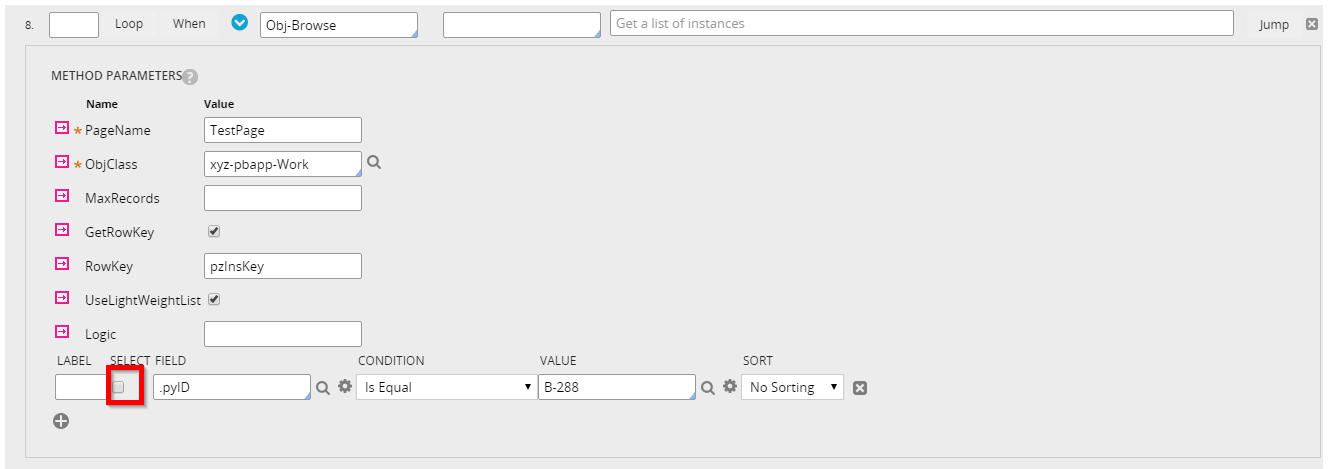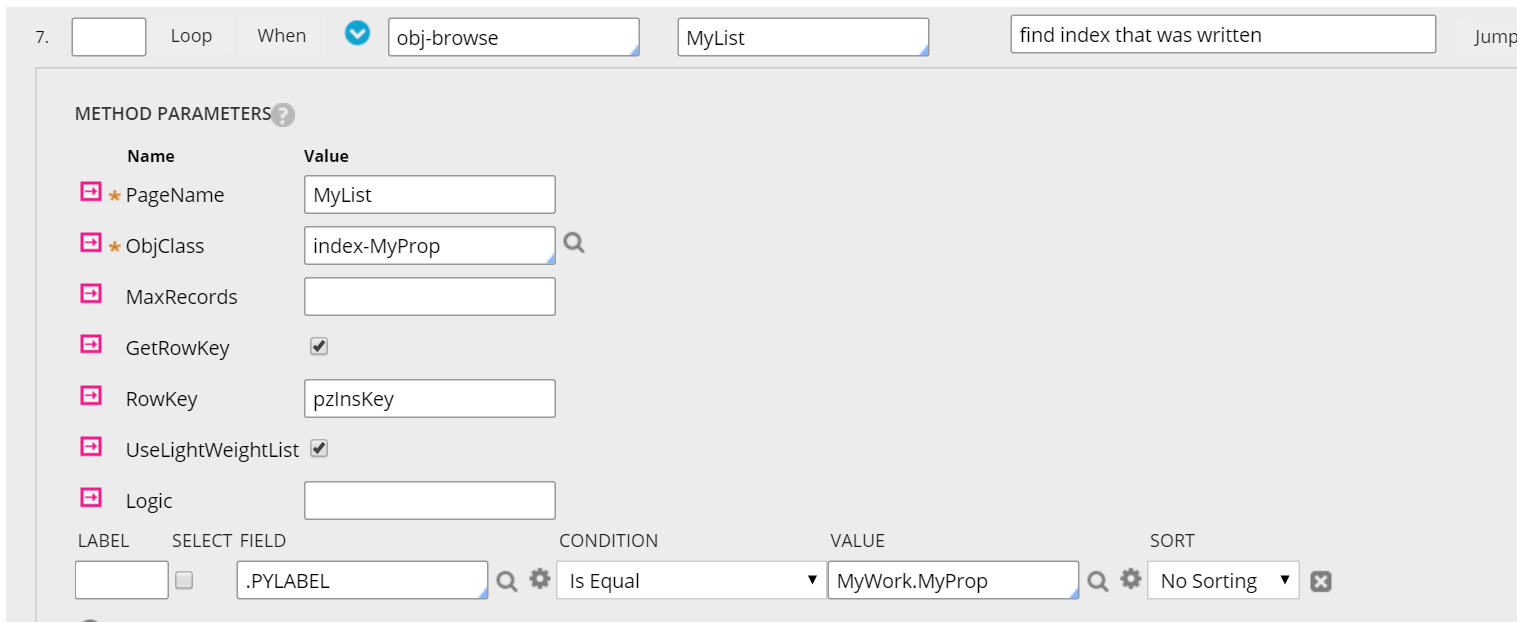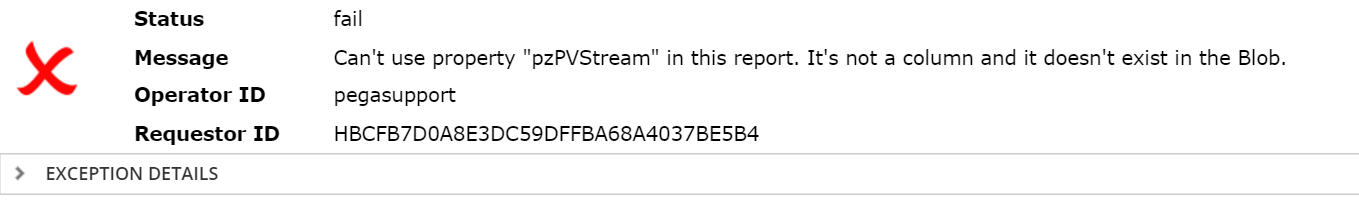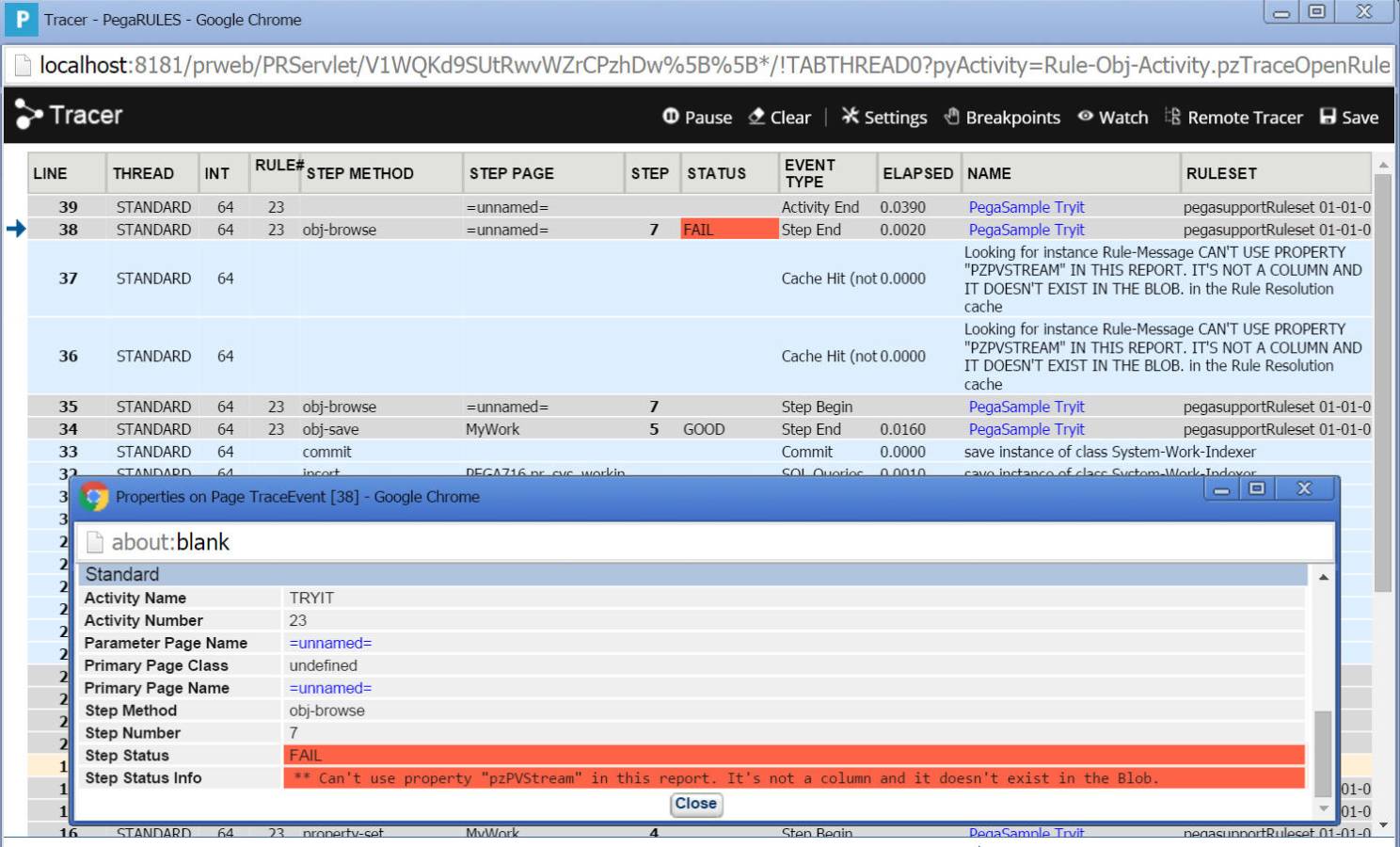Question
Pegasystems
US
Last activity: 24 Jul 2017 15:16 EDT
I'm trying to use obj-browse to examine my index table entries but I keep getting <Can't use property "pzPVStream" in this report. It's not a column and it doesn't exist in the Blob.>
I'm trying to use obj-browse to examine my index table entries but I keep getting <Can't use property "pzPVStream" in this report. It's not a column and it doesn't exist in the Blob.>
I can avoid the error by filtering on some properties, but then I don't get all the properties. The documentation says there's a way to get all the properties (exposed columns) but it's not clear how. Thanks. /Eric
-
Likes (1)
Ayyeswararao Vadlamudi -
Share this page Facebook Twitter LinkedIn Email Copying... Copied!
Pegasystems
US
That seems to be for an older version (4 years old !) I'm on Pega 7. It would be nice to know the answer, although I did it the tedious way for now, spelling out each property I really needed to see on one of the filter lines. /Eric
Pegasystems Inc.
US
Eric,
I'm not sure the context, but pzPVStream isn't in the blob because it IS the blob. Are you trying to intentionally browse the pzPVStream? I would think removing any mention of it in your obj-browse should make the error go away.
- Mike
Pegasystems Inc.
AU
Hey Eric,
There is a discussion on Mesh around that SR that spells out an almost identical scenario, the reason i suggested the relation.
This issue was a prpc issue and taken over by Kip.
Setup a simple reproduction of the customer’s scenario. This issue occurs if the Select checkbox is not selected, which causes the select statement to utilize pzPVStream in the select statement. If the external table does not have this column then the customer will receive this issue.
Provided the customer with HFix-5974. This hotfix was developed to address this issue.
It may be 4 years old but it may be worth checking if that Hfix made it into a release.
Process 360
IN
Pegasystems
US
Pegasystems Inc.
US
Hi Eric,
When you perform obj-browse and if you have not selected any row or Filters, it would fetch the complete blob data from the table, if you have selected any row or Filters it will only return the value of those properties on each embedded page.
In your case i assume that Index-MyProp table doesn't have the blob column, selecting one row in your obj-browse method will resolve your issue.
JP Morgan Chase
US
Yes, i believe error is because of not selecting any property in the select fields.
Pegasystems
US
As already mentioned, if I filter on some property, the filtering works, but in that case the resultant items in the Code-Pega-List only have the value of the property I filtered on.
I want to see ALL the properties (i.e. all the exposed columns) shown. /Eric
Pegasystems Inc.
US
In that case you have to include all the properties in the select field options. I don't think so there is an option to include all the properties on the resultants page when there is no blob column in the table.
Updated: 17 Dec 2015 11:41 EST
Pegasystems
US
This "Nov 19, 2015 7:35 PM" may be the answer but I'm not sure. If it is, I suggest it be documented ! In summary: There are times when one wants obj-browse to return ALL the columns. This seems to be quite easy to do if there happens to be a blob involved, but it is unclear how to do it when no blob exists. For user-defined tables, it is very common for there not to be a blob. [ hmmm, is it easy to set a Boolean on my table to indicate that yes-it-has-a-blob ? Might that be an answer ? ] The "Nov 19, 2015 7:35 PM" note suggests that one must explicitly spell out all the columns on the obj-browse parameters if there is no blob and you want all the data but that doesn't seem like a useful way to do it since that set of columns may change. /Eric
Tata Consultancy Services
IN
Your answer above says that it is easy to retrieve column values using Obj-Browse when the table has a BLOB. I have a requirement where I need to fetch few property-values for a given set of work objects, from the Blob data. I tried to use Obj-Browse to fetch it but I guess we can give only the direct column names in the select portion. Please suggest. Thanks
Pegasystems
US
I am no longer needing more info on this discussion. Thanks everyone who responded.