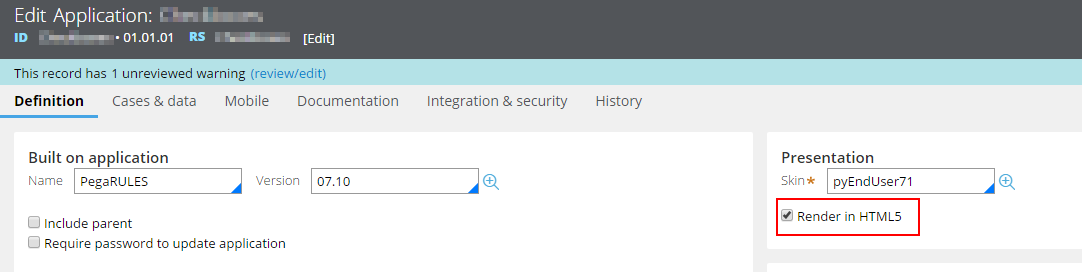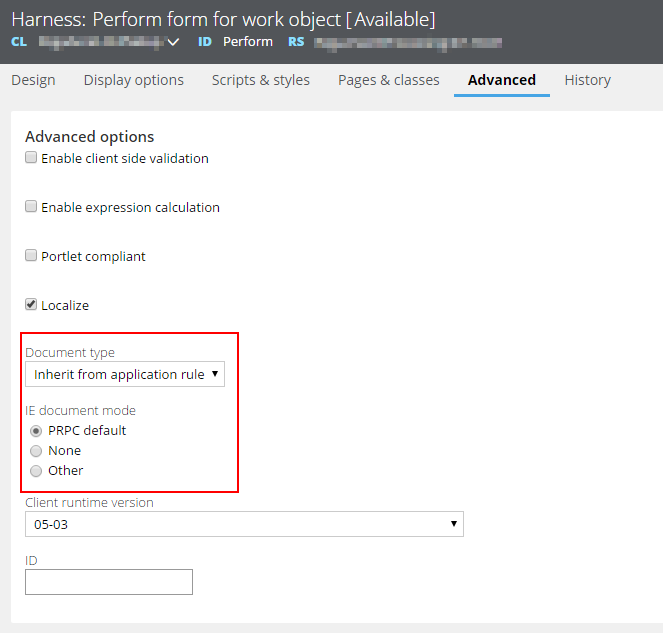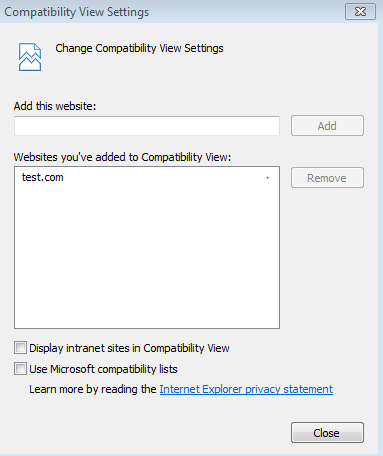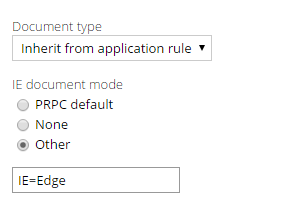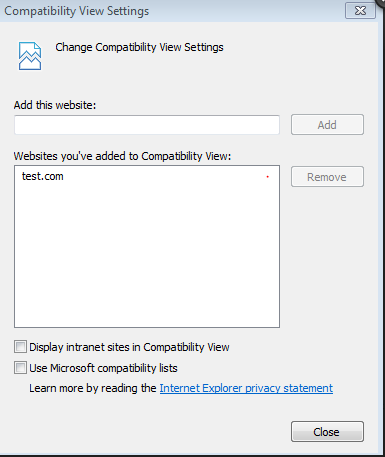Question
US Department of Veteran Affairs
US
Last activity: 8 Jun 2016 15:21 EDT
IE compatability Issues for Pega 7
We have to Enable the Compatability in IE browser by going to Tools> Compatability View in order to access application, Is there any way that we can Turn off the compatibility mode and make application work.
Message was edited by: Lochan to add Category
-
Like (0)
-
Share this page Facebook Twitter LinkedIn Email Copying... Copied!
Hi Venkata,
Which version of IE and Pega7.X are you using?
As per my knowledge, Pega7 doesn't support IE in compatibility mode. please refer to below links
https://pdn.pega.com/prpc-and-pega-7-platform-internet-explorer-compatibility-matrix
https://collaborate.pega.com/discussion/prpc-5x-6x-platform-support-guide-easy-find
Thanks,
Sandeep.
US Department of Veteran Affairs
US
Hi Sandeep,
We are using 7.1.8 and IE11
Venkata,
Could you elaborate on your use-case a bit more? When you say "we have to enable compatibility to access the application" do you mean to access the Pega 7 application or some other legacy app?
If you mean that you need compatibility for a different application, but need your Pega 7 app to be in Edge mode, you may want to explore using Enterprise mode (if you're using IE 11) - which allows you to define exactly which sites use compatibility emulation and which do not.
US Department of Veteran Affairs
US
We have to enable compatibility mode in IE11 to access pega 7, we have other applications where we have to disable the Compatibility mode. I am looking for a solution to run Pega 7 with disabling the compatibility mode.
Venkata,
There must be something else going on here - you shouldn't need to enable compatibility mode on IE11 for a Pega 7 application - does your application rule have "Render in HTML5 checked?"
Also, can you check your harnesses to see if you're setting some meta-tag in the Advanced tab:
Is this a new application or an upgraded one from a previous version of Pega/PRPC (and if so, what version)?
US Department of Veteran Affairs
US
Venkata,
It sounds like you'll either need to use Enterprise mode (like I suggested in my first response), or set your harnesses to inject "Edge" as a meta-tag to force IE11 into Edge mode (which is the opposite of Compatibility mode).
This change is provided as a resolution to a multitude of issues caused by IE11 being set to Compatibility mode (as you have) in many Support Articles such as: https://community.pega.com/support/support-articles/modal-dialogue-incorrectly-resizes-ie-11-compatibility-mode
Basically, you need to add the following settings to the Advanced tab of the impacted harnesses:
US Department of Veteran Affairs
US
Thanks for your reply. After making the above changes we are still seeing issues with harness and UI
US Department of Veteran Affairs
US
Is there any changes that I can do on server side?
Venkata,
At this point you should open an SR via the My Support Portal so this can be investigated in depth. When you do, please be sure to include screenshots of the specific issue you're seeing and reference this post.
US Department of Veteran Affairs
US
Options are enabled and HTML 5 checked.
US Department of Veteran Affairs
US
Hi Venkata,
7.1.8 supports IE natively. There is no need to turn on compatibility view. Can you expand on why you feel you need this turned on to access Pega 7? I feel like the explanation you gave might be the other way around?