Question
Hopkins Software Pvt. Ltd.
IN
Last activity: 20 Mar 2023 4:55 EDT
How to Write Data transfer to select required check boxes
Hi Everyone,
I have Implemented checkboxes from repeat dynamic grid data page source. My requirement is to write a data transfer select Hemoglobin, Blood Pressure, Diabetic are selected when radio button is "Set To Default" and how shows those selected results in pyworkpage 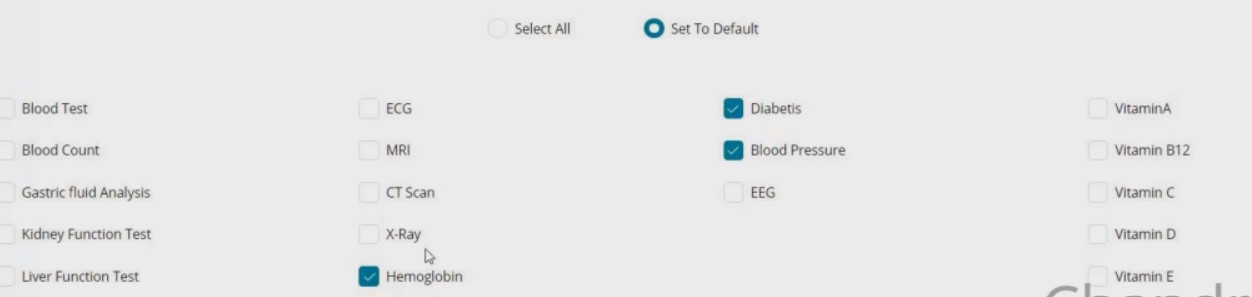
-
Like (0)
-
Share this page Facebook Twitter LinkedIn Email Copying... Copied!
Accepted Solution
Updated: 20 Mar 2023 1:32 EDT
Coforge
IN
@NAGARJUNA Saidu
on radio button action set call refresh other section (pass the section you called inside repeating layout) with a DT.
Inside DT write a when (1) first to check that radio button property has Set to Default value : radiobutton property= =set to default
(1.1)inside when use ForEachPageIn method to loop on your List DataPage (DataPage.pxResults)
(1.1.1) add when to check if checkboxProperty == "Diabetics" || checkboxProperty == "BloodPressure" etc..
( Proprietary information hidden) set the boolen property used for the checkbox to true.
Evonsys
IN
@NagarjunaS16644648 in your radiobutton-> on change-> post value->run DT... When radiobutton property= set to default-> set all those checkboxes propertied to true.
Evonsys
IN
@NAGARJUNA Saidu in your DT you can directly set. Eg:- .Hemoglobin=true, .Diabetics=true...
Hopkins Software Pvt. Ltd.
IN
@Anoop Krishna . But those are Datapage list values of Property TestID. I'm not able to set like .Hemoglobin=true, .Diabetics=true.
Evonsys
IN
@NAGARJUNA Saidu ohh kk you want those in pyworkpage right. Then create same properties in work class or saveas your properties from data class so that both data and work class can access. Then set those work class properties to true which will be in pyworkpage. You can saveas properties from data class to work class Or org class for reuse.
Hopkins Software Pvt. Ltd.
IN
@Anoop Krishna . No If you Know Tell me. If I have 200 Check boxes all those are not maintain in data class and work class is not a good practice.
Updated: 18 Mar 2023 9:44 EDT
Evonsys
IN
@NagarjunaS16644648 first tell me your requirement. You told you want to show those results in pyworkpage(check your question once, you have asked how to show in pyworkpage). What's your actual requirement. You should source data and maintain data in a source of truth. If you want to save data to same data page, use editable page. If it's read only you can't set values to it. As it's case specific either keep it in editable data page or you can save it to data type if reporting is needed. You tell me the actual requirement I will give you the solution.
Explore savable data pages.
Updated: 18 Mar 2023 9:46 EDT
Evonsys
IN
@NAGARJUNA Saidu
1. Data modelling 2. Case types design 3. Data pages
Go through these 3 things clearly and then start implementing things. A clear picture on your mind is require before starting with regards to for what all things you need data and where you need the data
Accepted Solution
Updated: 20 Mar 2023 1:32 EDT
Coforge
IN
@NAGARJUNA Saidu
on radio button action set call refresh other section (pass the section you called inside repeating layout) with a DT.
Inside DT write a when (1) first to check that radio button property has Set to Default value : radiobutton property= =set to default
(1.1)inside when use ForEachPageIn method to loop on your List DataPage (DataPage.pxResults)
(1.1.1) add when to check if checkboxProperty == "Diabetics" || checkboxProperty == "BloodPressure" etc..
( Proprietary information hidden) set the boolen property used for the checkbox to true.
-
Nagarjuna Saidu
Hopkins Software Pvt. Ltd.
IN
@abhiraj Thank You Abhi Raj G it's working. I have a small doubt any possibility to shows those selected check boxes results in pyWorkPage in clipboard. I Know Those results are stored in Datapage in clipboard. Thank You very Much for your response
