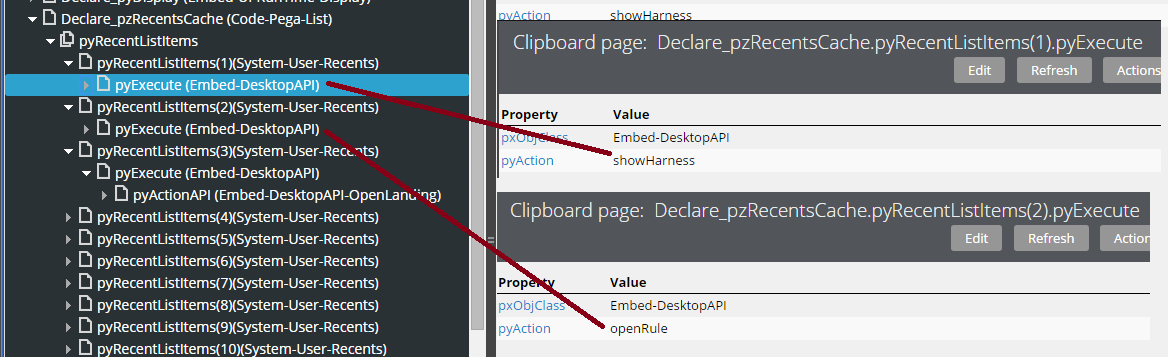Question
Allianz
IN
Last activity: 24 Feb 2016 0:54 EST
How to use invoke action which is available in action set in sections
-
Like (0)
-
Share this page Facebook Twitter LinkedIn Email Copying... Copied!
Accepted Solution
Infosys
AU
I see that this 'Invoke Action' is configured for items in Recents explorer. As items in Recents explorer can be of different types like a Rule, Landing Page, Work Object etc., it seems this action is introduced to execute the action based on pyExecute page contents.
So use case seems to be to have action details set dynamically rather than to configure at design time.
Not sure if this is intended to be for internal use or even for customer applications? May be someone from Pega can confirm this or provide more use cases for which this is designed!!!
Murali...
virtusa
IN
see here in this invoke action means we have some action like saving to a database so that it will ask for the activity name or we can run some rule we need to give pzinskey of the rule and class in which it is present
Allianz
IN
I have given below the explanation in the help. My requirement is that I need to conditionally use Open Assignment or Open Work By Handle. I have a big repeat grid from an external service which will give me lot of details along with the case id. On click of the case ID from the grid, I need to open the case in review mode if the case is not assigned to the user. If the case is assigned to the user then i need to open in review mode. Let me know if you have a solution for this. Can you explain how to use this invoke action?
Pegasystems Inc.
IN
>>> My requirement is that I need to conditionally use Open Assignment or Open Work By Handle
- would it be convincing to have two columns with Visible When configuration?
Please share your thoughts/comments, Thank you!
Pegasystems Inc.
IN
Hi Murali,
If you just want to leverage functionalities of Open Assignment or Open Work by Handle, you might want to review the info presented in
https://community.pega.com/sites/default/files/help_v718/procomhelpmain.htm
Allianz
IN
Hi Tushar,
I need to use either one of the above open assignment or open work by handle. Same link but conditional, On click of the link I will run a data transform, Based on the data transform output I need to either Open Assignment or Open Work By Handle.
Process 360
IN
Can you check if the below script is of any help to you:
function openWorkItem(AssignmentHandle,RefObjKey,pxAssignedOperatorID,pyUserIdentifier) {
if (pxAssignedOperatorID==pyUserIdentifier) {
openAssignment(AssignmentHandle);
}
else {
openWorkByHandle(RefObjKey);
}
}
Verizon
IN
There are lot of alternate ways to implement his requirement. But I really do want to know what exactly is this "Invoke Action" does and how to use this. Has anyone tried this or can someone explain about this ?
Accepted Solution
Infosys
AU
I see that this 'Invoke Action' is configured for items in Recents explorer. As items in Recents explorer can be of different types like a Rule, Landing Page, Work Object etc., it seems this action is introduced to execute the action based on pyExecute page contents.
So use case seems to be to have action details set dynamically rather than to configure at design time.
Not sure if this is intended to be for internal use or even for customer applications? May be someone from Pega can confirm this or provide more use cases for which this is designed!!!
Murali...
Allianz
IN
Great Murali!!. Let me try this out. If this approach works, I will avoid us from writing custom controls.
Pegasystems
US
You wrote:
>>> I need to open the case in review mode if the case is not assigned to the user. If the case is assigned to the user then i need to open in review mode.
Is that what you meant to write ? I would have expected the second "review mode" to perhaps say "perform mode". If in fact you meant perform mode, then that sounds like the normal way the system would behave. In other words, when opening a case, the system often presents it in review mode if it is someone else's and in perform mode if it is yours. /Eric
Allianz
IN
Eric,
What is the control that you use to archive the functionality that you have mentioned?. I need to implement this in a repeat grid of a section.