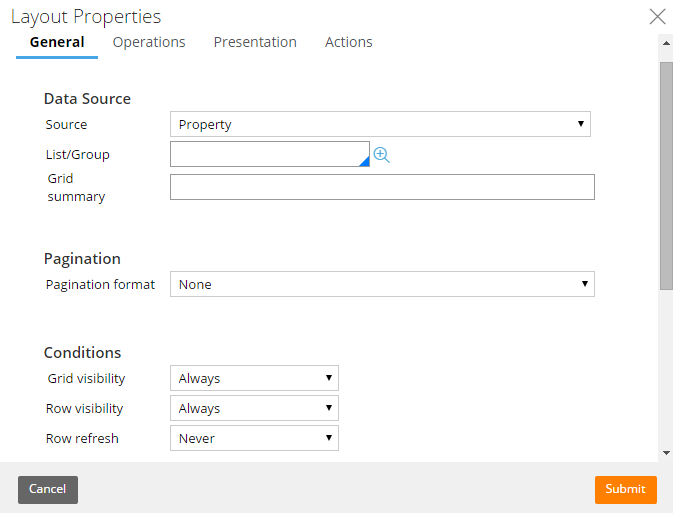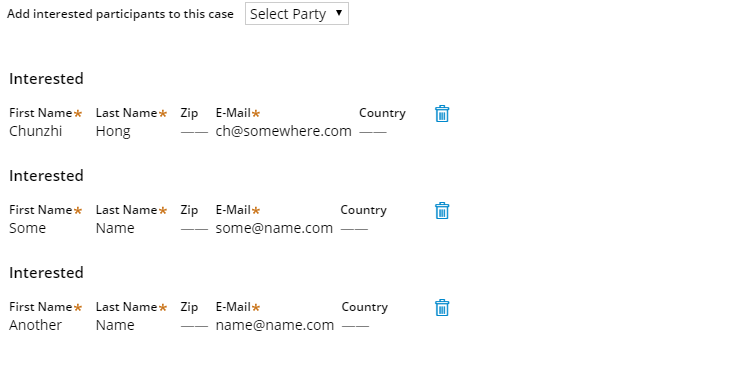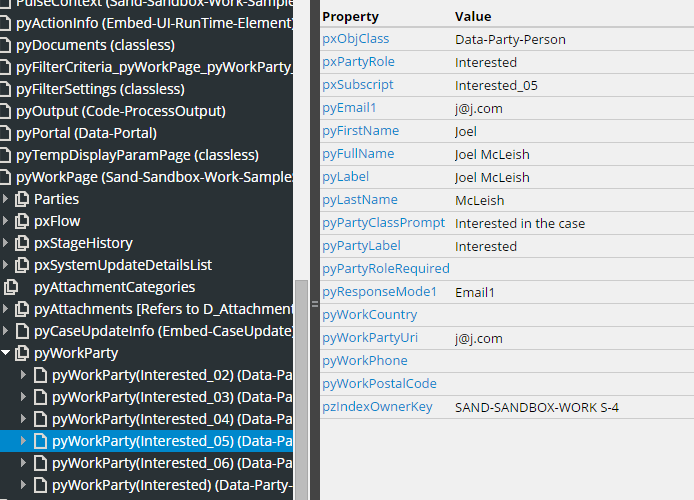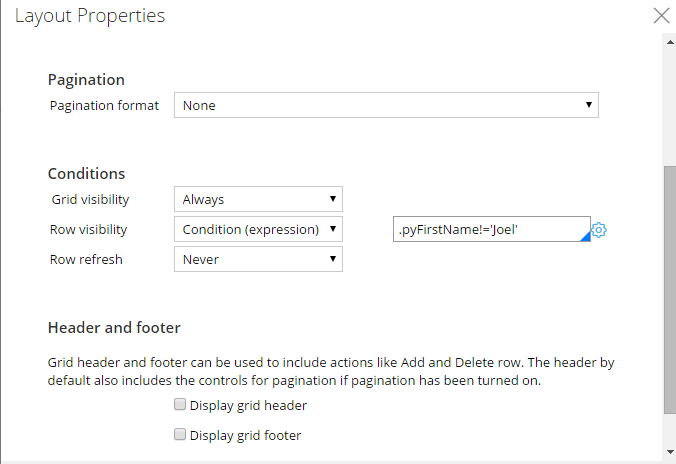Question
Pegasystems Inc.
JP
Last activity: 4 Oct 2018 11:08 EDT
How to set repeating grid "Row visibility" condition (7.1.9)
Current repeating grid control does not provide an option to control row visibility conditionally, instead, there is an option "Grid visibility" which controls entire grid visibility.
Since the entire "Grid visibility" could be controlled by the layout which contains the repeating grid control, "Row visibility" option is more useful than "Grid visibility" option in my opinion.
There are some work around to deal with this issue, for example: Hide rows in a repeat grid using a bit of code in an inline style
However, it would be more convenient if repeating grid control provide a "Row visibility" option.
**Moderation Team has archived post**
This post has been archived for educational purposes. Contents and links will no longer be updated. If you have the same/similar question, please write a new post.
-
Like (0)
-
Share this page Facebook Twitter LinkedIn Email Copying... Copied!
Pegasystems Inc.
IN
Hi Chunzhi,
I am not sure if i am missing something but i believe this is already there in product.
Pegasystems Inc.
JP
Sounds great! Which ML will contain the enhancement?
Pegasystems Inc.
IN
Last time i noticed this in ML6. Which version are you checking on ?
Pegasystems Inc.
JP
The screen shots that I posted in the original message was from ML9.
Pegasystems Inc.
IN
Can you check If row in not set to inline editing.
Pegasystems Inc.
JP
Do you mean that "Grid visibility" option actually controls the row visibility provide the grid is in read only mode?
Pegasystems Inc.
AU
-
Narasimha Reddy
Pegasystems Inc.
JP
Great! I need to change the title of this post.
Pegasystems Inc.
IN
That's why i asked to check If row in not set to inline editing
-
Narasimha Reddy
Pegasystems Inc.
JP
I wish the inline editing restriction could be dropped in the future. At least for page group property sourced repeating grid.
Pegasystems Inc.
AU
It's available on the click to edit option, I can understand the rationale:
When a user clicks off a row they are actively posting that row, in which case subject it to the visibility condition.
If always editable is turned on, when would the expectation be to apply the visibility?
Pegasystems Inc.
JP
I think the visibility is evaluated before the grid renders, click event is not a must.
the use-case what I am expecting is like below.
pyWorkParty contains many work parties with different roles, and on one screen I wanted to display a list of work parties with specific roles in editable mode.
Hi Chunzhi,
Will it be helpful for you to set the 'Edit Options' at the cell level to 'Read only (expression)' or 'Read only (when rule)' so that you can display some rows in editable mode based on your conditions.
Regards,
Shan
Pegasystems Inc.
JP
Hi Shan,
The topic of this thread is about the Row Visibility, not about edit mode.
Pegasystems Inc.
JP
It seems "Row visibility" condition does not render screen gracefully, there are huge gaps between rows.
If using JSP tag work around to specify in-line style, screen renders perfectly.
The two section rules used are, pyNewWorkPartyDetail and pyNewWorkPartyDetailRepeat
Pegasystems Inc.
AU
Pegasystems Inc.
IN
I have used the same feature multiple times and so far never noticed this gap. Let me try it again local.
Pegasystems Inc.
GB
I've also encountered the same issue - we're on 7.1.7 but the rationale is the same. In our scenario we have a list of branches - over 1800 - for selection, so must have inline row editing. However, I want to be able to filter the list based upon some criteria. I know I could achieve this by having two lists - full and filtered for display - but this is an unnecessary overhead. From a product viewpoint the logic for filtering is already there so why disable when rows can be edited?
Frontier
US
Pegasystems Inc.
IN
Hi,
Thank you for posting your query in the PSC. This looks like an inactive post and hence, we suggest you create a new post for your query. Click on the Write a Post button that’s available on the top right pane of this page. Once created, please reply back here with the URL of the new post.
You may also refer this discussion link as a reference in the new thread.