Question
Pt. Asuransi Sinar Mas
ID
Last activity: 11 Oct 2018 17:20 EDT
How to running flow in modal dialog
I have a button and I wanna give action "flow in modal dialog" on my button but i don't know how to use the exist flow in my cases. 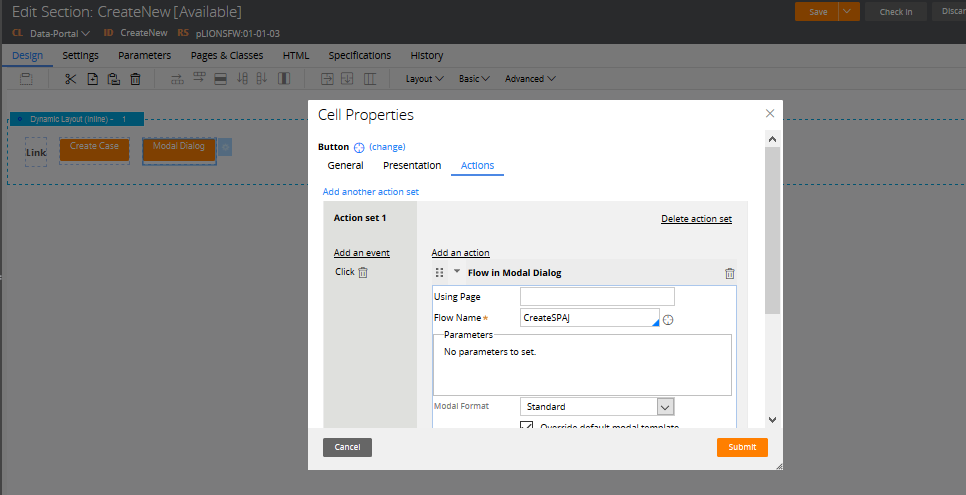
can I put the exist flow into the flow name in the "flow in modal dialog" ? because when I try to put the exist flow, the flow cannot to be find (Pega ask to make new flow in Data-Portal class).
Thank you before,
-
Like (0)
-
Share this page Facebook Twitter LinkedIn Email Copying... Copied!
Pt. Asuransi Sinar Mas
ID
this is the screenshot
Pegasystems Inc.
IN
Hi Bernike,
Since you have created the section in Data-Portal class, the flow should also be created in the same class. If you want to use a flow that is present in another class, then you will have to add the reference in the Pages&Classes tab.
Regards,
Evita.
Pt. Asuransi Sinar Mas
ID
Hi Evita,
I've added according to what you said, but when I run the case and clicked the button it still does the loading, and nothing appeared.
do you have any other suggestions?
Thank you,
Pegasystems Inc.
IN
Hi Bernike,
Could you try using "Run a local action" and use Modal Dialog as a target window?
Regards,
Evita.
-
Jayapreethi Prakash Stefan Große Vijay Kumar Alapati Gustav Wikström Jyothsna Chigullapally
conED
CA
You can't refer like PageName.FlowName. All you have to do is Create an activity in Data-Portal class and in that create a new page with class of that flow which you are going to invoke. Then on this page use the method "Flow New". Example: Flow New TestFlow. Where "TestFlow" is a flow name.
Pt. Asuransi Sinar Mas
ID
Hi Tata,
I've done what you said.
In the column using page, should it be filled? because when I press the button appears error message (using page was not found). Help me with this
Thanks,
conED
CA
Can you please share the activity and error screen shots ?
Thanks.
Updated: 11 Oct 2018 17:19 EDT
Morgan Stanley
IN
-
Guangri Liang
