Question
BlueRose Technologies
IN
Last activity: 27 Dec 2016 2:48 EST
How to render the stream stored in a property in the correspondence rule
Hi All.
I have a grid where one of the columns is a Rich Text Editor. The content entered in this Rich Text Editor is stored in the stream form in the property. Now, I want to send a mail with the content entered by the user. I am having trouble to render stream stored in the property in the correspondence rule. PFA doc for the screenshots.
Can somebody help me on this? Thanks in advance.
***Updated by moderator: Lochan to add SR details***
-
Like (0)
-
Share this page Facebook Twitter LinkedIn Email Copying... Copied!
Accepted Solution
BlueRose Technologies
IN
This issue is now fixed by the solution "setting the param.pyPDFEnableHyperlinks to true in pyAttachAsPDF activity" provided by the Pega Team on the SR-B9775
Pegasystems Inc.
IN
>> I want to send a mail with the content entered by the user
How you are creating your correspondance for the email ?
Are you directly refering the property from clipboard ?
Try embedding a section in your correspondance and in the section use a RTE to map the property. Hopefully that will resolve.
Also check this SUPPORT ARTICLE
Coforge DPA
AU
Hi,
You can use Rule-Html-Paragraph in the correspondence rule and configure your content in paragraph rule. This may resolve your issue.
Thanks,
Manikumar
BlueRose Technologies
IN
@SantanuBhattacherje - I have tried your approach but it is rendering blank when I open the attachment. PFA doc for the screenshots.
BlueRose Technologies
IN
Hi Guys,
I am now able to render the URLs in the attachment when I leverage tools.getActiveValue() method in a control , refer it in a section specifying the target property, including the section in the Correspondence rule, we can render the HTML stream present in the target property to display as a URL in an email attachment.
BlueRose Technologies
IN
Hi Guys,
When I am using tools.getActiveValue() method in a control, I am able to render the stream content. But, in my case, the stream content contains a hyperlink but is not acting like one when I click on it in a PDF file as it is not opening any new tab in the browser. Also, the cursor is not changing on hover of the hyperlink and no tooltip is displayed. PFB screenshot for the same. (The stream content is similar to the screenshots in the earlier attached doc.) Not sure why this is happening. Can somebody help me on this? Thanks in advance.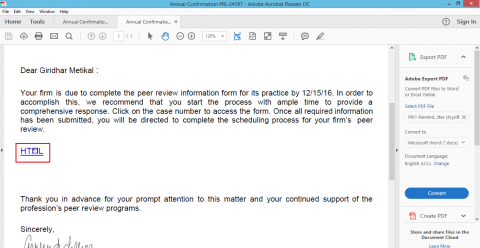
Coforge DPA
AU
Hi,
sure will check this option, and thanks for sharing the information.
Thanks,
Manikumar
BlueRose Technologies
IN
Hi All,
Can anyone help me on the above issue? Thanks in advance
Accepted Solution
BlueRose Technologies
IN
This issue is now fixed by the solution "setting the param.pyPDFEnableHyperlinks to true in pyAttachAsPDF activity" provided by the Pega Team on the SR-B9775
