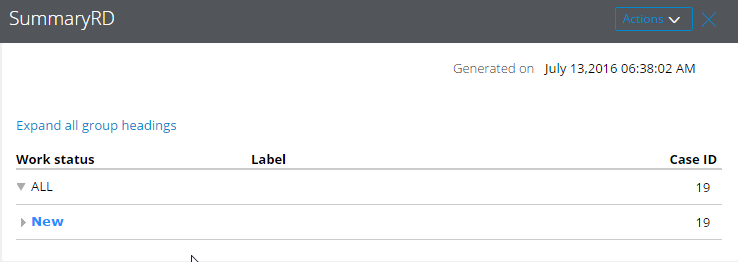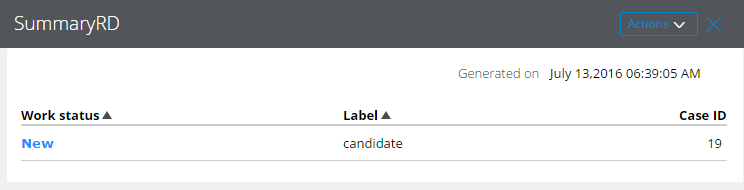Question
Virtusa
LK
Last activity: 19 Oct 2016 13:56 EDT
How to remove/hide 'All' row in Report Definition
Need to remove/hide the all row that getting when run the Report Definition in Pega7.

I have select the check box 'Do not display group headings' in Report Viewer tab. Then it removed the 'All' row but that also removed the column A and B which display as grouping(display results as detail report).
I need the report result as the above image by removing the highlighted row ('All' row)
Please share your ideas with me. Thanks!
***Updated by moderator: Lochan. Removed user added Ask the Expert tag. Apologies for confusion, shouldn't have been an end-user option.