Question
TATA Consultancy Services
IN
Last activity: 19 May 2017 6:24 EDT
How to hide a column in Report Definition based on Condition.
I need to hide the column in report based on condtion.
***Edited by Maryrita Styer, moved from Pega Customer Service to Product Support Community***
-
Like (0)
-
Share this page Facebook Twitter LinkedIn Email Copying... Copied!
Accepted Solution
Pegasystems Inc.
US
Hi,
I had crosschecked in the latest version of pega also and there is no way you can hide the column based on the condition in the report definition directly. There are only two ways which can help you are as follows:
- Use the repeat grid and source the report definition then apply the visiblity based on condition as explained in my above comment.
- Use the repeat grid and source it with the Virtual report definition. The virtual report data will be constructed by your activity and you can apply the visibility condition on it. For more information about the Virtual Report Definition Grid you can look into the sample example of the OOTB i.e. @baseclass • pxUIGalleryVirtualGrid
Hope this information might help you in achieving your requirement.
Regards,
Mahesh
COFORGE DPA UK LTD
GB
Hi,
There is option setting for each column. select the hide check box to hide the column here.
Thanks
Gaurav
-
GRANDHE PARDHU SIVA SAI RAM KUMAR
Blue Rose Technologies GmbH
DE
If you want to propagate the same setting when you bind the report definition to grid layout, then enable create grid dynamically setting.
Credera
AU
Find the attached for hiding column
Cognizant Technology Solutions
IN
If we are using aggregate function in our report definition, this Hide Column option will not be present.
Kindly suggest how to hid the column if we are using aggregate function.
-
satish javvaji
Credera
AU
@NadimuthuT: Did the above solution worked ?
tata consultancy services
IN
we need to the column based on certain condition. Above solution provided doesn't allow us to refer any condition
tata consultancy services
IN
we need to the column based on certain condition. Above solution provided doesn't allow us to refer any condition
Pegasystems
IN
You can try using the virtual report definition option with grid where the virtual report definition can have the column or not based on your condition.
https://collaborate.pega.com/question/when-use-specify-virtual-report-definiton
Cognizant
IN
Configuration options we wanted were not found in PRPC 7.2.2 (Screenshot below)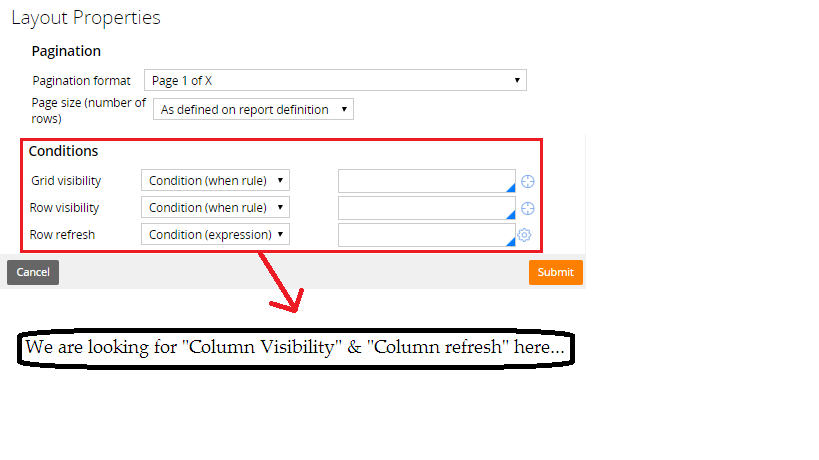
So we introduced visibility conditions for the Column Header & Value cells in the grid layout.
This helped us hide the whole column as and when required.
Pegasystems Inc.
US
Hi Nadimuthu,
I had created the usecase of your requirement and attached in the post. Kindly look into it and let me know if you still need further help.
Regards,
Mahesh
TATA Consultancy Services
IN
HI All,
Thanks for u r reply.
My requirement is in report not in the Grid layout.
In the report i want to hide the column based on access group.
Thnaks in Advance
Muthu
Accepted Solution
Pegasystems Inc.
US
Hi,
I had crosschecked in the latest version of pega also and there is no way you can hide the column based on the condition in the report definition directly. There are only two ways which can help you are as follows:
- Use the repeat grid and source the report definition then apply the visiblity based on condition as explained in my above comment.
- Use the repeat grid and source it with the Virtual report definition. The virtual report data will be constructed by your activity and you can apply the visibility condition on it. For more information about the Virtual Report Definition Grid you can look into the sample example of the OOTB i.e. @baseclass • pxUIGalleryVirtualGrid
Hope this information might help you in achieving your requirement.
Regards,
Mahesh
CBA
AU
Try with Property security rule which is under security category
