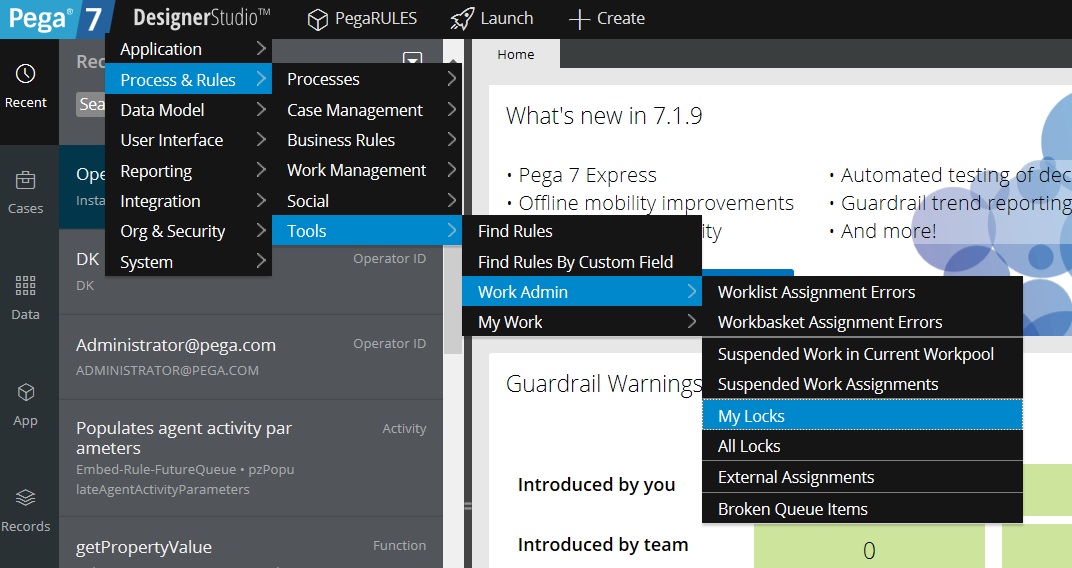Question
Evernorth -Cigna
US
Last activity: 22 Jan 2016 2:04 EST
How to release the lock of a work object being locked by other user?
As per the requirement if any user locks a work object and leaves it then the other user need to work on the same work object with out wasting time. So we need it even though it is not a best practice to release someone else lock.
I have tried Work-.WorkUnlock activity but it is Showing the below error
Cannot obtain a lock on instance ........, as so and so Requestor already has the lock.
Please suggest.
-
Like (0)
-
Share this page Facebook Twitter LinkedIn Email Copying... Copied!
PEGA
IN
Is it a multi node environment?
what is the version of PRPC?
Evernorth -Cigna
US
Yes, its a multi node Environment. We have 2 nodes. And the PRPC version is 6.3 SP1
Luxoft
UA
Hello,
You can remove record from Lock DB table with the appropriate pzInkKey.
Thanks.
Evernorth -Cigna
US
I removed the entry from PR_SYS_LOCKS but getting the same above mentioned message while doing Obj-Open-By-Handle.
PEGA
IN
That means, there may be a lock existed in cache.
From PRPC 6.3SP1, locks are stored in cache also along with table.
Please follow the steps given in this support article to get it resolved
Pegasystems Inc.
US
Hi,
I moved this question to the Pega Product Support space as it is a question about Pega 7 and not about the Mesh.
Thanks
Wayne
Updated: 18 Jan 2016 5:24 EST
Evernorth -Cigna
US
Hi Satish,
I have created a dynamic system setting ==> Pega-Engine •database/lockcache/enabledand I did set the value to false. Also I have restarted the node.
But still I am seeing the same error (Cannot obtain a lock on instance ........, as so and so Requestor already has the lock) while doing Obj-Open-By-Handle with Lock.
Is this correct? or do I need to set the dynamic system setting as Pega-Engine •prconfig/database/lockcache/enabled/default ?
Is it required to restart the node after setting this Dynamic System Setting value?
Please Suggest.
Thanks,
Alekhya.
Pegasystems Inc.
IN
Optimistic locking helps?
https://pdn.pega.com/forums/pegarules-database/how-force-remove-lock-belongs-another-operator
Pegasystems
US
Satish, I looked at the SA whose link you posted on Jan 14, 2016 5:24 AM and that article seems to be discussing situations in which the same user is attempting to lock the object. However, I believe the system is more relaxed about allowing a user to take the lock from another requestor logged in as the same user, but more strict if the other requestor is logged in as a different user, which is what I thought the poser of this question is asking about. /Eric
Pegasystems
US
Please see if this menu helps:
Pega - > process and rules - > tools - > work admin
In particular, there are some choices in there concerning locks. /Eric
Evernorth -Cigna
US
My question has not been answered. I still need Assistance.
Virtusa IT Consulting
AE
Hi Alekhya,
If you have left a work object open and closed that session; other user wants to work on the same work object and he/she may see the work object is blocked by you then he/she may contact you to release the lock and to release the lock you need to login to your portal in a new session and open the same work object. However you may see a message on screen like below since you have left work object in previous session.
You just need to click on 'End other session to release lock' if this feature is configured at your end.
Adding to what Eric has mentioned previously, if you have access to designer studio then you can check the two landing pages available in Pega - > process and rules - > tools - > work admin as below
Hi Alekhya,
If you have left a work object open and closed that session; other user wants to work on the same work object and he/she may see the work object is blocked by you then he/she may contact you to release the lock and to release the lock you need to login to your portal in a new session and open the same work object. However you may see a message on screen like below since you have left work object in previous session.
You just need to click on 'End other session to release lock' if this feature is configured at your end.
Adding to what Eric has mentioned previously, if you have access to designer studio then you can check the two landing pages available in Pega - > process and rules - > tools - > work admin as below
Click on My locks will open list view like report where you can see all the Work objects held by you. Clicking on any of the work objects will finally give you an option as below.
Last resort would be clearing your browser cache by not leaving the option 'to delete cookies' unchecked .
Hope this helps.
Thanks,
Habeeb Baig