Question
CA
Last activity: 23 Oct 2024 11:55 EDT
How to refresh list of records data page ?
I am new to pega, trying a simple insert and read operation but the read operation does not show the latest data i.e. the inserted data is not visible on the UI. Detailed explanation:
I have a data model called advisor with id, name, branch id. On the first screen, I show their corresponding text fields to insert a new Advisor. After submitting, the data does get insert via a SaveAdvisor activity as a post processing step of the flow.
On the next screen, I have a picklist to show list of advisors using the automatically created ListAdvisors DataPage. I expect that this dropdown should now also show the newly entered advisor but it does not. What do I need to do here ?
UI Screen to read details: 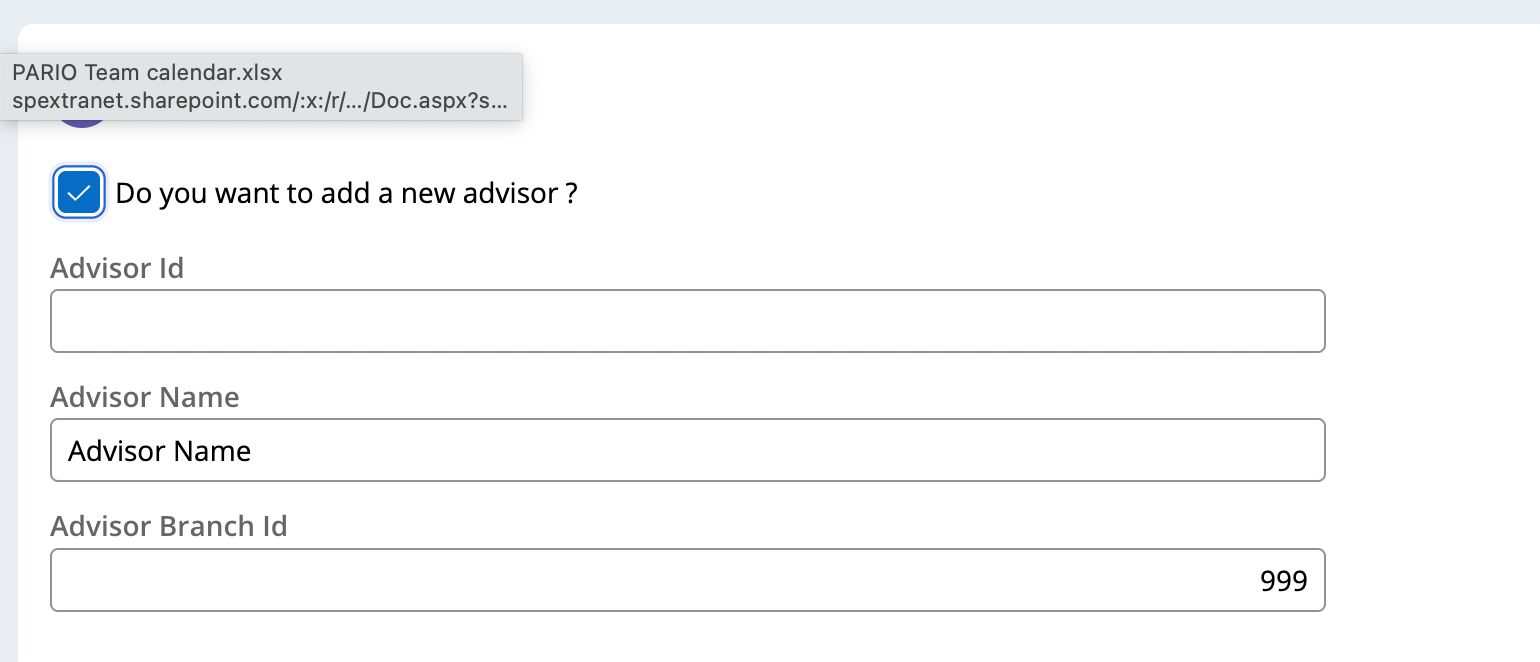
List advisor dropdown view configuration using list advisor data page:
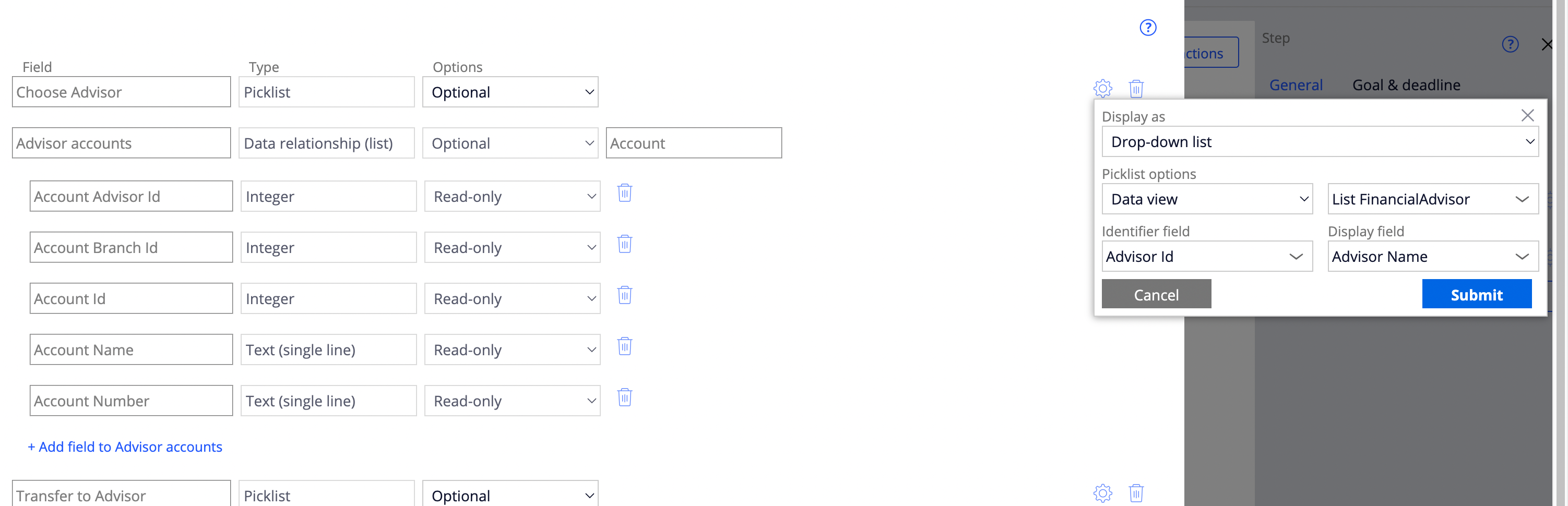
Save advisor activity:
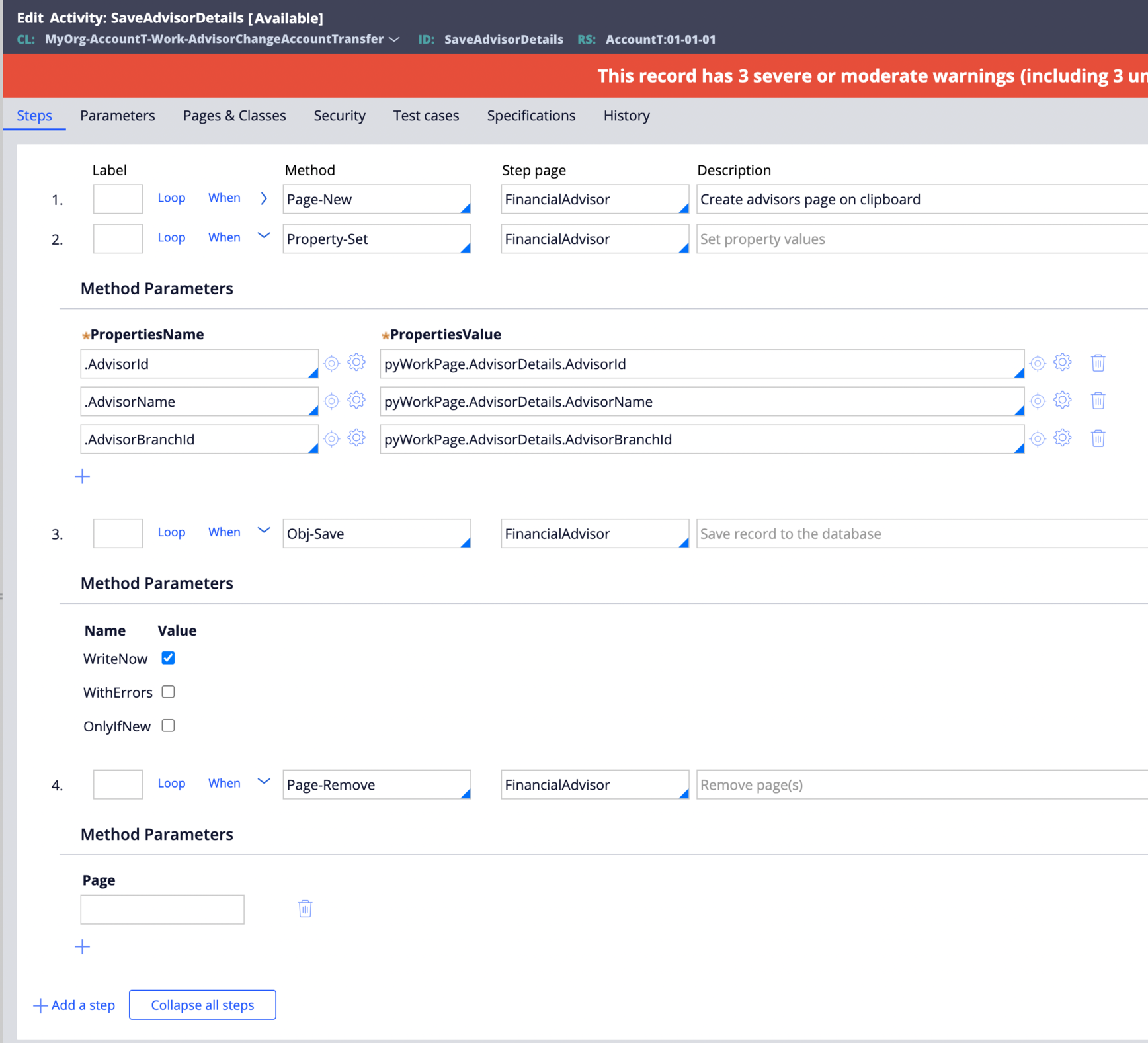
-
Like (0)
-
Share this page Facebook Twitter LinkedIn Email Copying... Copied!
Accepted Solution
Updated: 23 Oct 2024 11:40 EDT
Eclantiqx
IN
Hi @VasuM17281006,
You can use the refresh strategy as a reload once per interaction checkbox so that there is no need to remove datapage advisor list in activity.
Updated: 22 Oct 2024 8:23 EDT
Pegasystems Inc.
IN
What is the scope of the List Advisors data page?
What is the refresh strategy of the List Advisors data page?
Are you sure that the data you entered on the first screen is saved?
Updated: 23 Oct 2024 11:40 EDT
CA
@Vamshi ManiScope: Thread, No refresh strategy, yes the data does get saved using the activity that I have attached as screenshot. I was able to get this working by specifying Page-Remove Method for the list advisors data page in my activity - I think this removed the data page and loads it again on the next UI screen. It is working as expected now.
-
Vamshi Mani Ellenki
Student
IN
Hi @VasuM17281006,
I think ListAdvisord Data page should be run based on the parameter AdvisorID,
So that you will get the latest data.
Thanks
Regards
Satya
Pegasystems Inc.
CA
Please ensure the scope of the data page is at the thread level.
Also, from best practice standpoint, please don't use pyWorkPage because the context is already in Work and you don't need to have write now because the flow action submit will commit the data.
Thanks,
Ramesh
Updated: 22 Oct 2024 11:00 EDT
Eclantiqx
IN
Hi @VasuM17281006,
Upon investigating the issue, I have successfully replicated it and have found a solution for you. To resolve the issue, please follow these steps to refresh the Advisor list data page:
1. Navigate to the Advisor list data page. 2. Under the load management tab, locate the refresh strategy section. 3. In the refresh strategy section, select the "Reload once per interaction" checkbox.
Additionally, I have sent a pictures to serve as a visual reference. I trust that these instructions will effectively address the issue you encountered.
Thanks
Regards
Raja
Accepted Solution
Updated: 23 Oct 2024 11:40 EDT
Eclantiqx
IN
Hi @VasuM17281006,
You can use the refresh strategy as a reload once per interaction checkbox so that there is no need to remove datapage advisor list in activity.
-
Vasu Mistry
Eclantiqx
IN
Hi @VasuM17281006,
Please reply
Did you get the solution or not?
we have given solution, but you are not responding right or wrong
I have replicated your issue and posted the answer
if you give reply we will try to help otherwise we don't know either you get the solution or not
Thanks
Regards
Raja
CA
@Atmakuri Koti Raja Thank you for your suggestions. I had already posted a reply on one of the above comments sharing my update. I did try your suggestion and it was also a valid solution. Thank you once again.
