Question
Personal
IN
Last activity: 13 Sep 2017 6:32 EDT
How to parse and excel or csv file?
Hello,
I have an requirement for uploading an csv or excel file which contains a list of values and i need that values in some property,so i need to copy values from file to either clipboard or data-page,can anyone guide me on that.
Thanks in advance
-
Like (0)
-
Share this page Facebook Twitter LinkedIn Email Copying... Copied!
Pegasystems Inc.
US
Personal
IN
Thanks MaheshMidthuru will try this option
Pegasystems Inc.
IN
Hi Aakash,
I tried to create a sample for you.
1. In the flow action include the "AttachingScreen" section and in actions tab give "InitAttachmentPage" activity for preprocessing. And for post-processing include a new custom activity(Say "test")
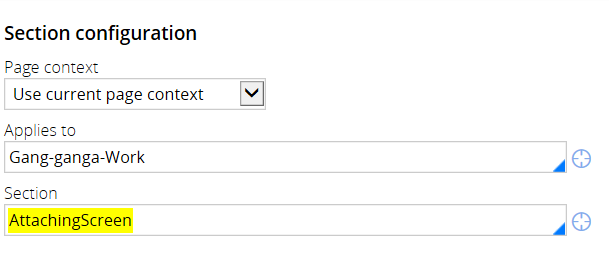
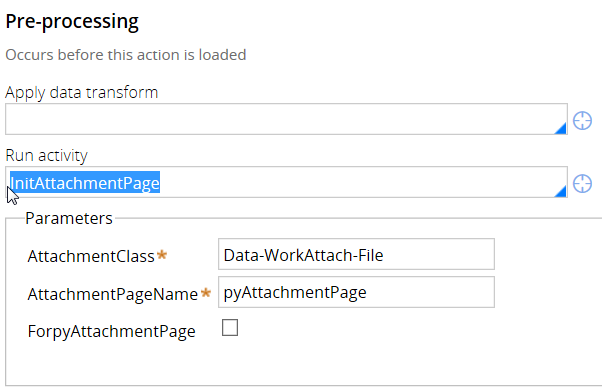
Hi Aakash,
I tried to create a sample for you.
1. In the flow action include the "AttachingScreen" section and in actions tab give "InitAttachmentPage" activity for preprocessing. And for post-processing include a new custom activity(Say "test")
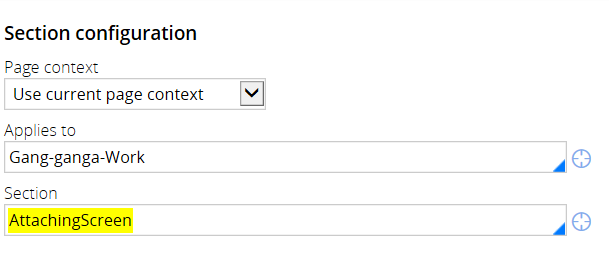
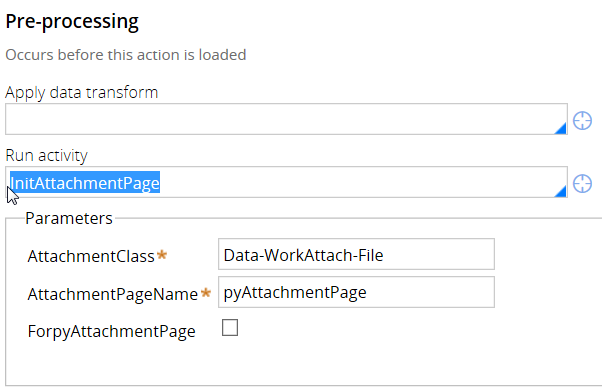
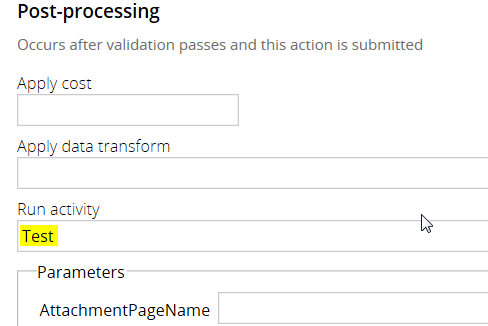
2. Create a excel template binary file rule with xlsx extension and upload the excel template. This template format is attached here

3. Create a custom activity "test". "test" activity screenshots are attached
Run the flow and Upload an excel file with the data. ex:
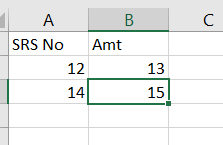
The data from excel is stored in those properties given in excel template and those can be verified from clipboard.
Thanks.
Personal
IN
hii Sreepriya_GCS Thanks for the reply,
i tried the solution which u describe,but while creating activity in property set the For file Upload its showing some error can u suggest how to resolve that,do we need to provide pxRequestor.pyFileUpload in page and classes i tried that also but still its showing error.
I have attached the snap of error kindly look.
Thanks in Advance
-
Harshada Hadawale
Pegasystems Inc.
IN
Hi Aakash,
Create a new property("FileUpload") of type "text" in your activity class.
This should resolve the error.
Thanks.
Personal
IN
hii,
can u please provide me the section you created,or any event action of upload a file at runtime because i have created the section which is to choose file and upload button can you share your section details and event-action on an button to upload a file,have you also done the same thing or something else in section
Thanks in advance
Pegasystems Inc.
IN
Hi,
From the flowaction,I am using "AttachingScreen" OOTB section from work- class used to upload a file at run time(as shown in the above reply). And the attached file will be stored in pyAttachmentPage and is used in the activity.
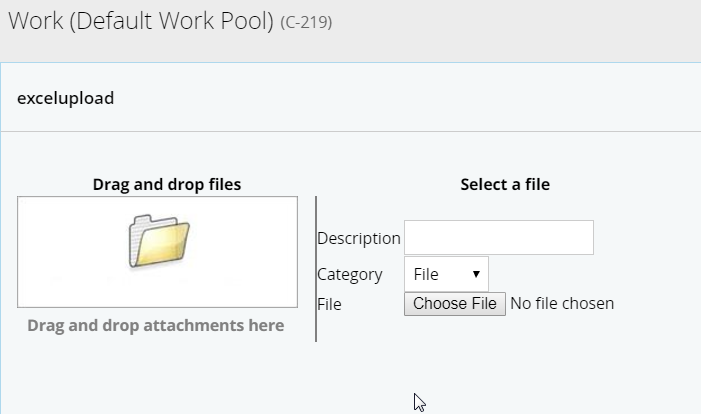
Virtusa IT Consulting
AE
I have worked on similar requirement in my previous project where one will upload a CSV file and we made file listener to read the uploaded file from 'ServiceExport' directory.
The activity which you will be writing to read the file in file listener point the directory location to 'service export' directory, the rest parse-delimited rule will take care of mapping the data on clipboard page.
JPMorgan Chase & Company
US
Hi Aakash,
Please refer below pdn article, it has step by step process to read csv files.
