Question
Cisco Systems Inc
US
Last activity: 16 Aug 2018 2:01 EDT
How to manually upload a model file to a taxonomy?
My model crashed before I could save it to my taxonomy, I did download the output and jar files. I was told there's a workaround to upload the jar files to an existing model to replace it. How do I do this?
-
Like (0)
-
Share this page Facebook Twitter LinkedIn Email Copying... Copied!
Accepted Solution
Cisco Systems Inc
US
I've found today that even though the model errors out when I go to save it (504 Gateway timeout) if I go back into the model and refresh the model it does look like it uploads. Just a big hassle that I have to close pega after the timeout relog in and then refresh the page in order to see the model results.
Pegasystems Inc.
IN
Please go to the decision data and for the model. Decision data will have the models for all languages in it.
Select the correct language click on the Download model link (the link may be with a different name in older versions).
On clicking this link you will be taken to a RULE_FILE-BINARY. The model can be updated in this RULE-FILE_BINARY.
After uploading the model save the decision data as well and run pxClearNlpCache Activity and you should be fine.
If you face any issues do let us know the version number you are using so we can help you better.
*/
Cisco Systems Inc
US
So I'm using 7.4, and I've attempted to do this, but after I save the model I dont see an option to download the model. You can see below I've expanded the down arrow next to English but I don't see the model output to download it. I have also refreshed the page.
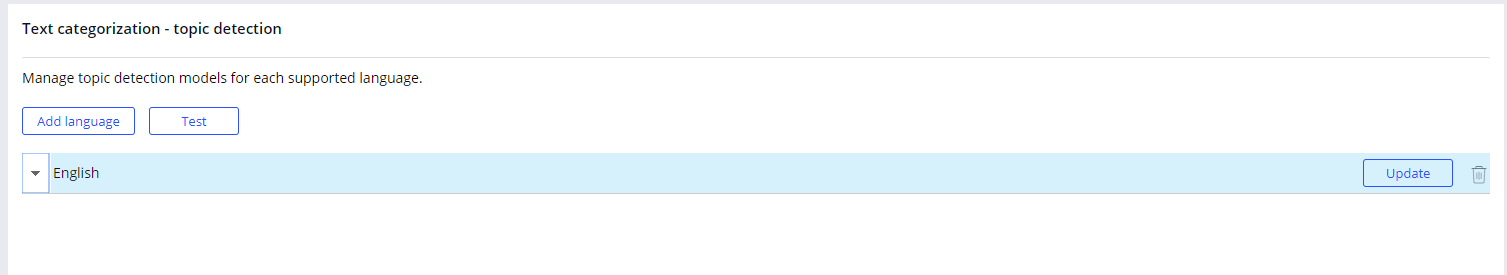
Pegasystems Inc.
US
Hi,
were you trying to update an existing model or this model creation crashed before save ?
Regards,
Sudhakar
NAB
AU
Hi All,
We need to update the model with new category from lower environments, as the decision data rule in higher environment is a locked, please suggest how to update the model, can we do the update through private edit or does it require a open ruleset version to update decision data rule ?
Regards,
Dharani
Pegasystems Inc.
US
Dharani,
To update the model you need to have open rule set version.
Thanks,
Sudhakar
Credera
AU
Thanks Sudhakar, can we use open Production ruleset for this purpose, as the business needs to update with new category frequently.
Also, could you please suggest the update method for adding delta set of records (new category) since thre training data are not moved from one environment to another.
Thanks in advance
Regards,
Dharani
Pegasystems Inc.
US
Dharani,
You should able to use production rule set for an update of a model. Are you creating a new model in prod or importing from any other environment?
Can you pls tell me what process are you following now?
Thanks,
Sudhakar
CollabPartnerz
IN
We should have a product ruleset version.
-
Mathan Santhosh Kumar
Credera
AU
We used production ruleset and created new model in higher environments as the existing model rule sometimes doesn’t provide Update button pop up with English as language and can’t find it in add language window as well. So we moved text analyser and decision data rule to production ruleset. Is this approach recommended? Also during update process (introduction of new category) do we need to load only delta new category training data or the whole set again ? We see the training data instances are not associated to any ruleset so we can move this instance from lower environments to higher environments. Do we need to run the update wizard manually in production environment when a new category is introduced ?
-
Kensho Tsuchihashi Ravi Kumar Pisupati Venkata Suman Palukuru Paramveer Soundane Arunkumar Velmurugan and 38 More
Pegasystems Inc.
US
Hi
well, approach of coping text analyzer and decision data to production rule set is required. For any delta changes , if you are using wizard to upload the training data you must upload previous data along with delta.
To avoid this, please check SR-C52318.
can I know more about your update scenarios? are you using email IVA for submitting feedback?
Credera
AU
Yes we're using IVA to submit feedback. Currently we're updating the delta training set alone through wizard, and we can see the data records got added in Data-Decision-Model-Training class. We faced issues without manual cache clear, like all the existing working categorization is now been classified into the newly added delta categories. Could you please provide the delta update process for new categories with Decision Data and Text Analyzer rules being in Production rulesets
Credera
AU
Also we found when a model is updated the listeners needs to be restarted and the text analayser rule cache to be cleared from sma else it classifies wrongly. We ran the pxclearnlpcache activity manually after update but didn’t see proper classification.
Pegasystems Inc.
US
We need to debug this further. Technically, there is no need to restart the listeners and clear cache need not to run manually. Wizard was programmed to clear cache automatically on model update.
Accepted Solution
Cisco Systems Inc
US
I've found today that even though the model errors out when I go to save it (504 Gateway timeout) if I go back into the model and refresh the model it does look like it uploads. Just a big hassle that I have to close pega after the timeout relog in and then refresh the page in order to see the model results.
-
Mateusz Matrejek Anna Zamora Lukasz Gajewski Sreedevi Sarda
