Question
Tech Mahindra
IN
Last activity: 2 Feb 2024 5:31 EST
How to increase logo width in "Chat window" in Customer service 8.8?
We are customer service 8.8 for "Chat with CSR" functionality. We created a channel of type "Digital Messaging" and added a connection.
In the digital messaging manager window, selected "Display company logo" checkbox and uploaded an image.
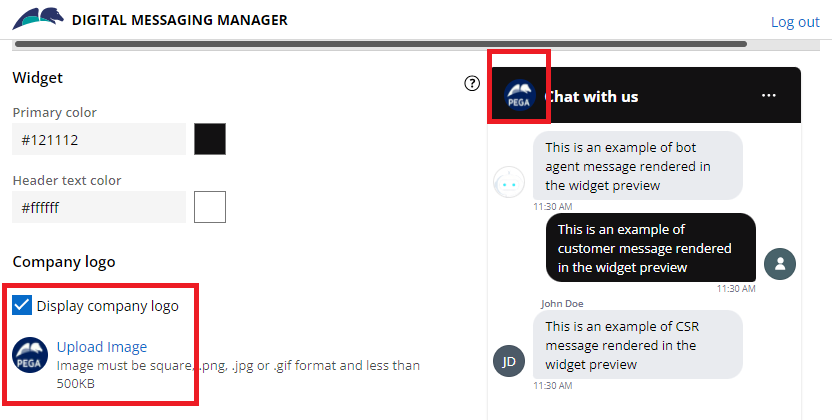
Currently, the image is taking height and width as 30px.
As per the requirement, we need to increase the width of logo in chat window. We do not see any OOTB option to control these settings.
Can you please suggest a way to increase this?
We have tried following approach, but it is not working.
<script id="pega-wm-chat" src="https://XXXXXXXXX.chat.pega.digital/<CONNECTION ID>/widget.js" ></script>
<script>
document.getElementById("pegaChatWidget").onload = function() {myFunction()};
function myFunction() {
var chatiframe = document.getElementById("pegaChatWidget");
chatiframe.contentWindow.document.querySelector('img[data-testid="widget_logo"]').style.width = '100px';
}
</script>
***Edited by Moderator Marije to add Moderator Idea tags***
