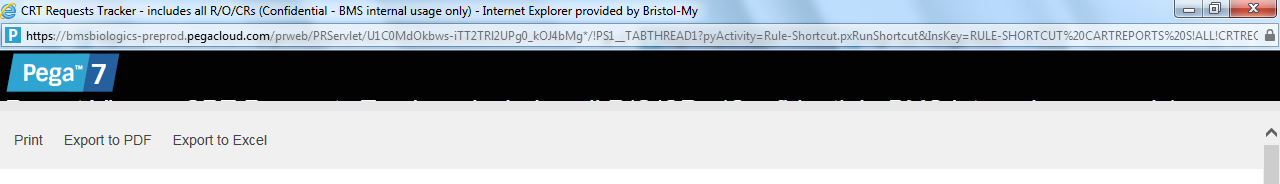Question
Bank Of America
US
Last activity: 30 Jan 2016 7:21 EST
How To Hide Pega OOTB default public categories In The Report Browser
Hello All,
I have few questions in the report browser:
- How can I hide the Pega OOTB default public categories with out customizing the when condition into my own application ruleset?
- How can I disable the delete option from the options icon which is against each report?
- I have a security note which needs to be displayed at the footer of each report as per my client security measures. And this note should be displayed even when a report is exported to excel / pdf. How can this be achieved?
Please help me in clarifying these questions.
Appreciate your help.
-
Like (0)
-
Share this page Facebook Twitter LinkedIn Email Copying... Copied!
Accepted Solution
Updated: 16 Jan 2016 14:07 EST
Pegasystems Inc.
IN
Hi Giri, Good Morning!
>>> How can I hide the Pega OOTB default public categories with out customizing the when condition into my own application ruleset?
- as Aditya mentioned, we need to either
- save-as the public category
- and add OOTB WHEN rule - 'pyNotVisibleInBrowser' at Display in report browser when field. (field applicable from Pega 7.1.6) or
- customize the OOTB when rule pyOOTBVisibleInBrowser in implementation application rulesets
- note: if Display in report browser when field is left blank then it will always be shown in report browser
- save-as the public category
>>> How can I disable the delete option from the options icon which is against each report?
- assuming the use case is to disable the onClick event delete option fired from navigation rule 'pzRBReportActions'
- the delete option (delete report from report browser under a category) is controlled by a when rule
- OOTB when rule 'pzRBAllowEditDelete' is final
- checks for developer operator [isDeveloperOperator]
- OOTB when rule 'pzRBAllowEditDelete' is final
- the delete option (delete report from report browser under a category) is controlled by a when rule
>>> I have a security note which needs to be displayed at the footer of each report as per my client security measures. And this note should be displayed even when a report is exported to excel / pdf. How can this be achieved?
Hi Giri, Good Morning!
>>> How can I hide the Pega OOTB default public categories with out customizing the when condition into my own application ruleset?
- as Aditya mentioned, we need to either
- save-as the public category
- and add OOTB WHEN rule - 'pyNotVisibleInBrowser' at Display in report browser when field. (field applicable from Pega 7.1.6) or
- customize the OOTB when rule pyOOTBVisibleInBrowser in implementation application rulesets
- note: if Display in report browser when field is left blank then it will always be shown in report browser
- save-as the public category
>>> How can I disable the delete option from the options icon which is against each report?
- assuming the use case is to disable the onClick event delete option fired from navigation rule 'pzRBReportActions'
- the delete option (delete report from report browser under a category) is controlled by a when rule
- OOTB when rule 'pzRBAllowEditDelete' is final
- checks for developer operator [isDeveloperOperator]
- OOTB when rule 'pzRBAllowEditDelete' is final
- the delete option (delete report from report browser under a category) is controlled by a when rule
>>> I have a security note which needs to be displayed at the footer of each report as per my client security measures. And this note should be displayed even when a report is exported to excel / pdf. How can this be achieved?
- adding custom header & footer sections are easy in deprecated rules List View & Summary View
- to implement the same in Report definition we may need to customize skin rule (also refer pyReportEditorStyling.css)
-
https://docs-previous.pega.com/updating-skins-reporting
- but heavy CSS may affect an increase in exporting time.
- enabling ignore format & skin options at data access tab help in better performance. (a new feature from Pega 7.1.8 version)
- but heavy CSS may affect an increase in exporting time.
- not sure - would the skin customization reflect when export to excel is perform
- as the format is specified in final HTML rules (from activity pzCreateExportData)
- since PDF is generated from the harness rule (DisplayReportPDF)
- the customization at header (pyReportEditorHeader) will be applied in exported result.
Please share your thoughts/comments, Thank you!
psahukaru
For your first question, refer to the following SA: https://community.pega.com/support/support-articles/pega-ootb-reports-are-not-suppressed-report-browser
Accepted Solution
Updated: 16 Jan 2016 14:07 EST
Pegasystems Inc.
IN
Hi Giri, Good Morning!
>>> How can I hide the Pega OOTB default public categories with out customizing the when condition into my own application ruleset?
- as Aditya mentioned, we need to either
- save-as the public category
- and add OOTB WHEN rule - 'pyNotVisibleInBrowser' at Display in report browser when field. (field applicable from Pega 7.1.6) or
- customize the OOTB when rule pyOOTBVisibleInBrowser in implementation application rulesets
- note: if Display in report browser when field is left blank then it will always be shown in report browser
- save-as the public category
>>> How can I disable the delete option from the options icon which is against each report?
- assuming the use case is to disable the onClick event delete option fired from navigation rule 'pzRBReportActions'
- the delete option (delete report from report browser under a category) is controlled by a when rule
- OOTB when rule 'pzRBAllowEditDelete' is final
- checks for developer operator [isDeveloperOperator]
- OOTB when rule 'pzRBAllowEditDelete' is final
- the delete option (delete report from report browser under a category) is controlled by a when rule
>>> I have a security note which needs to be displayed at the footer of each report as per my client security measures. And this note should be displayed even when a report is exported to excel / pdf. How can this be achieved?
Hi Giri, Good Morning!
>>> How can I hide the Pega OOTB default public categories with out customizing the when condition into my own application ruleset?
- as Aditya mentioned, we need to either
- save-as the public category
- and add OOTB WHEN rule - 'pyNotVisibleInBrowser' at Display in report browser when field. (field applicable from Pega 7.1.6) or
- customize the OOTB when rule pyOOTBVisibleInBrowser in implementation application rulesets
- note: if Display in report browser when field is left blank then it will always be shown in report browser
- save-as the public category
>>> How can I disable the delete option from the options icon which is against each report?
- assuming the use case is to disable the onClick event delete option fired from navigation rule 'pzRBReportActions'
- the delete option (delete report from report browser under a category) is controlled by a when rule
- OOTB when rule 'pzRBAllowEditDelete' is final
- checks for developer operator [isDeveloperOperator]
- OOTB when rule 'pzRBAllowEditDelete' is final
- the delete option (delete report from report browser under a category) is controlled by a when rule
>>> I have a security note which needs to be displayed at the footer of each report as per my client security measures. And this note should be displayed even when a report is exported to excel / pdf. How can this be achieved?
- adding custom header & footer sections are easy in deprecated rules List View & Summary View
- to implement the same in Report definition we may need to customize skin rule (also refer pyReportEditorStyling.css)
-
https://docs-previous.pega.com/updating-skins-reporting
- but heavy CSS may affect an increase in exporting time.
- enabling ignore format & skin options at data access tab help in better performance. (a new feature from Pega 7.1.8 version)
- but heavy CSS may affect an increase in exporting time.
- not sure - would the skin customization reflect when export to excel is perform
- as the format is specified in final HTML rules (from activity pzCreateExportData)
- since PDF is generated from the harness rule (DisplayReportPDF)
- the customization at header (pyReportEditorHeader) will be applied in exported result.
Please share your thoughts/comments, Thank you!
psahukaru
Bank Of America
US
thanks all for your suggestions.
I was able to customize the public category in my application ruleset and update the visibility when condition.
And for the compliance note in all the report definitions, I have appended it to the report title and checked the display header information check box.
This resolves my compliance note issue, but Pega throws a sever warning message saying that a title cannot exceed 64 characters.
At this moment I don't have any other better option and I have to go with this change.
please do let me know if any body has any better idea which doesn't effect the performance and guardrails.
Thanks every one for your help.
Pegasystems Inc.
IN
>>> but Pega throws a sever warning message saying that a title cannot exceed 64 characters
-
is the content being added as a plain text / label?
- could we try referring paragraph rule?
Please share your thoughts/comments, Thank you!
psahukaru
P.S: if exporting the report takes more time, we could try updating the value for field 'Maximum elapsed time in seconds for export' under data access tab of report definition rule.
Hi Giri,
I would suggest opening a separate thread for your new question to maintain uniformity.
-Adi
Bank Of America
US
@Aditya : Sure. If it is a new topic or question, definitely I will open a new post.
@Phani: The content is being added as a plain text. Didn't tried with paragraph. Now the other problem that I am seeing with this is the screen resolution. Users connect their laptop to the 20inch monitors and work in our company. My laptop has 1600 X 900 screen resolution, where as users in their monitor got 1200 X 1024 resolution. So, for users when they connect to the monitor, this pyreporttitle which is being displayed when we run the report from report browser is getting wrapped down below the logo on left corner, hence getting hidden. You can see a little white but that is the text (pyreporttitle) that is supposed to be shown . How can I fix this?
Pegasystems Inc.
IN
- both paragraph or field value rule may not work if we display the text from report title field. haven't tried but can we do a quick test with declare expression on pyReportTitle?
- and on text display (under the report body... report title overlapped by report body) - may need to look at CSS overflow property (http://www.w3schools.com/cssref/pr_pos_overflow.asp)
- would referring the text using smart info make sense?