Question
EY Advisary
JP
Last activity: 4 Feb 2018 20:02 EST
How to get Dyanamic System Settings in Coneect-file
I plan to create flat file in Pega Cloud , and set the destination path in Dynamic System Settings.
But I could not get the path by following method.
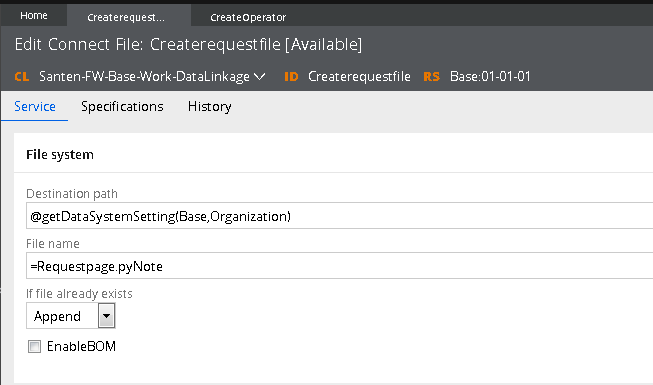
Is there any good way to do it?
-
Like (0)
-
Share this page Facebook Twitter LinkedIn Email Copying... Copied!
Accepted Solution
Pegasystems Inc.
IN
i dont think you can directly give the dss using @getDataSystemSetting in the connect file.
to use dss value in connect file , you can use global reference syntax i.e using "=datapage.property"
Steps:
1. Create a data page with source as data transform
2. in the data transform set the dss value to a property using @getDataSystemSetting
3. Then use =DataPage.Property in the connect file.
EY Advisary
JP
Sorry,the capture is lost.I will reprint it.
Pegasystems Inc.
IN
Hi ,
Could you please share us , how exactly have you given the DSS entry ?
Thanks,
Jeevan
-
Swetha Gali
EY Advisary
JP
Hi Jeevan
It is as attached.
Kindly
Pegasystems Inc.
IN
Hi ,
Dynamic Systems settings should be used in the following way:
@getDataSystemSetting("Owning Ruleset","Setting Purpose");
which in your case Owning ruleset is Base and Setting pupose is localdirectory.
Please try above syntax.
Thank you.
EY Advisary
JP
Hi ,
Thanks for advice.
But , the result is not good.
I set it like setting.jpeg , and I got a result like trace.jpeg.
Are there any errors in the settings?
Kindly
Pegasystems Inc.
US
Could you share the screenshot of your DSS rule?
EY Advisary
JP
Please see attached.
Accepted Solution
Pegasystems Inc.
IN
i dont think you can directly give the dss using @getDataSystemSetting in the connect file.
to use dss value in connect file , you can use global reference syntax i.e using "=datapage.property"
Steps:
1. Create a data page with source as data transform
2. in the data transform set the dss value to a property using @getDataSystemSetting
3. Then use =DataPage.Property in the connect file.
EY Advisary
JP
Thanks a lot!
I use @baseclass and success connect-file.
