Question
Accenture
US
Last activity: 4 Oct 2018 13:54 EDT
How to download email attachment from Outlook for a particular sender - Openspan Automation
Hi,
Using the MicrosoftOutlook component, can we monitor Inbox and download an attachement coming from a particular sender? Do we need to use RetrieveEmail property of outlook component to acheive this?
Thanks,
Arun
***Edited by Moderator Marissa to update platform capability tags****
**Moderation Team has archived post**
This post has been archived for educational purposes. Contents and links will no longer be updated. If you have the same/similar question, please write a new post.
-
Like (0)
-
Share this page Facebook Twitter LinkedIn Email Copying... Copied!
Pegasystems Inc.
US
Hey Arun,
This sounds like it shouldn't be a problem. I took a look at our documentation surrounding the Microsoft Outlook Connector ( http://help.openspan.com/80/Components/Microsoft_Outlook2.htm ) and it looks like you could use the "NewMail" event to trigger the automation for downloading the attachment.
Thanks,
Calvin
Accenture
US
Thank you Calvin. Am able to recognize new emails in Outlook from Automation as you suggested.
Now for downloading an Outlook attachement from a particular sender, I dont see any property in the MicrosoftOutlookConnector component. Can you help me how to do this or point me any sample..
Thanks in Advance,
Arun
Pegasystems Inc.
US
The NewMail event returns a parameter - Mail. This is the actual email. Extract a proxy from the event and that proxy will have all the properties of the email including SenderName, SenderEmailAddress and the Attachments. Decide if you are processing the email using those properties. The Attachments property is a collection. Send it to a ListLoop where you can extract a proxy - this is the attachment itself. Using the SaveAsFile method of the attachment proxy you can save it. Here is an example.
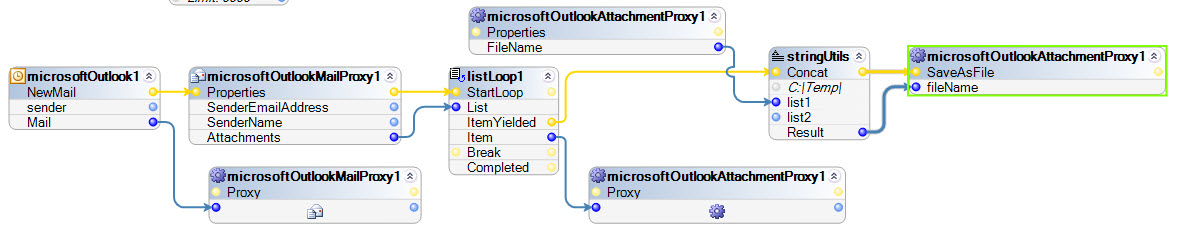
Mphasis Unleash the Next
IN
But the senderEmail property returns Email ID in the below format
/O=EXCHANGELABS/OU=EXCHANGE ADMINISTRATIVE GROUP (FYDIBOHF23SPDLT)/CN=RECIPIENTS/CN=168C2D7B8D2B40EA8098664D6A52AEC9-GEO
How to get the actual email ID from this ?
Mphasis
IN
This post will help you.
https://collaborate.pega.com/question/how-can-i-get-sender-email-address-using-microsoft-outlookmail
-
Sv Kumar Manapragada
Accenture Solutions Pvt Ltd
IN
Hi
I have a requirement Where in Automation Based on NewMail Event, As Soon as the New Mail arrived in Outlook Inbox While Performing further actions,But the problem here is the automation is getting failed & stopped in below cases
In middle of doing current process(further automation Steps) if any Other New Mail Comes,
It is breaking the process (which has built as per the requirement to perform once New Email is received ) & starting the automation from beginning from NewMail Event(of outlook connector) is triggered.
So Please kindly provide a solution for this issue where in even any mail occurs in middle of performing the process (as per the requirement) The Automation should not break & complete the further process & then only it has to work on another New mail Even which arrives in Inbox in middle of the process.
Regards,
Pravallika.
Pegasystems Inc.
IN
Hi Pravallika,
Just to connect the dots here - this has also been posted as a seperate discussion: Issue in Triggering OpenSpan Automation Whenever NewEmail arrives in Outlook Inbox
Regards,
Tech Mahindra
IN
where does the attachment will be saved in the last step
TCS
IN
Hi Jeff,
How to mention or Input 'sender', Since the above automation doesn't have particular sender
Thanks in advance
Infosys
IN
You may not specify sender so you have to check if sender is matching with your inputs using if and for loop logic.
Tech Mahindra
IN
Hi jeffbadger,
Please tell me where does the attachments will be saved as per the last step
Pegasystems Inc.
US
You must specify a full path for the SaveAs command. In the automation above you can see that the step before the SaveAs was to concatenate C:\Temp\ to the name of the attachment. So in this example the attachments are being saved to C:\Temp.
