Question
Capgemini India PVT Ltd
IN
Last activity: 30 Sep 2019 14:38 EDT
how to display single data from data page in pega
I have a Data Table of Service ID(Key),Service Type, Model, Cost
Service Type have 3 values like painting, Break Adjustment, Tire Adjustment these are for different models, Cost associated with service type to particular model.
I want to display the cost based on Service type and model in the form of table(UI)
i wnat to update cost in the table (see the picture)
and upon adding different service types i want the total cost
-
Like (0)
-
Share this page Facebook Twitter LinkedIn Email Copying... Copied!
Mastek
GB
Hi
You can go for a paramterized data page, with ServiceType as parameter for individual cost.
For total cost,, u can use a declare expression to add the Cost for all added Service Types.
Regards
Bhavya
Capgemini India PVT Ltd
IN
i'm not able to display cost based on service type and model
Mastek
GB
Hi
Can you share the screenshots of configuration you have made?
Regards
Bhavya
Capgemini India PVT Ltd
IN
here are the screen shots
-
Thaslima Nasrin N KIRAN P Ravinder Arra
Ernst & Young LLP
MT
Steps:
- Add an on-Change event to Service Type drop-down field on your repeat layout.
- As an action of on-Change event, invoke 'Refresh current row' action.
- In this action, you will get to specify a data transform.
- Within that data transform, lookup other two values from your data table and set the other two attributes - model and cost on the same (Primary) page.
Capgemini India PVT Ltd
IN
Can you do and send me the Screen Shots.
No datatransform is available
Capgemini India PVT Ltd
IN
Help me with data transform with screen shots
Capgemini India PVT Ltd
IN
I tried to apply the data transform but the data is not showing on the screen but while checking the clipboard it is fetching the records can you help with it
Pegasystems Inc.
IN
Hi GugulothuS,
I've understand that you would like to "Get a Grand total" of the "Cost" field where the Cost field is part of a Data page. I've tried to do the same and able to achieve what you are looking for. Please look at the same below.
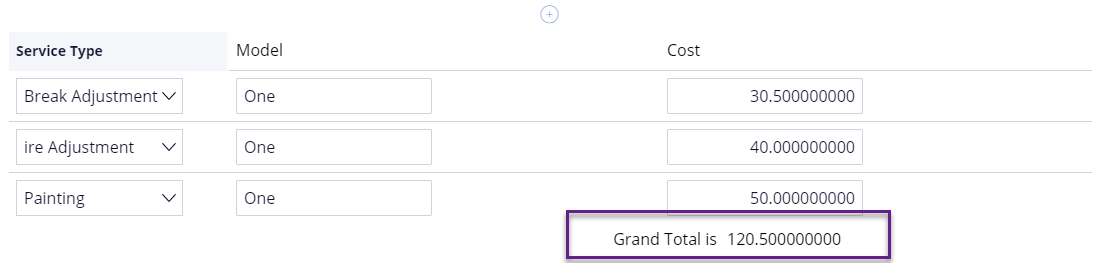
Please follow the below steps to achieve the same. I used basic presentation (where and how to show the field), you can play around presentation based on application requirement.
1) Configure table (Repeat grid) as shown below.
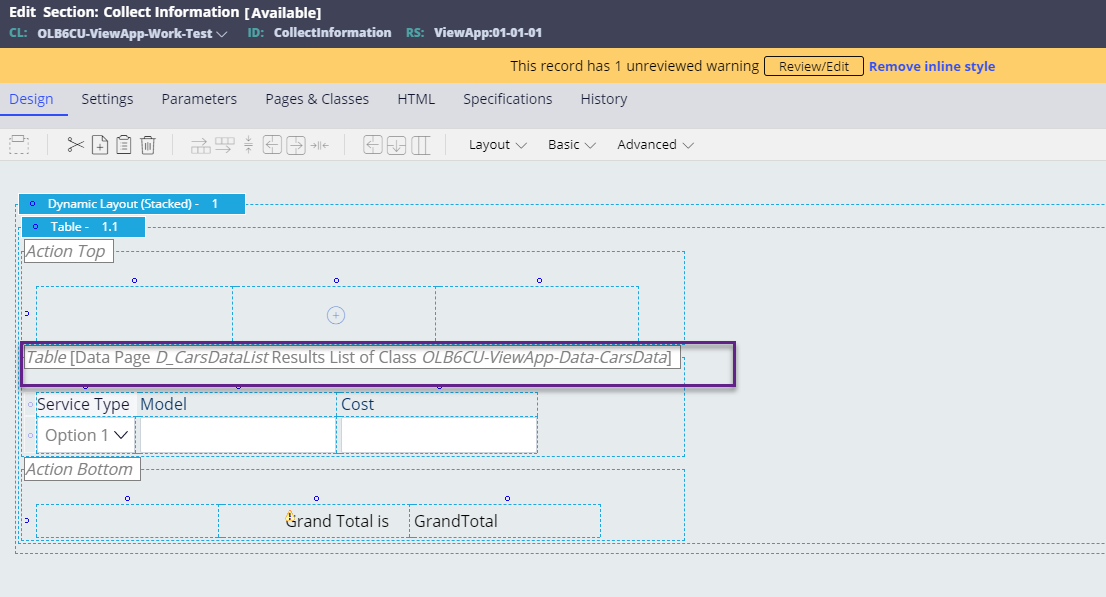
2) Goto grid properties > Operations > Advanced
Hi GugulothuS,
I've understand that you would like to "Get a Grand total" of the "Cost" field where the Cost field is part of a Data page. I've tried to do the same and able to achieve what you are looking for. Please look at the same below.
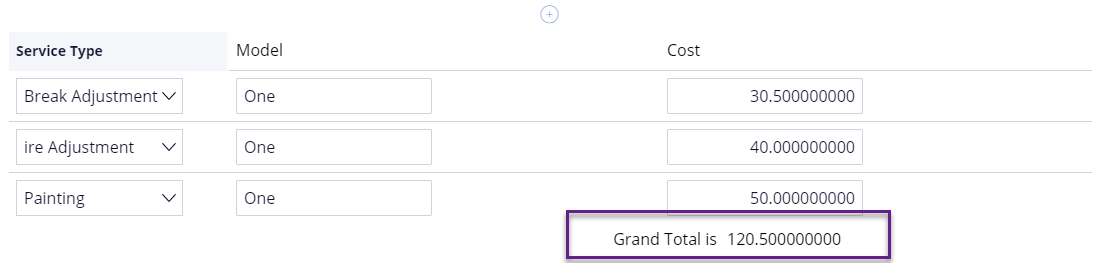
Please follow the below steps to achieve the same. I used basic presentation (where and how to show the field), you can play around presentation based on application requirement.
1) Configure table (Repeat grid) as shown below.
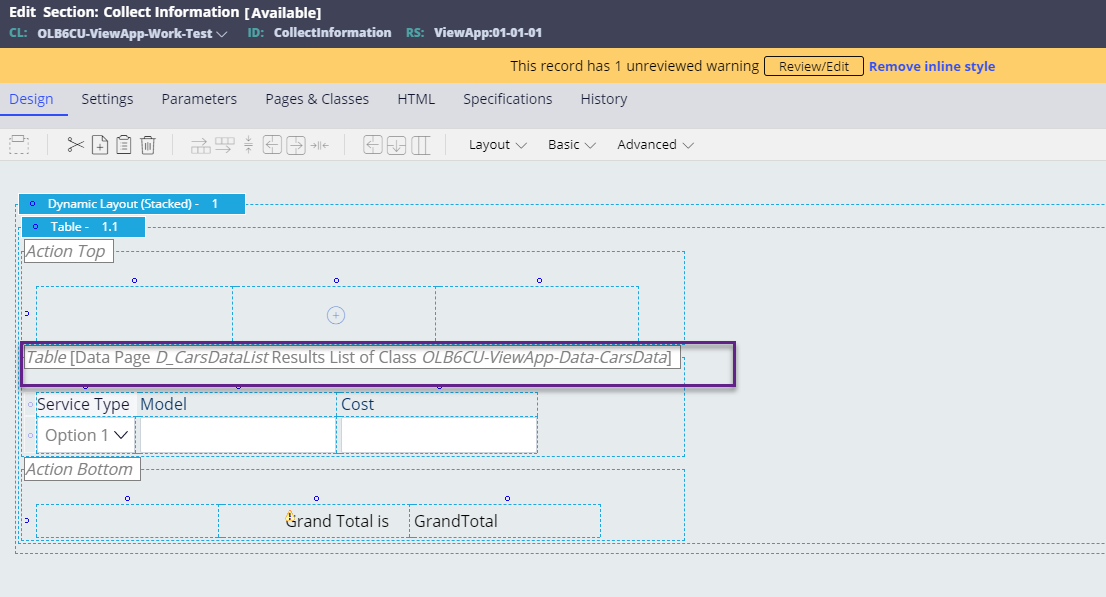
2) Goto grid properties > Operations > Advanced
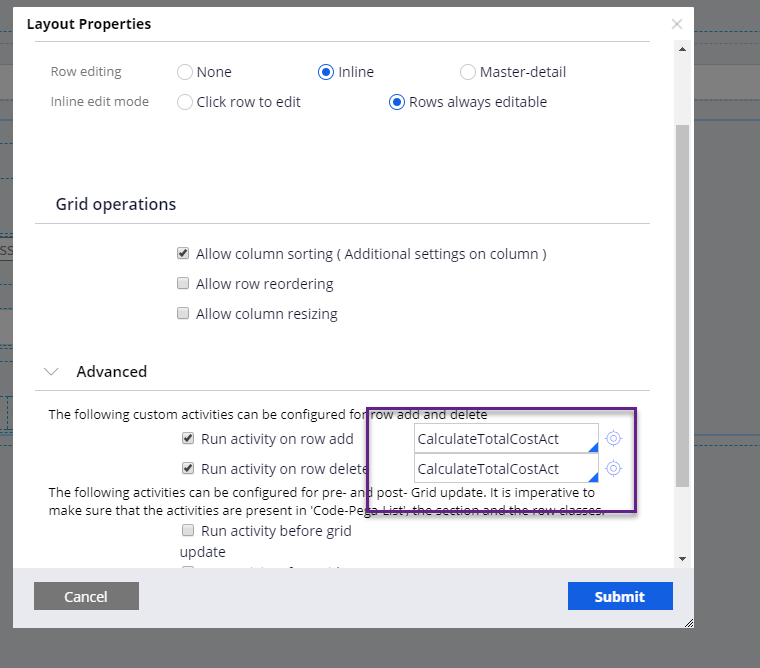
2) The activity configuration looks like below (I'm just adding tabs which I touched for the configuration)
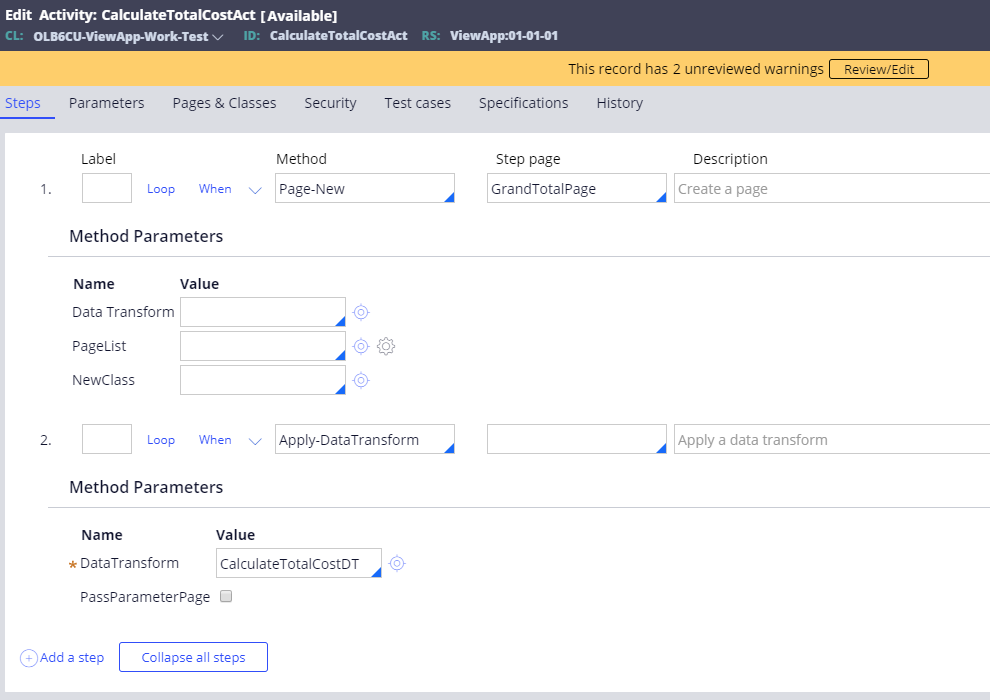
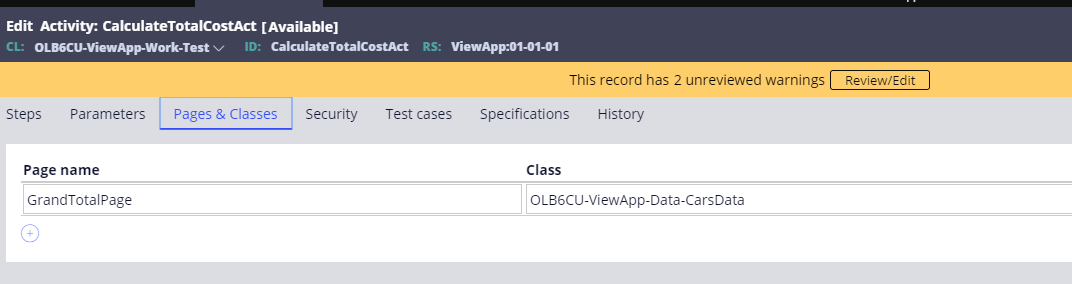
3) The second step contains Data Transform, configuration of data transform looks like,
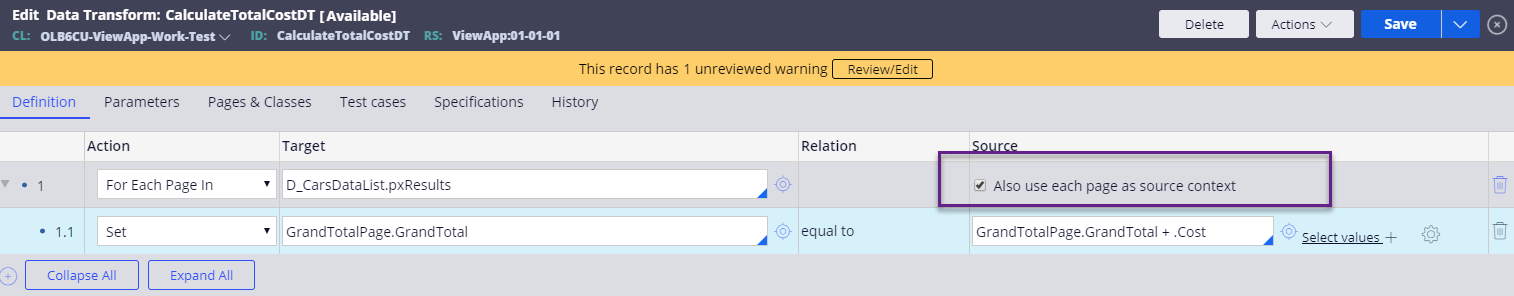
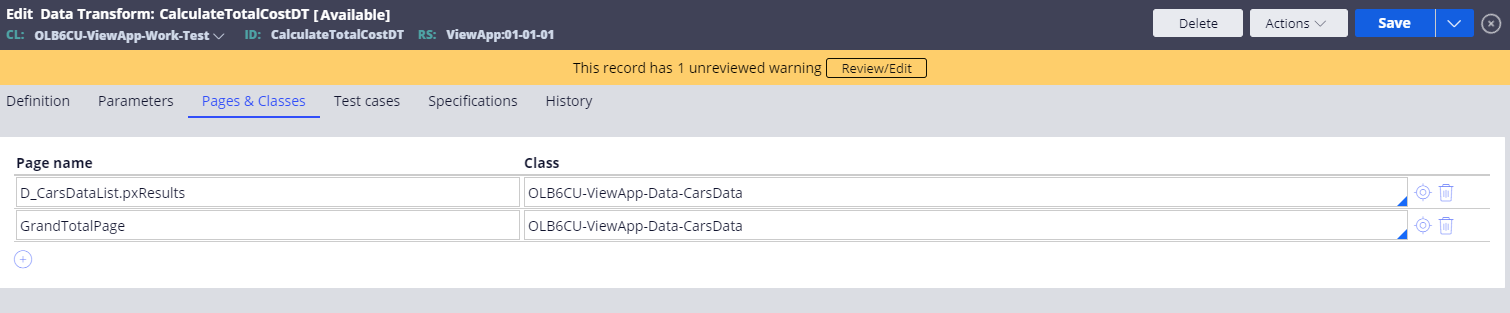
4) Now, everytime adding row or deleting a row updates the "GrandToal" property in "GrandTotalPage" in the clipboard. Use the same to display in the UI,
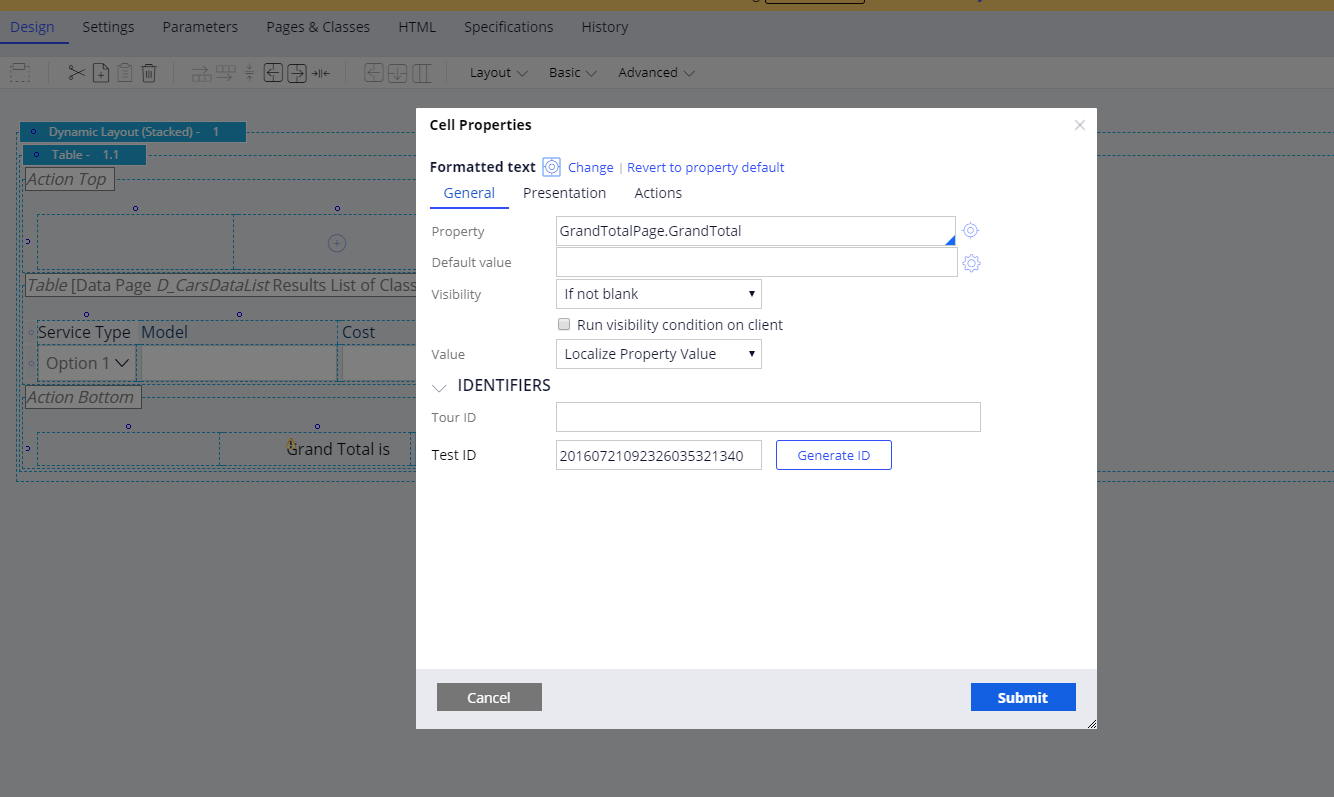
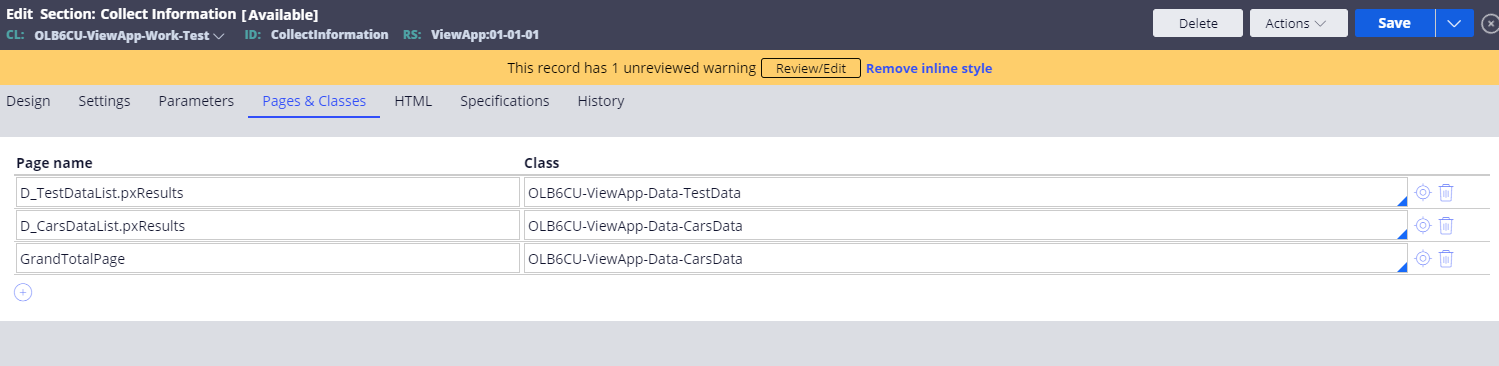
Now, what if user edited the "Cost" field at runtime, this needs dynamic update of grand total, Right, Call the same activity on change of the "Cost" field, as shown below.
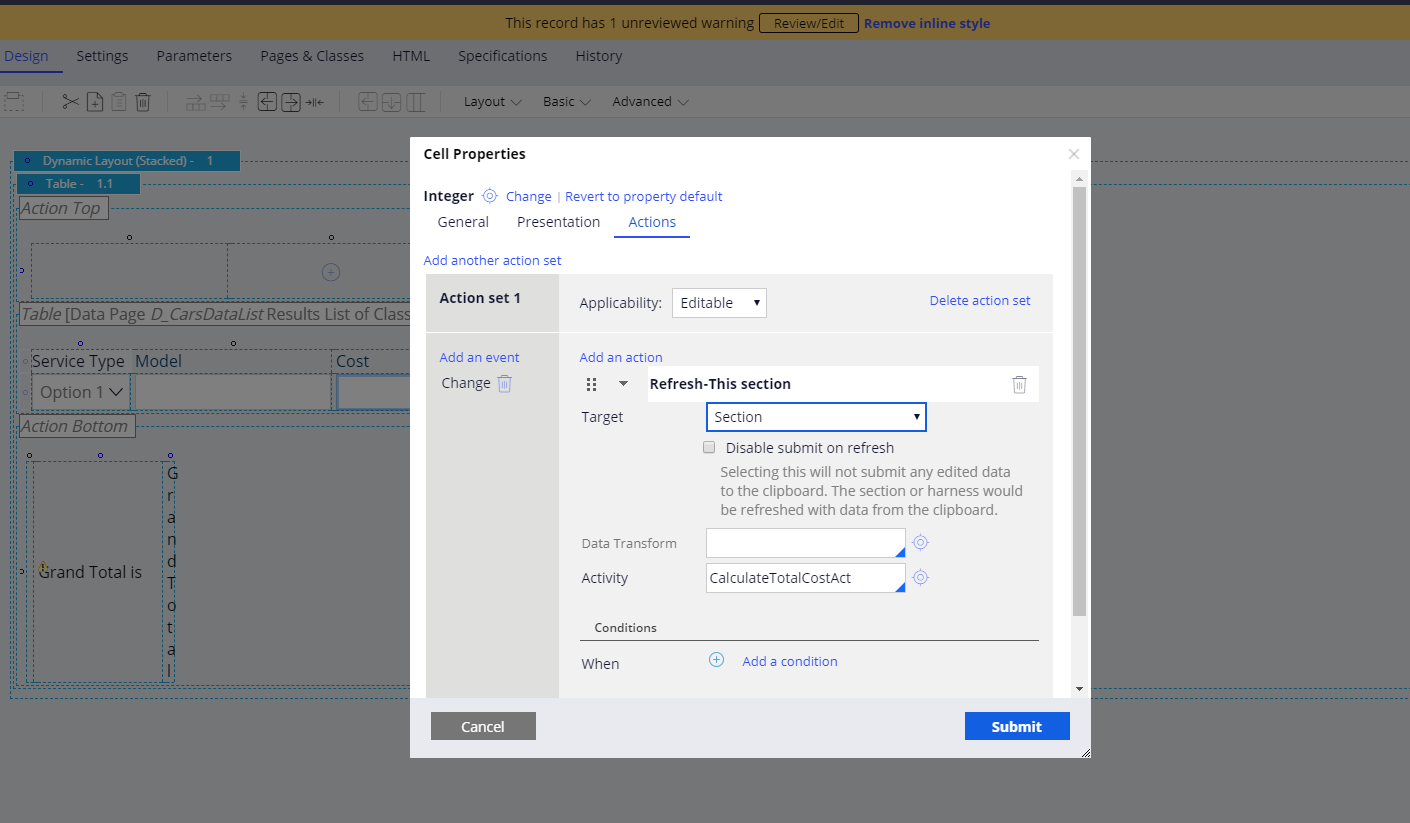
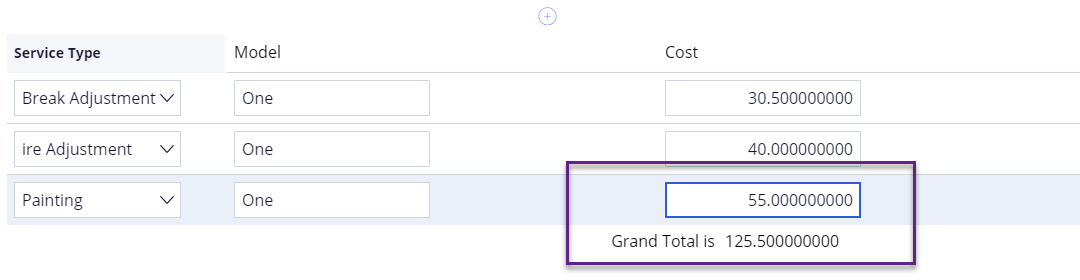
If the grid has a preexisting records, and if we would like to show the grid onload of the grid, call the activity as shown below.
Put your grid inside a dynamic layout.
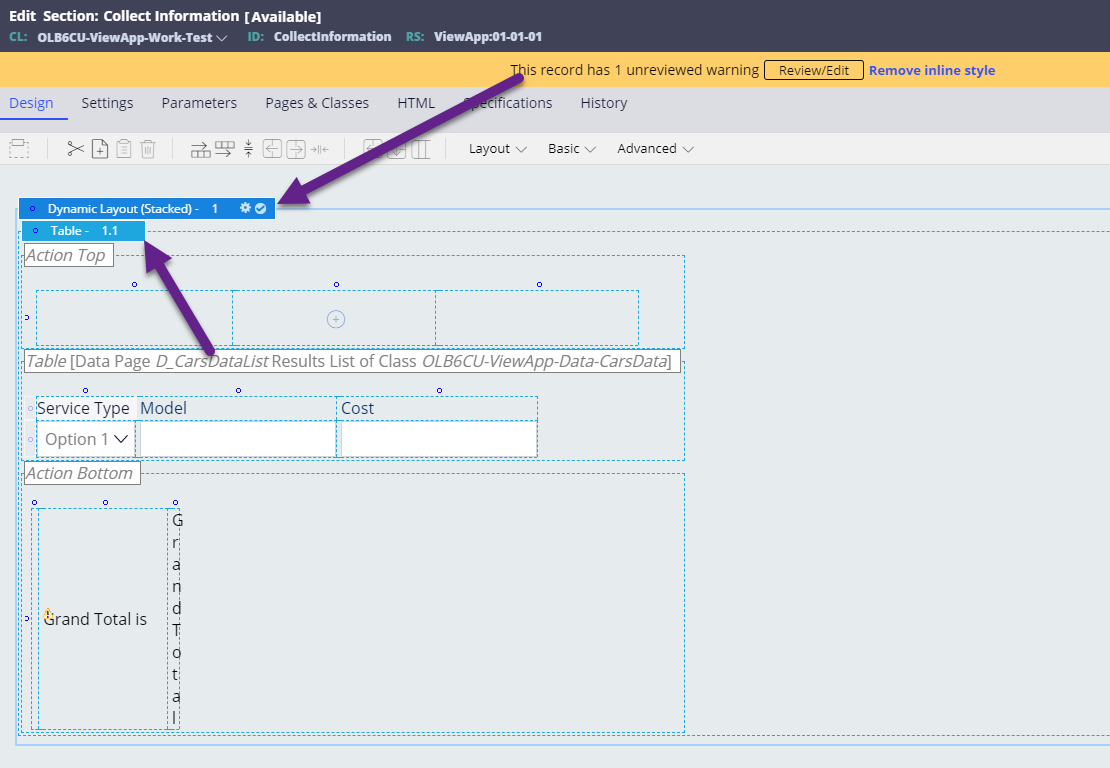
And configure a deferload on the dynamic layout properties panel and specify the pre load activity as shown below.
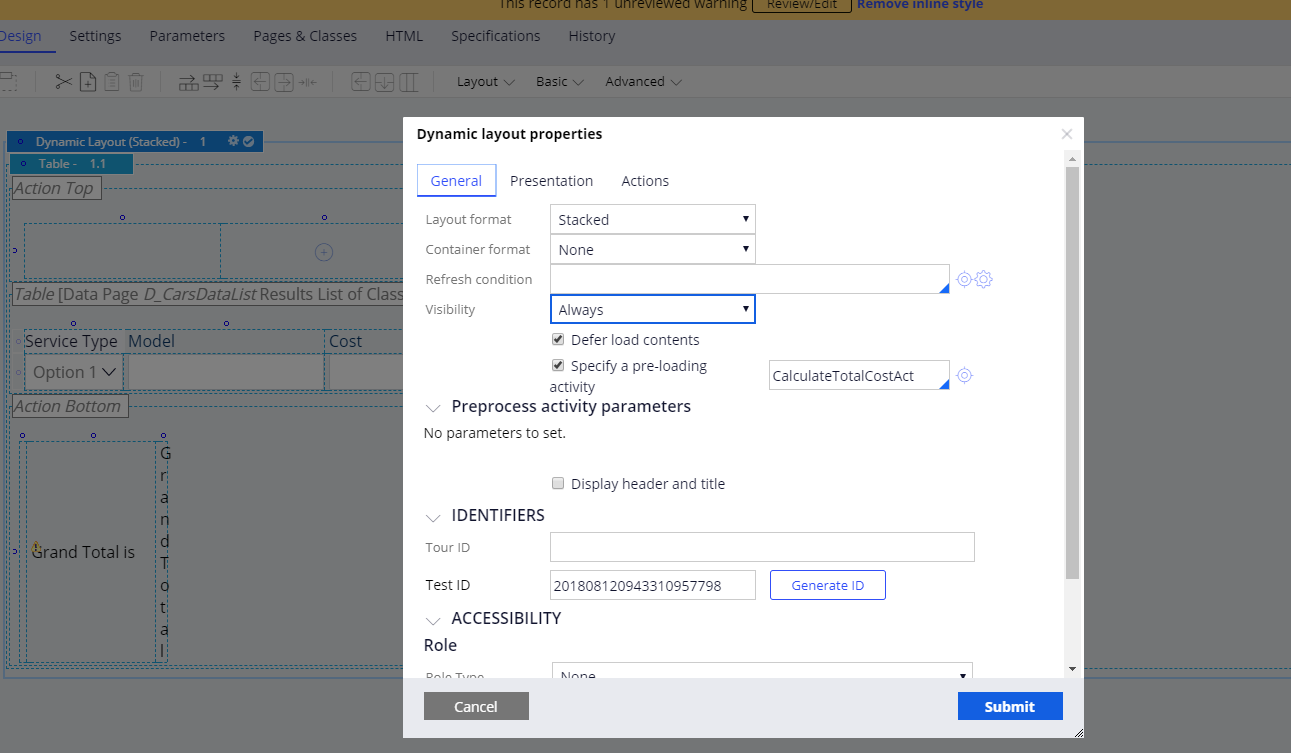
That it !!, Its working as expected for me. It should work for you too. If you have a different scenario to update the grand total, Please find a place to call the activity, that would update the grand total.
Hope this works !
Thank you,
Regards, Cherb
Capgemini India PVT Ltd
IN
i don't want to display whole table. i want user to add item
Pegasystems Inc.
IN
I show you table after I added 3 rows. There is a "+" icon (Add) is present on the top, If you click that it would add the row and updates the "Grand Total" using the same configuration.
Pegasystems Inc.
IN
Hello @GugulothuS,
Did you try the steps I've mentioned above, As I see the outcome at my end, I am confident that the solution works for you. If not, can you try.
Please feel free to reply if you have any questions.
Thank you,
Regards, Cherb.
