How to Change Conflict Check OTB Confirmation Dialogue to an Alert Message.
Hi Everyone,
Conflict Check OTB Confirmation Dialogue is displayed when trying to open an already open case. We raised the SR-A12114 in order to get the Message that is displayed changed so that the Application and the Case ID part be removed from the Message. This SR was mainly raised due to the fact that all the referenced rules are being Final.
Even though this enabled us the ability to change the message further changes were required as per the client. Please find the bellow Customer Business Requirement. (Client expectation is to have the same functionality they had in their PEGA 6 Application, and we are doing the upgrade to PEGA 7)
For Closed Cases: The experience should be the following -
If the case is open on the screen and it is in a Closed State when the user searches (by any type) or accesses through Most Recent Cases for the closed case, present the message, "The case you selected is already open" and upon click of OK bring the case into focus on the screen for the user. IT SHOULD NOT REFRESH THE SCREEN and lose any data that may have been entered for case notes.
For Open Cases: The experience should be the following -
Hi Everyone,
Conflict Check OTB Confirmation Dialogue is displayed when trying to open an already open case. We raised the SR-A12114 in order to get the Message that is displayed changed so that the Application and the Case ID part be removed from the Message. This SR was mainly raised due to the fact that all the referenced rules are being Final.
Even though this enabled us the ability to change the message further changes were required as per the client. Please find the bellow Customer Business Requirement. (Client expectation is to have the same functionality they had in their PEGA 6 Application, and we are doing the upgrade to PEGA 7)
For Closed Cases: The experience should be the following -
If the case is open on the screen and it is in a Closed State when the user searches (by any type) or accesses through Most Recent Cases for the closed case, present the message, "The case you selected is already open" and upon click of OK bring the case into focus on the screen for the user. IT SHOULD NOT REFRESH THE SCREEN and lose any data that may have been entered for case notes.
For Open Cases: The experience should be the following -
If the case is open on the screen and it is in an Open state with the user searches (by any type) or accesses through Most Recent Cases for the Open case, present the message, "The case you selected is already open" and upon click of OK and bring the case into focus on the screen for the user. IT SHOULD NOT REFRESH THE SCREEN and lose any data that may have been entered for case notes
Therefore we need following fixes to meet this requirement.
- Change the “Confirm Dialogue” to an “Alert”
- When Clicked “OK” the Case needs to be focused and the screen should not refresh.
The fix should be to get the functionality that happens when the “Cancel” button click in the confirm message into an “OK” button of an Alert message.
Would appreciate if this is addressed as soon as possible.
Regards,
~Daham~

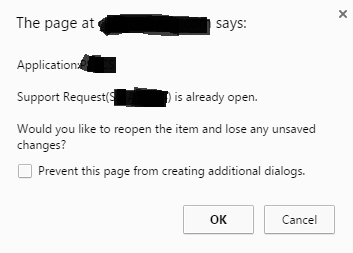
Hi,
This is Shashika from Virtusa.
Since the code or the functionality we need is already in PRPC itself, but within our reach (in Pega API), we strongly believe/recommend that Pega has to provide us a solution (may be as a local change) to fulfill our customers requirement.
I doesn't make any sense, if we go and write the same thing again by wasting lot's of time, while we have something inbuilt exactly as what we are looking for.
Thanks,
-Shashika