Question
MUFG
IN
Last activity: 31 Jul 2025 9:57 EDT
How can we Read the excel/csv attachments from email (email listener) and save the value in Data table?
Without creating the case ,How can we Read the excel/csv attachments from email (email listener) and save the value in Data table?
-
Reply
-
Share this page Facebook Twitter LinkedIn Email Copying... Copied!
Evonsys
IN
@GAYATHRI Venkatesan please check if this discussion helps you. You will have csv results in clipboard, you just need to save that data to clipboard using savable data page.
Evonsys
IN
@GAYATHRI Venkatesanyou can try the steps mentioned in the above url. Get the stream and pass the stream to the pxparseexcelfile activity. Please follow the screenshots.
MUFG
IN
@Anoop Krishna
Getting (Code-Pega-List)pzUnrecognizedFileTemplate CustomerFile message in Tracer.
Kindy Let me know anything wrong, I did exactly same in the link.
What input i need to give in FSFileName
Activity 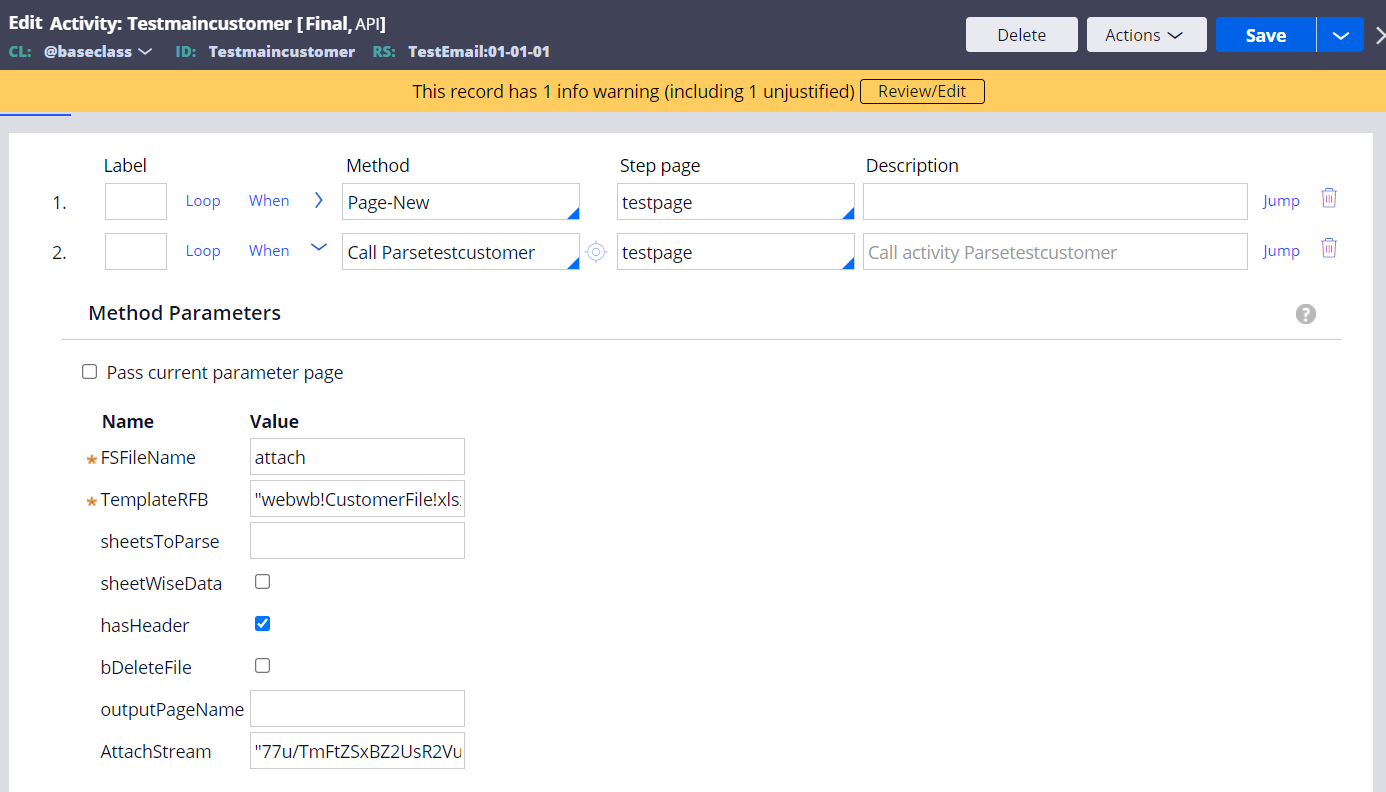 :
:
Tracer:
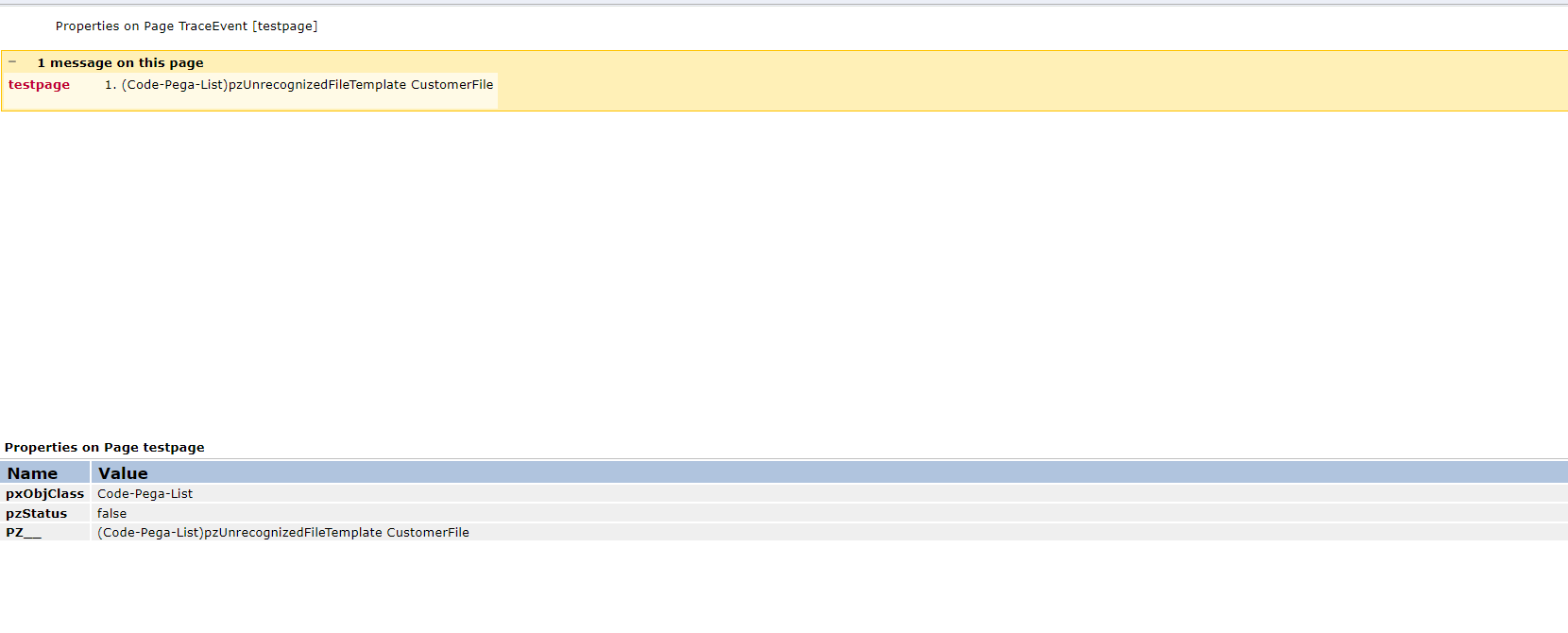
BinaryFile
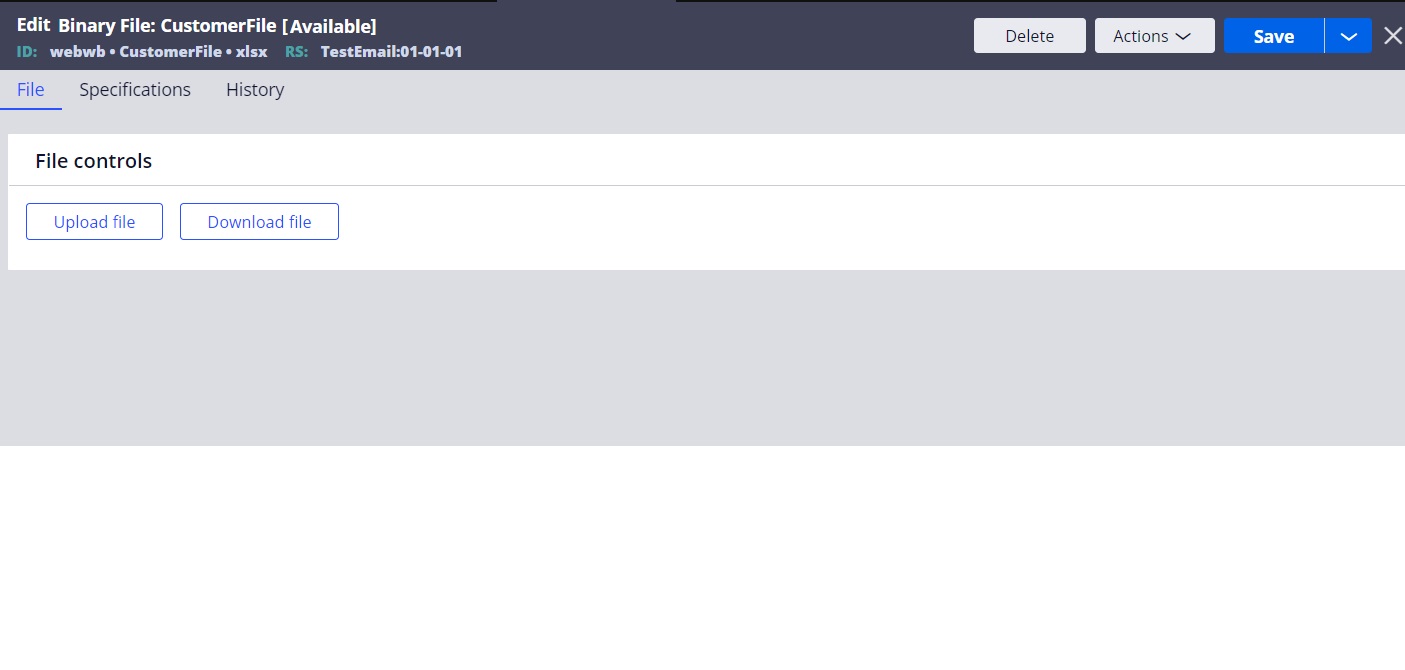
Evonsys
IN
@GAYATHRI Venkatesan thanks for accepting , it would be great if you can post the screenshot of the additional step you have implemented with the java code, it will be helpful to others.
