Question
Morgan Stanley
US
Last activity: 17 Feb 2021 10:20 EST
How to build Data Page for the Double Donut Chart in Pega 8.3
I have requirement to display work load of the users and on click/hover of each user segment in donut chart, group by case status (count).
-
Like (0)
-
Share this page Facebook Twitter LinkedIn Email Copying... Copied!
Accepted Solution
Updated: 14 Feb 2020 15:42 EST
Pegasystems Inc.
US
Hi Buvanesh,
We don't yet offer a chart that looks exactly like the screenshot you posted, but I can give an example implementation of what Susan posted which will look like this:

In order to configure a Double Donut chart, you'll need to build a Data Page whose clipboard structure matches the chart's requirements as laid out in the Inputs tab of the Data Visualization control. Here's what my data page's clipboard structure looks like:

And here's how I configured a Data Transform with hardcoded sample data to build that structure:
Hi Buvanesh,
We don't yet offer a chart that looks exactly like the screenshot you posted, but I can give an example implementation of what Susan posted which will look like this:

In order to configure a Double Donut chart, you'll need to build a Data Page whose clipboard structure matches the chart's requirements as laid out in the Inputs tab of the Data Visualization control. Here's what my data page's clipboard structure looks like:

And here's how I configured a Data Transform with hardcoded sample data to build that structure:

Once you have an appropriate Data Page you can select it in your Data Visualization control and configure the Inputs tab to match each input to its associated property in the Data Page. Here's what that looks like in my case:

Pegasystems Inc.
US
Please check if below pdn article can provide you some help.
Morgan Stanley
US
Hi Susan,
I had already check mentioned post. I am not sure how Data page D_DoubleDonutDatapage is created. This Chart request 2 pagelist and keys for mapping. Can you share the how Datapage needs to be created with sample dummy data.
Morgan Stanley
US
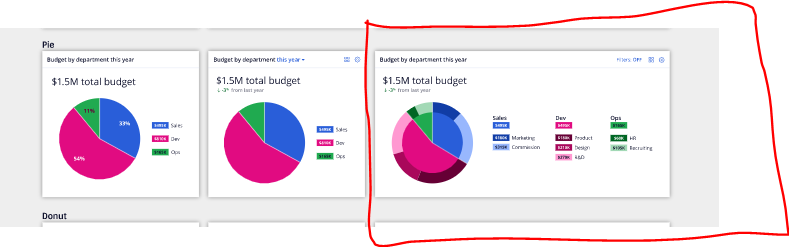
Accepted Solution
Updated: 14 Feb 2020 15:42 EST
Pegasystems Inc.
US
Hi Buvanesh,
We don't yet offer a chart that looks exactly like the screenshot you posted, but I can give an example implementation of what Susan posted which will look like this:

In order to configure a Double Donut chart, you'll need to build a Data Page whose clipboard structure matches the chart's requirements as laid out in the Inputs tab of the Data Visualization control. Here's what my data page's clipboard structure looks like:

And here's how I configured a Data Transform with hardcoded sample data to build that structure:
Hi Buvanesh,
We don't yet offer a chart that looks exactly like the screenshot you posted, but I can give an example implementation of what Susan posted which will look like this:

In order to configure a Double Donut chart, you'll need to build a Data Page whose clipboard structure matches the chart's requirements as laid out in the Inputs tab of the Data Visualization control. Here's what my data page's clipboard structure looks like:

And here's how I configured a Data Transform with hardcoded sample data to build that structure:

Once you have an appropriate Data Page you can select it in your Data Visualization control and configure the Inputs tab to match each input to its associated property in the Data Page. Here's what that looks like in my case:

-
Buvanesh Venkatesh Nagarjuna Pichani
Morgan Stanley
US
Thanks Trevor for detailed step by step explanation.
Updated: 14 Feb 2020 15:42 EST
Morgan Stanley
US
works fine.
