Question
Pegasystems Inc.
US
Last activity: 30 Nov 2023 9:08 EST
How to add Columns to Seed List
The columns on the seed list seem to pull from the Customer table but not all columns from the customer table are on the seed list. I currently have full name on the seed list and need first name. First Name is on the Customer table.
If I export and add the column to the .csv then import, pega shows all fields mapped correctly (green checks) and successfully validates but the column does not show on the seed list. If I add data(rows) and import it successfully validates but shows "a database exception occurred" and the rows fail.
How are the columns configured?

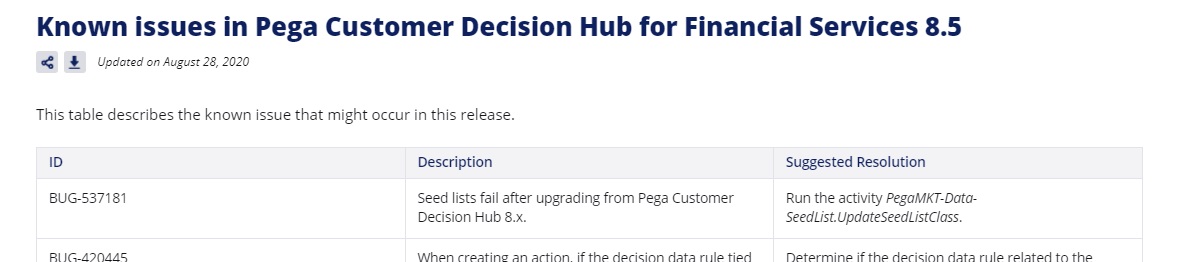
There is a report definition SeedListPopulationRD that holds the columns. I can add the property to the column source there and it shows on all the seed lists so this appears to be how it is done. However, after adding the column, the previously created seed lists no longer show their rows of data. This seems to break the lists as the export function also no longer works. If I delete the updated rule all the data returns and everything works.
The ootb seedlist class is extended and updating with the desired property on the SeedListPopulationRD gives the warning the pyFirstName property already on the customer table needs to be optimized.
Seedlist class and seedlist table are built based on the External Mappings tab of the custom customer class. The client's customer table has a .pyFirstName column so reports in TDDB-Data-Customer can access .pyFirstName but no such column was created in table MKT_Seedlist / class PegaMKT-Data-SeedList-CE_Seedlist.
We were able to create the column by opening a new ruleset version, adding .pyFirstName to the customer rule-obj-class, saving it, then manually running activity PegaMKT-Data-Seedlist*UpdateMappings which re-read the class definition and iteratively called pzOptimizeAProperty to create a column for every property listed on the external mappings of the class record.
This allowed the column to be saved on the RD without the error and the seedlist now works.
There is a report definition SeedListPopulationRD that holds the columns. I can add the property to the column source there and it shows on all the seed lists so this appears to be how it is done. However, after adding the column, the previously created seed lists no longer show their rows of data. This seems to break the lists as the export function also no longer works. If I delete the updated rule all the data returns and everything works.
The ootb seedlist class is extended and updating with the desired property on the SeedListPopulationRD gives the warning the pyFirstName property already on the customer table needs to be optimized.
Seedlist class and seedlist table are built based on the External Mappings tab of the custom customer class. The client's customer table has a .pyFirstName column so reports in TDDB-Data-Customer can access .pyFirstName but no such column was created in table MKT_Seedlist / class PegaMKT-Data-SeedList-CE_Seedlist.
We were able to create the column by opening a new ruleset version, adding .pyFirstName to the customer rule-obj-class, saving it, then manually running activity PegaMKT-Data-Seedlist*UpdateMappings which re-read the class definition and iteratively called pzOptimizeAProperty to create a column for every property listed on the external mappings of the class record.
This allowed the column to be saved on the RD without the error and the seedlist now works.
There was a button that would add the columns to the seedlist by rebuilding the class structure and overriding the RD according to one version of documentation that was found but all inquires and searches for this button came up dry. I believe it was removed in somewhat recent versions.