Question
RBC
CA
Last activity: 16 May 2025 12:14 EDT
Global objects in Assets not accessible in v22
We're converting multiple solutions from v19.1 to v22. Most solutions use a common support .DLL that is encapsulated in a global container for standardized access across the various projects/solutions. Attempting to move to v22 using Assets, I've found that global items in Asset seems not accessible. So I attempted to construct the same scenario with a demo project and found indeed, I could not access global asset objects.
I started with a c# .dll with one method
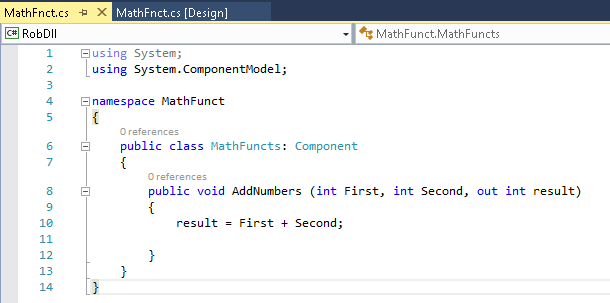
In a common project I created a Global Container with an instance of the component
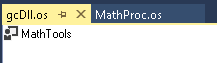
Then I create a main project including the common project and included the method in a main line
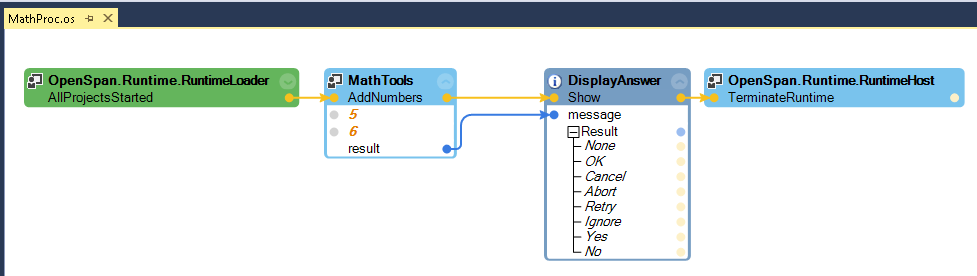
This runs fine in 19.1, and doing a straight conversion to v22 works fine with the 2 pega projects combined into one.
However with the need to share the common project, we want to turn it into an asset. Two problems arose:
We're converting multiple solutions from v19.1 to v22. Most solutions use a common support .DLL that is encapsulated in a global container for standardized access across the various projects/solutions. Attempting to move to v22 using Assets, I've found that global items in Asset seems not accessible. So I attempted to construct the same scenario with a demo project and found indeed, I could not access global asset objects.
I started with a c# .dll with one method
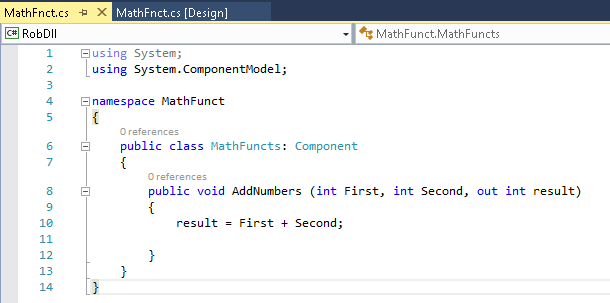
In a common project I created a Global Container with an instance of the component
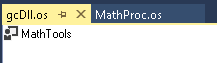
Then I create a main project including the common project and included the method in a main line
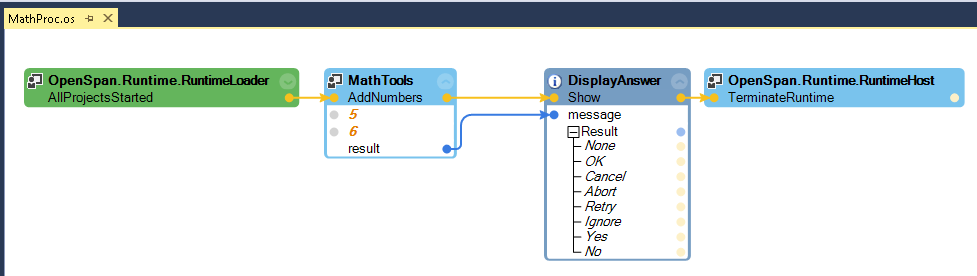
This runs fine in 19.1, and doing a straight conversion to v22 works fine with the 2 pega projects combined into one.
However with the need to share the common project, we want to turn it into an asset. Two problems arose:
1) the global object in the asset seems unusable. I can see it but can't figure out how to access the methods/properties.
2) Moving the common project to an asset seems easy enough, but do I move the parent project to use the asset during the conversion? I see the checkbox saying use available assets, but does it?
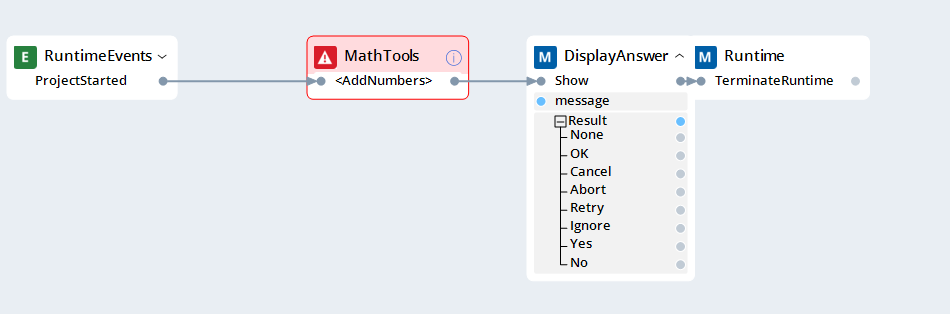
Looking to see:
1) are global objects supported in assets (please say yes.....)
2) how can I access or add to pallet the global objects. I can see them, but can do anytthing with them...
regards... Rob
