Question
NA
US
Last activity: 31 Oct 2025 9:28 EDT
Getting number of a times a user is logging into an application
Hi,
I'm working on Pega Infinity 23 and want to have the number of times a user logged into one application is a day.
Is there any PEGA OOTB report for this?
-
Reply
-
Susmitha S NARMADA DEVI K K Vinod Kumar Achyuth Joe Fucilli Pavan Kumar and 1 More -
Share this page Facebook Twitter LinkedIn Email Copying... Copied!
Maantic Inc
IN
You can try using pzSecurityAuditTrial as mentioned here. Otherwise you can formulate your own logic by creating a datetime property in Data-Admin-Operator-ID class. Try populating the value to the property on calling the logout or timeout activity.
NA
US
Thanks for the reply Soham. I've already tried pzSecurityAuditTrial but it is not providing me all the login details for a particular operator. Say I logged in today but it is providing me data only from 9th Decemeber may be.
The other process you said is not feasible here as I'm trying to to track the login count of each user on all the applications he has access to from enterprise level.
If you have any other idea please share the same with me.
Thanks and Regards,
Debasmita
HCA Healthcare
US
@DEBASMITAIn Pega Infinity 23 it does not provide an OOTB report to track the number of times a user logs into an application in a day, but this can be achieved by creating a custom report in the History-Usage class. You can filter for pyAction = "LogIn" and add conditions to limit the report to the current day. Group the data by pyUserIdentifier and use a count aggregate function to calculate login occurrences per user. Optionally, include the pyAppName property to track logins for a specific application. This report can then be scheduled to a dashboard for easy monitoring
NA
US
@Sairohith Thanks for your reply. I tried to implement your solution but I'm not able to find History-Usage Class. Am I missing something? Can you please help me with some screenshots please if possible?
Thanks and regards,
Debasmita
HCA Healthcare
US
@DEBASMITA It’s possible that the History-Usage class is not available in your Pega environment due to system settings or configuration differences. Some environments might not have all history classes exposed or enabled by default. You should ask Pega admin how they are login events. Another solution is you can check the Data-Admin-SecurityAudit class, which logs user login events. Create a report in this class, filtering for pxAction = "LogIn" and limiting it to today's data. Include fields like login time (pxCreateDateTime), user ID (pyUserIdentifier), and application name (pyAppName), and group by user to count logins. If you still don’t see relevant data, reaching out to your Pega admin would be the best approach to ensure login events are being tracked, thanks
InnovationTeam
SA
@DEBASMITA you can refer to the list view List ALL (similar to a report def in older version) in the class Log-License-Usage-Daily:
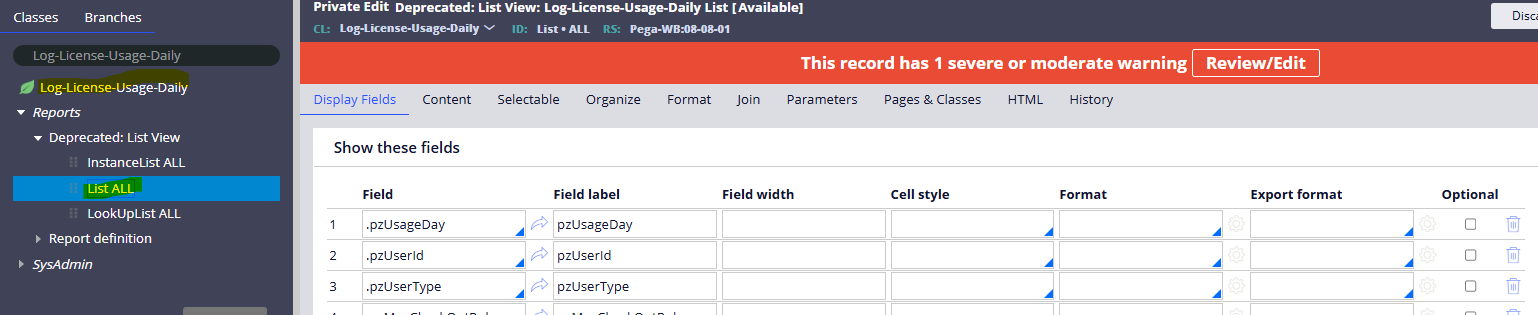
You have to do a private edit on this report to add the filter pzUserType=H to retreive the usage of operators:
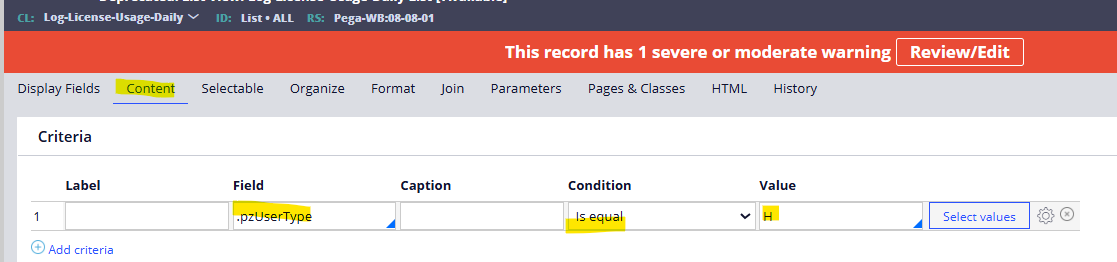
IN
@BOUANENEMhello how to check count of login per day?
