Question
Hoverstate
US
Last activity: 1 Jun 2022 10:03 EDT
Excel formula doesn't calculate correctly
I am running an automation that takes a csv worksheet and applies a pretty simple formula
This is the worksheet
| a | a | 1 | a | a |
| a | b | 1 | a | b |
| b | a | 1 | b | a |
| b | b | 1 | b | b |
| a | a | 1 | ||
| a | b | 1 | ||
| b | a | 1 | ||
| b | b | 1 | ||
| a | a | 1 | ||
| a | b | 1 |
The formula is
=SUMPRODUCT(($C$1:$C$10*($A$1:$A$10=D1)*($B$1:$B$10=E1)))
Here is the automation
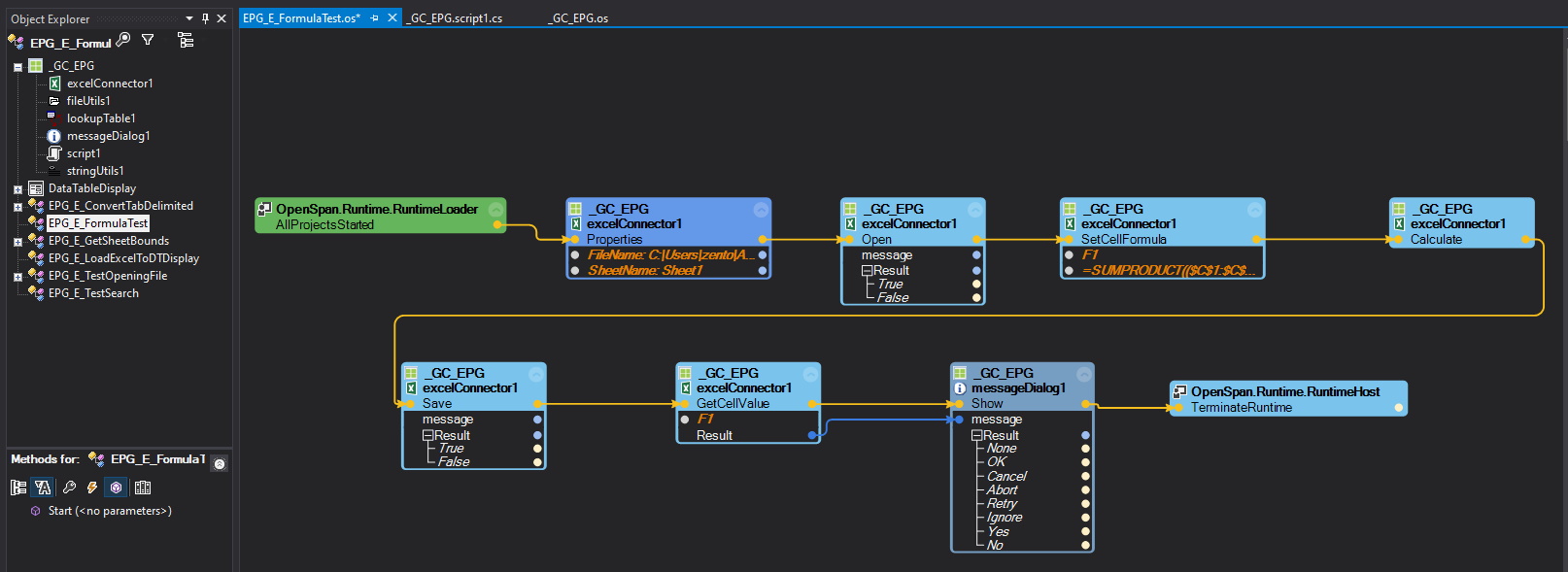
I am running an automation that takes a csv worksheet and applies a pretty simple formula
This is the worksheet
| a | a | 1 | a | a |
| a | b | 1 | a | b |
| b | a | 1 | b | a |
| b | b | 1 | b | b |
| a | a | 1 | ||
| a | b | 1 | ||
| b | a | 1 | ||
| b | b | 1 | ||
| a | a | 1 | ||
| a | b | 1 |
The formula is
=SUMPRODUCT(($C$1:$C$10*($A$1:$A$10=D1)*($B$1:$B$10=E1)))
Here is the automation
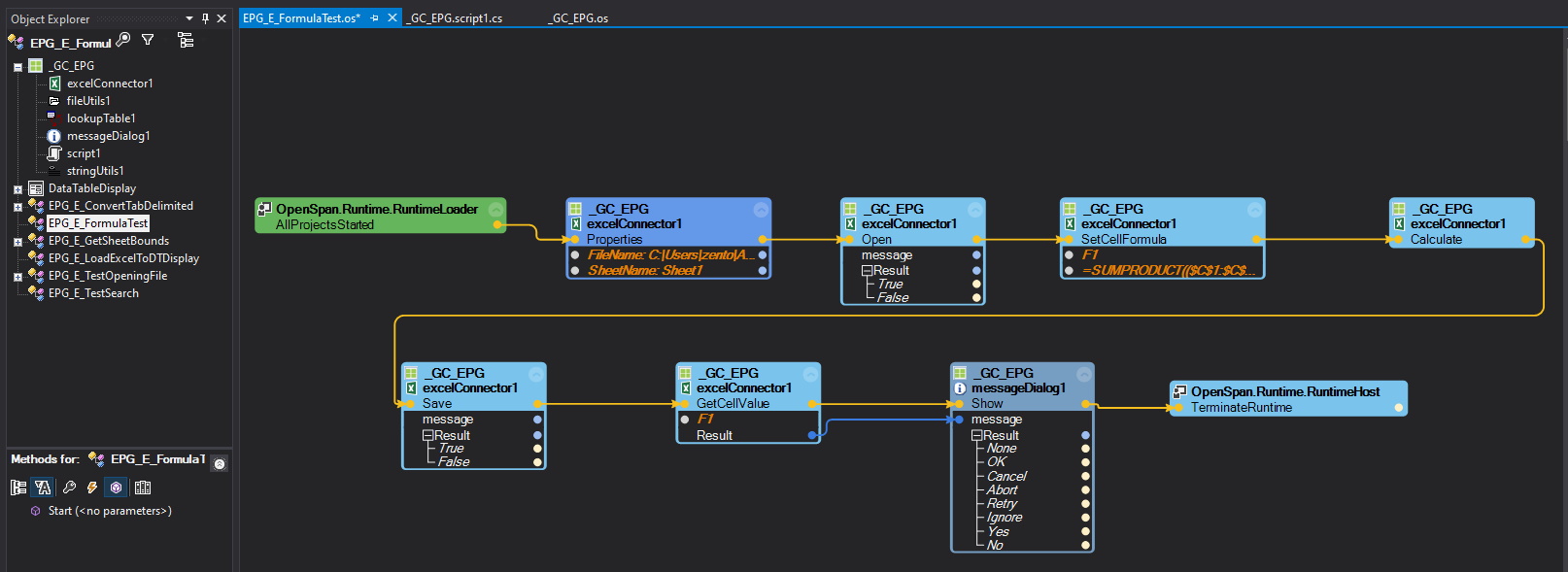
When I enter the formula in openoffice calc or excel it calculates properly. When I enter the formula in my automation and calculate I receive only 1 as the value.
I am using Excel Connector, same result with both .csv and .xlsx file types.
Thank you for any information.

I've found that if I open the spreadsheet using Microsoft Connector to let the formula calculate, save and re-open with excel connector that it worked. I'll play more with that I guess. Thanks!