Question
Pegasystems Inc.
IN
Last activity: 19 Aug 2016 9:02 EDT
Error in executing VBD
Hi ,
I have error in running VBD.I am trying to run VBD from the Pega Decision Management Essentials Virtual Image,
when I use IE , I am gettig a pop for Java 'Update or Runtime', Getting error with both options.
When I use Chrome, Just plain new window is opened and nothing else is moving on.
Any idea on how to use VBD in the Virtual Image, what all configuration are required.
Thanks
***Updated by moderator: Lochan to update Category
-
Like (0)
-
Share this page Facebook Twitter LinkedIn Email Copying... Copied!
Pegasystems Inc.
IN
Hi Shivaram,
Is this an issue on a course in Pega Academy? If so, you could raise this with the Pega Academy team by sending an email to [email protected]
I hope this information helps!
Regards,
Lochan | Community Moderator | Pegasystems Inc.
Pegasystems Inc.
IN
I don't think this is issue with the course in Pega Academy, I believe it is something to do with configuration to run VBD
I updated my machine with Java 8 Update 91 , now I see different error,
attaching the new error snapshot
Tech Mahindra
IN
Hi Shivaram,
This kind of issue was not observed on the OOTB. If you have a local system can you please try this once, just to make sure this is not the Virtual Image issue. Also, please check the IE version you are using is it IE 11?
Regards
Shri
Pegasystems Inc.
IN
Hi Shri,
I am using IE 11 , we don't have local system.
is it working for you on Virtual Image
Pegasystems Inc.
NL
Shivaram,
VBD in the version you have, is only working on IE. Chrome support is present in 7.2.1 only.
Regarding the IE issue, I assume the reason you are getting this error is because you are not using the prpc.local. Can you please use that ?
Last, but not the least, when you encounter issues, could you please use the forum associated with the lesson itself? In this case the Decision Management Essentials forum?
Thanks & regards,
Miki
Pegasystems Inc.
IN
Hi Miki,
I tried with prpc.local but still the same error,
As suggested I will do, I posted one question in Decision Management Essentials regarding Revision Management, but not received any replies, hence thought of posting question here.
Thanks
Pegasystems Inc.
IN
Hi Team,
any help on this is appreciated
Thanks in Advance
Pegasystems Inc.
IN
Hi Shivaram,
VBD uses applet in the IE browser. You will get the blank pop up window if the java is not configured for the IE browser.
Kindly install the 32 bit version of the Java . Relaunch the IE ,test the behavior and update us with the outcome.
Thanks,
Pegasystems Inc.
IN
Hi Shivaram,
Did you get the chance to install the 32 bit version of the JRE or JDK and test the behavior at your end.
Thanks,
metafinanz
DE
Hello Sushant,
I have the same problem.
I am running the Pega Academy Course Pega Decision Management Essentials (7.13) using the provided Virtual Image.
https://pdn.pega.com/pega-academy/my-self-study?CourseID=C-566
Exercise
- The Importance of Propositions
Chapter
- Practicing What You Learned, Proposition Management
Scenario
Hello Sushant,
I have the same problem.
I am running the Pega Academy Course Pega Decision Management Essentials (7.13) using the provided Virtual Image.
https://pdn.pega.com/pega-academy/my-self-study?CourseID=C-566
Exercise
- The Importance of Propositions
Chapter
- Practicing What You Learned, Proposition Management
Scenario
- Add a new retention to the group and a new Key performance indicator (KPI) to measure a reject rate for a proposition.
- Windows 7 (64 bit)
- Firefox 43.0.1
- IE 10.0.9
- Java Proprietary information hidden (32-bit)
I just updated the Java Bundle. After installing the 64-bit Java Version and having trouble enabling it in browser (see: https://www.java.com/de/download/installed.jsp), I removed it again and installed the 32-bit Java Version, which now matches the 32-bit IE browser.
I also tried to use the servername "prpc.local" which doesnt work, so i still use the IP adress, in my case http:// Proprietary information hidden:8080/prweb
The error occurs in Step 5.b.
5. Launch Visual Business Director and navigate around the chart
a. Click on the Manage link.
b. Examine “Save views” and select “Manage Propositions to launch Visual Business
Director.
There is ClassNotFoundException: com.oculus.chordiant.planner.applet.PlannerApplet
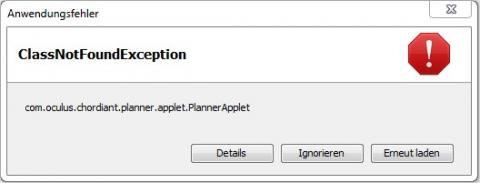
The referenced forum in the exercise forwards to: https://pdn.pega.com/communities
Thanks in advance for any hints that might help.
Veit
Pegasystems Inc.
IN
HI Sushant,
will get back , currently engaged with other assignment ,
Thanks for your response.
With Regards
Shivaram Bhupathi
