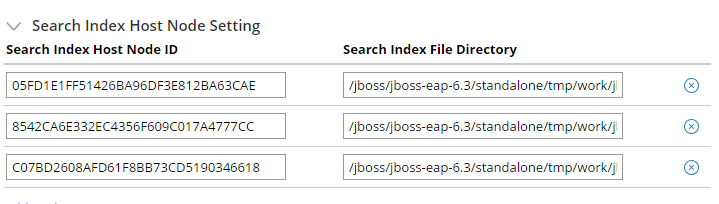Question
Amazon
IN
Last activity: 5 Jul 2016 7:19 EDT
Elastic search not working in 7.1.8
-
Like (0)
-
Share this page Facebook Twitter LinkedIn Email Copying... Copied!
Pegasystems Inc.
US
Amazon
IN
Hi Brendan,
I have all the settings in mentioned article in place.
Regards,
Santhosh
Pegasystems Inc.
US
Can u elaborate what you mean by not working?
Amazon
IN
I'm trying to retrieve data using Rule-Obj-Report-Definition.pxRetrieveSearchData activity.
It is throwing below error.
** Search request failed. Query: [*N*], Index [DATA]
Pegasystems Inc.
US
ok, that is more specific, can you attach the complete pegarules log so that we can see the stack?
Commonwealth Bank of Australia
IN
Hi Santhosh - We are getting same error in 7.1.8. Is it resolved now?
Regards,
Guru
Pegasystems Inc.
US
There's a Pega 7.1.7 Troubleshooting article, https://pdn.pega.com/troubleshooting-search-not-working-after-pega-717-update-or-upgrade, but the question pertains to Pega 7.1.8.
Pegasystems Inc.
US
Naga,
Have you consulted this Pega 7.1.8 Help topic?
https://community.pega.com/sites/default/files/help_v718/procomhelpmain.htm
Pegasystems
IN
The first DSS "indexing/distributed/http/port" should not be set to 9300. I am not sure why this has been set at all.
The logs on the both search node (and the node from which the search was initiated) is required. Also, please share the dump of pr_sys_statusnodes table.
Amazon
IN
Hi Rajiv,
Apologies for delayed reply. I was caught up in some other work.
The DSS was mentioned in https://community.pega.com/sites/default/files/help_v718/procomhelpmain.htm . So we did it.
I have attached dump of pr_sys_statusnodes.
Recently I added search index file directory in search landing page and removed the "indexing/distributed/http/port" DSS.
The error I mentioned (** Search request failed. Query: [*N*], Index [DATA]) is gone. But my search is not returning any results. I'm using pxRetrieveSearchData to fetch results and checking for results on pySearchResultsData page (As I'm querying external data table).
We are using 7.1.8. and I am able to see the index files created. What could possibly go wrong?
How can I check if all the data tables are indexed?
Will lucene indexes database views?
I appreciate your help.
-Santhosh
Hi Rajiv,
Apologies for delayed reply. I was caught up in some other work.
The DSS was mentioned in https://community.pega.com/sites/default/files/help_v718/procomhelpmain.htm . So we did it.
I have attached dump of pr_sys_statusnodes.
Recently I added search index file directory in search landing page and removed the "indexing/distributed/http/port" DSS.
The error I mentioned (** Search request failed. Query: [*N*], Index [DATA]) is gone. But my search is not returning any results. I'm using pxRetrieveSearchData to fetch results and checking for results on pySearchResultsData page (As I'm querying external data table).
We are using 7.1.8. and I am able to see the index files created. What could possibly go wrong?
How can I check if all the data tables are indexed?
Will lucene indexes database views?
I appreciate your help.
-Santhosh
Updated: 22 Jan 2016 11:39 EST
Pegasystems
IN
Hi Naga Santhosh,
Please enable debug logging on the class com.pega.pegarules.search.internal.es.FTSQueryExecutor on all the 3 nodes and share the logs once you do the search (specifically from the node where you searched).
-Rajiv
Updated: 22 Jan 2016 17:04 EST
Amazon
IN
Hi Rajiv,
In all 3 nodes I have enabled the logging on mentioned class. The node I'm searching on has below entry in logs. The other two nodes doesn't have any entry.
XX:XX:XX,XXX [http-/ Proprietary information hidden:8080-6] ( internal.es.FTSQueryExecutor) DEBUG XX-test.URL.com|XXX.0.0.X opid - Executing query: {
"from" : 0,
"size" : 1000,
"query" : {
"filtered" : {
"query" : {
"query_string" : {
"query" : "*1344668*",
"default_field" : "BalanceID",
"default_operator" : "and",
"allow_leading_wildcard" : true,
"analyze_wildcard" : true
}
},
"filter" : {
"fquery" : {
"query" : {
"query_string" : {
"query" : "pxObjClass:XXXX-FW-XXXX-Data-CustAccBalance*",
"default_field" : "BalanceID",
"default_operator" : "and",
"allow_leading_wildcard" : true
}
},
"_cache" : false
}
}
}
},
"fields" : "*"
}
XX:XX:XX,XXX [http-/ Proprietary information hidden:8080-6] ( internal.es.FTSQueryExecutor) DEBUG XX-test.URL.com|XXX.0.0.X opid - Total hits [0], Current hits [0]
XX:XX:XX,XXX [http-/ Proprietary information hidden:8080-6] ( internal.es.FTSQueryExecutor) DEBUGXX-test.URL.com|XXX.0.0.X opid- Running count (unique): 0, Hit count: 0
Thank you,
Santhosh
Hi Rajiv,
In all 3 nodes I have enabled the logging on mentioned class. The node I'm searching on has below entry in logs. The other two nodes doesn't have any entry.
XX:XX:XX,XXX [http-/ Proprietary information hidden:8080-6] ( internal.es.FTSQueryExecutor) DEBUG XX-test.URL.com|XXX.0.0.X opid - Executing query: {
"from" : 0,
"size" : 1000,
"query" : {
"filtered" : {
"query" : {
"query_string" : {
"query" : "*1344668*",
"default_field" : "BalanceID",
"default_operator" : "and",
"allow_leading_wildcard" : true,
"analyze_wildcard" : true
}
},
"filter" : {
"fquery" : {
"query" : {
"query_string" : {
"query" : "pxObjClass:XXXX-FW-XXXX-Data-CustAccBalance*",
"default_field" : "BalanceID",
"default_operator" : "and",
"allow_leading_wildcard" : true
}
},
"_cache" : false
}
}
}
},
"fields" : "*"
}
XX:XX:XX,XXX [http-/ Proprietary information hidden:8080-6] ( internal.es.FTSQueryExecutor) DEBUG XX-test.URL.com|XXX.0.0.X opid - Total hits [0], Current hits [0]
XX:XX:XX,XXX [http-/ Proprietary information hidden:8080-6] ( internal.es.FTSQueryExecutor) DEBUGXX-test.URL.com|XXX.0.0.X opid- Running count (unique): 0, Hit count: 0
Thank you,
Santhosh
*Post edited to mask any proprietary information by Marissa Rogers - Moderator
Pegasystems
IN
So from the JSON request formed, it looks like we are trying to get all records where BalanceID contains "1344668" and pxObjClass starts with "XXXX-FW-XXXX-Data-CustAccBalance". Are we sure we have records which match this criteria if we run a SQL query against the database?
Also, are all the instances indexed for all classes whose name starts with "XXXX-FW-XXXX-Data-CustAccBalance"? Does re-indexing only instances of this (or its pattern child classes) make the search work?
Amazon
IN
Hi Rajiv,
Yes, I am able to retrieve records when do query database using SQL.
I have included all data classes for indexing and I performed re-indexing many times but that doesn't seem to help.
-Santhosh
Pegasystems
IN
I think this now requires Customer Support involvement. I suggest you raise an SR to have this looked at.
Just confirming, did you install this change as mentioned in the following mesh post - https://mesh.pega.com/message/204676#204676